UCX Suite for CUCM/CCME/WxC DI
Architecture
Contact Manager provides a set of XML pages directly to Cisco phones, based on http(s).
Contact Manager URL has to be added as phone service, directory type, on CUCM.
Cisco phones have to be subscribed to the service to get access to the service directly by clicking the Directory button.
As far as the Caller ID, Contact Manager can be configured in two possible modes:
TAPI: it intercepts the ringing status of Cisco IP phone and sends it a specific push XML message (http server must be enabled on the phone and authentication URL configured with specific address managed by Contact Manager for this to work properly).
CURRI: Cisco External Call Control feature allows to trigger a specific URL to Imagicle server upon incoming call, to look-up caller ID information (requires CUCM ver. 10.x and above)
Speed Dials functionality requires Cisco ECC profile (CUCM ver. 8.1 and above) to trigger the translation of speed dial into full E.164 number.
To send the push XML message to the correct phone IP address, Contact Manager fetches the combination of MAC/IP addresses from the UCM through the AXL Protocol, to associate the right phone to the user.
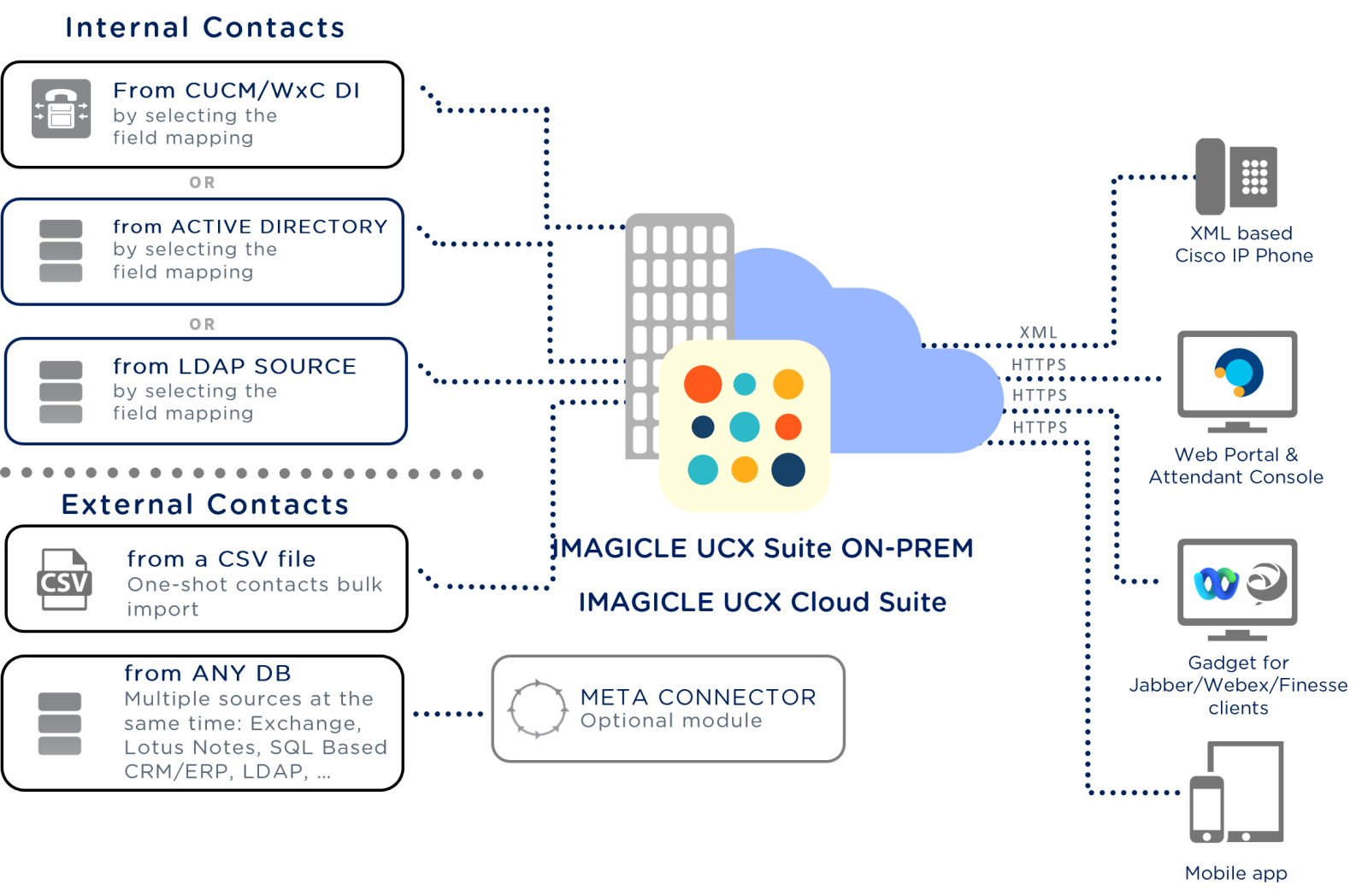
Imagicle Meta Connector is required if you need to import external contacts from any ODBC-based database or other external directories embedded into groupware applications. It is not required while importing internal users/extensions from AD/LDAP or Calling Platform.
