Antivirus setup
Imagicle UCX Suite installation folder, as well as all its subfolders, and Imagicle services/applications must be excluded from the antivirus scan and agents activity, otherwise applications could not work properly, unexpected behaviours could occur and a general system slowness might severely impact the operation.
Imagicle Folders
The default Imagicle UCX Suite installation path is C:\Program Files (x86)\StonevoiceAS, but it can be changed during installation procedure. If you are not sure about actual installation path, you can read it on Imagicle admin web portal, click on Admin ⇒ Support ⇒ Main Info tab ⇒ "Installation Path:" (see below screenshot):
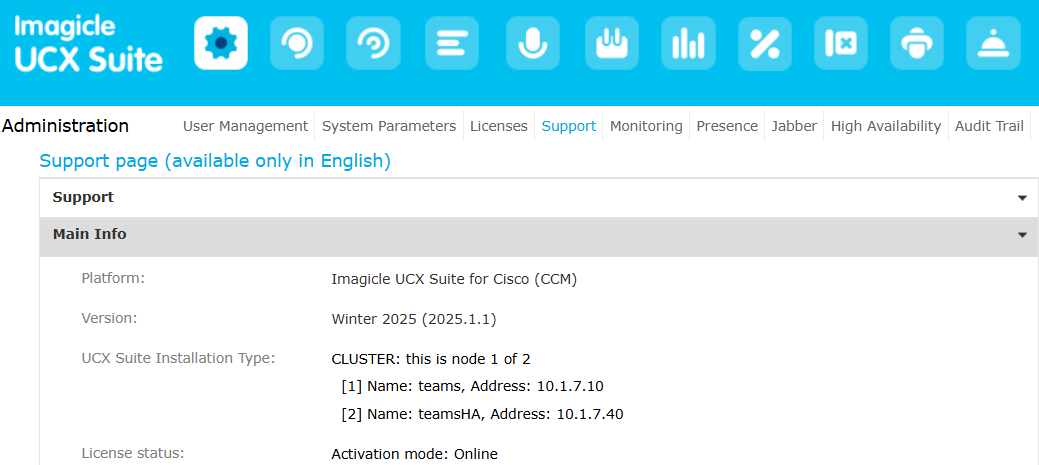
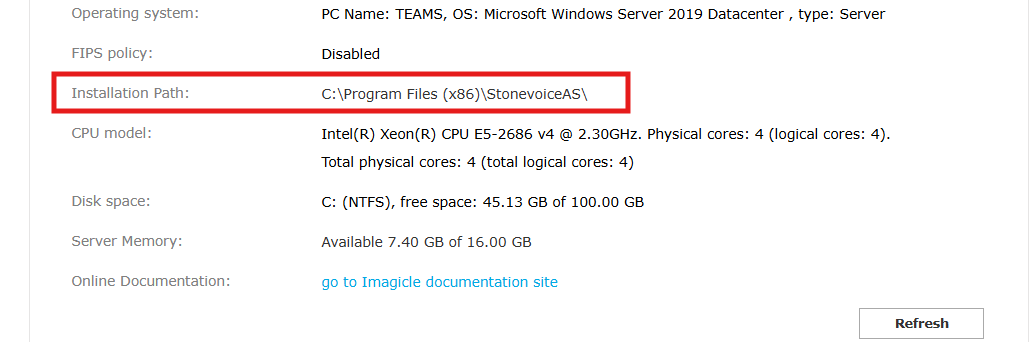
If you plan to store scheduled Imagicle backups into a local folder, then it must be excluded too.
If local SQL Server Express is in use, Microsoft SQL Server installation folders must be excluded too; the default folder is C:\Program Files\Microsoft SQL Server\ and relevant subfolders. More details available here.
Windows Defender Configuration
Imagicle UCX Suite installation path MUST BE excluded from Windows Defender antivirus/antimalware. You can double check this exclusion by running a Windows Powershell with admin privileges (“Run as administrator”) and entering the following command:
Get-MpPreference
The output of such command should include UCX Suite installation folder into "ExclusionPath". See below sample:
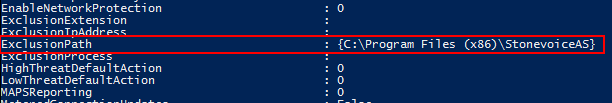
If the folder is not displayed, please issue the following PowerShell command (it requires local administration privileges):
Add-MpPreference -ExclusionPath "C:\Program Files (x86)\StonevoiceAS\"
Alternatively, you can exclude, one by one, the processes specified in the next paragraph using the option -ExclusionProcess. For instance:
Add-MpPreference -ExclusionProcess "C:\Program Files (x86)\StonevoiceAS\Apps\Attendant\Component\Assembly\Attendant.Core.ConsoleServerService.exe"
Imagicle Services and Applications
The following services and applications must be excluded from antivirus scan and agents activity, to avoid interfering their performances or stop applications' processes. <IAS_PATH> is the Imagicle UCX Suite installation path, as explained in previous paragraph.
Display Name | Service Name | Path to executable | Imagicle Applications |
|---|---|---|---|
Imagicle UCX Console | SvAttConsoleServerService |
Attendant.Core.ConsoleServerService.exe | UCX Agent and Attendant Console |
Imagicle AXL Client (Cisco specific) | SPDAL |
SPDAL.exe
SvSasAXL.exe | All |
Imagicle Budget Control | SvBDGControlService |
BudgetControl.core.Service.exe | Budget Control |
Imagicle Call Recording | Recorder.Service |
Recorder.Service.exe | Call Recorder |
Imagicle Hotel Link | HotelLink |
HotelLink.Core.Service.exe | Hotel Services |
Imagicle Hotel Link WakeUp | HotelLinkMedia |
HotelLink.Media.Service.exe | Hotel Services |
Imagicle Licensing | SvSasProtectionComService |
ApplicationSuite.Protection.ComService.exe | All |
Imagicle Monitoring service | SvSasWatchdogService |
FW.Watchdog.Service.exe | All |
Imagicle Phone Control | SvSasPhoneControlService |
ApplicationSuite.Phone.ControlService.exe | All |
Imagicle PMSLink 2 | PMSLink2 |
PMSLink.Core.Service.exe
| Hotel Services |
Imagicle Presence Server | SvPresenceServerService |
Presence.Server.Service.exe | UCX Agent and Attendant Console |
Imagicle Presence SIP/SIMPLE Connector | SvPresenceSipConnectorService |
Presence.SipConnector.Service.exe | UCX Agent and Attendant Console Advanced Queuing |
Imagicle Presence Skype For Business Connector (Microsoft only) | SvPresenceLyncConnectorService |
Presence.Lync.Connector.Service.exe | UCX Agent and Attendant Console Advanced Queuing |
Imagicle Queue Manager Enterprise | SvQmeCoreService |
QME.Core.Service.exe | Advanced Queuing |
Imagicle Queue Manager Enterprise UCMA Gateway (Microsoft only) | OPAL Server |
opalserver.exe | Advanced Queuing |
Imagicle Replication Service | Replication.Service |
Replication.Service.exe | All |
Imagicle Service Host | SvSasService |
ApplicationSuite.Core.Service.exe | All |
Imagicle Speedy Synchronizer | SvSpdSyncService |
Speedy.Sync.Service.exe | Contact Manager |
Imagicle SSAM Shutdown | SSAMSS |
srvany.exe | VoiceMail |
Imagicle SSAM Startup | SSAMAL |
am.exe
SSAM.Core.Tools.exe | VoiceMail |
Imagicle StoneFax | SvSfxCoreService |
StoneFax.Core.Service.exe | Digital Fax |
Imagicle StoneFax | StoneFax.Print.Utility.exe |
StoneFax.Print.Utility.exe | Digital Fax |
Imagicle StoneFax Startup | SFXAL |
SFXAL.exe | Digital Fax |
Imagicle Phone Lock | SvStoneLockCoreLockService |
StoneLock.Core.LockService.exe | Call Analytics Enterprise |
Imagicle Phone Lock | SvSloCoreService |
StoneLock.Core.Service.exe | Call Analytics Enterprise |
Imagicle Synchronizer | SvSasSyncService |
FW.Sync.Service.exe | All |
Imagicle Call Analytics | Blue's Service Host |
BluesServiceHost.exe | Call Analytics |
Standalone Applications:
Application Name | Path to executable | Imagicle Applications |
|---|---|---|
Backup and Restore |
BackupRestore.exe | All |
Erlang |
Erlang21.2\erts-10.2\bin\erl.exe | All |
Unison |
unison.exe | All |
paexec |
paexec.exe | All |
Billy Blue's Core wizard |
BillyBlues.Core.Wizard.exe | All |
Reset Admin credentials |
ResetAdminCredentials.exe | All |
Preupgrade tool |
ApplicationSuite.PreUpgradeTool.exe | All |
Preupgrade tool | <IAS_PATH>\Apps\ApplicationSuite\Component\PreUpgradeTool\ ApplicationSuite.RabbitPreUpgradeTool.exe | All |
Preupgrade tool |
RabbitQueuesManager.exe | All |
Guided Config |
guided configuration.exe | All |
Node Removal Tool |
Replication.NodeRemovalTool.exe | Replication Service |
HA Tool |
FW.HighAvailability.Tool.exe | Replication Service |
Replication Upgrade Tool |
Replication.UpgradeTool.exe | Replication Service |
