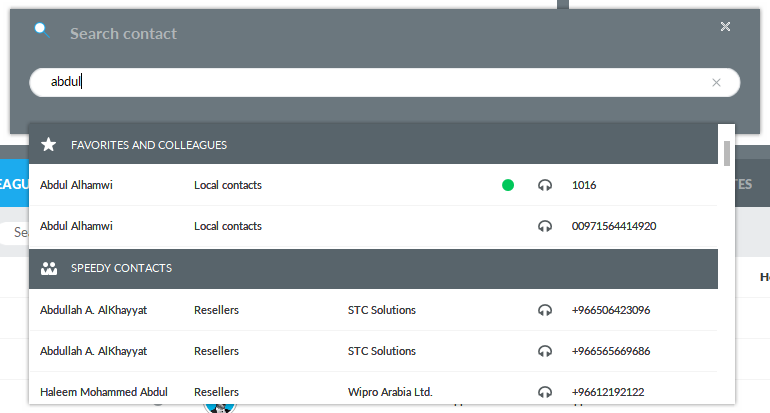Attendant Console Fast Search Hotkey
Description
Already existing Fast Search hotkey (<CTRL>+2 by default) now allows to search for contacts across Colleagues, Contacts and Favorites tabs, by entering text or numbers in search field. Search involves all contact fields and it works with exact values or "Starts with" values within each field.
Search results appear as you type data into search field, and they are divided into two categories: "Favorites and colleagues" and "Other Contacts". For each category, the following contact field are displayed:
Favorites and colleagues
Contact name, shown as <Name> <Surname>
Source tab: ‘Colleagues’ or favorite tab name
Department (if coming from Colleagues) or company name (if coming from a favorite)
Phone status (only for internal extensions)
Phone type (fixed line, internal, mobile)
Phone number (if a mobile number, you can also send a SMS)
Speedy contacts
Contact name, shown as <Name> <Surname>
Source Contact Manager directory
Company name
Phone type (fixed line, internal, mobile)
Phone number (if a mobile number, you can also send a SMS)
Both categories are sorted by ‘Surname’ ‘Name’. If a duplicated entry is found within Colleagues and Favorites, then Colleague's entry will be displayed only.
To close Fast Search window, hit <ESC> button.
See a screenshot sample below: