Call Recording on Broadworks Platform
Applies to:
UCX Suite Winter 2019 and above
How-to:
Imagicle Call Recording can deliver call recording capabilities to PBX BroadWorks Platform (R22.0 and above), both in case of On Prem and Cloud scenarios; the following recording modes are supported:
Always On
Always On with Pause/Resume
On Demand with User Initiated Start
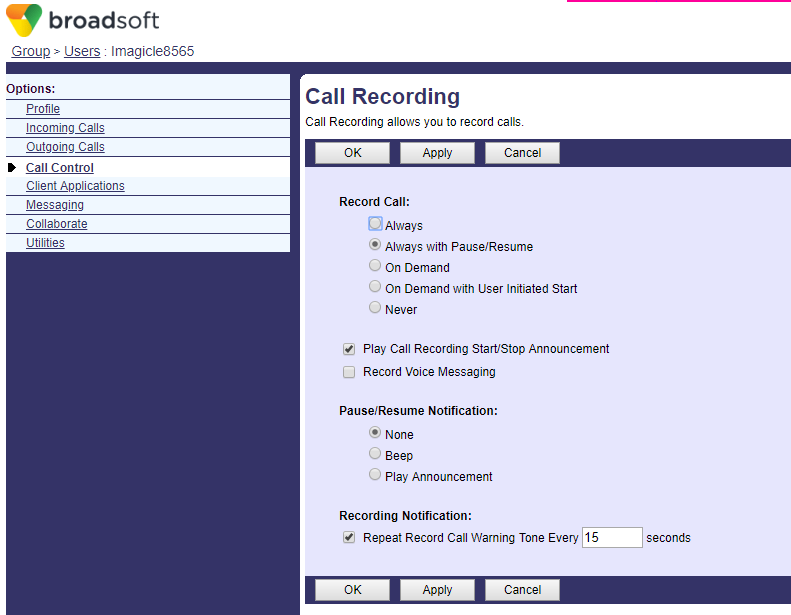
Configurations
Network Configuration
If Imagicle UCX Suite is deployed in a network environment configured with NAT (this typically happens in Cloud based scenarios), it is necessary to connect via RDP to Imagicle UCX Suite Server and navigate to C:\Program Files (x86)\StonevoiceAS\Apps\Recorder\Settings. Locate the file Recorder.Opal.config.xml and add the two lines below inbetween the configuration xml tags.
<preference key="voip.paramgeneral.nat.method" value="STUN" />
<preference key="voip.paramgeneral.nat.server" value="stun.stunprotocol.org" /> Save file and restart Call Recorder service.
UCX Suite Configuration
For any PBX User who needs to be recorded it is required to create a UCX Suite User specifying into PBX username his PBX userId, with domain included (i.e. ImagicleBTBCUser2@as.iop1.broadworks.net).
