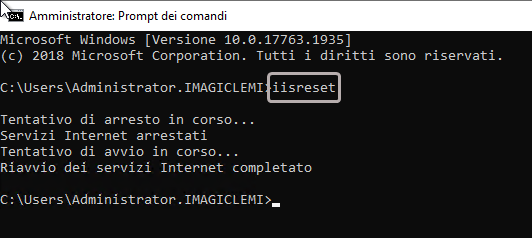Enable access to Internal Contacts via XML
In order to enable access to Internal Contacts via XML Service, it is needed to edit following file:
<UCX_INSTALLATION_FOLDER>\Apps\Speedy\Settings\SpeedyPhoneService.config.xml
(Standard UCX Suite installation folder is C:\Program Files (x86)\StonevoiceAS)
Adding the following lines in-between configuration statements:
CODE
<configuration>
<preference key="Speedy.AuthLevel.ShowLocalContacts" value="2" />
<preference key="Speedy.directories.ShowLocalDirs" value="false" />
<preference key="Speedy.directories.ShowDirectoryType" value="false" />
</configuration>Open a command prompt and execute the command “iisreset”