IP Telephony System Parameters
You can edit IP telephony shared system parameters by accessing System parameters link in the Admin menu. Some of these parameters are mandatory for the applications to work.
System name: a label to identify the system. This parameter can include an arbitrary value.
PBX Address: IP or DNS name of your IP-PBX main appliance. In case of a Cisco UCM, please make sure that "Cisco Call Manager" service is active on this node, otherwise please choose another cluster node. This parameter is mandatory.
PBX authentication failover Address: IP or DNS name of an alternative IP-PBX appliance in your network, handling users' authentication in case above Primary node is not reachable. This parameter is relevant to CUCM only.
Voicemail number: this is the pilot number of the VoiceMail. It is used by Imagicle VoiceMail application only, and it must match CUCM configuration
MWI Address: Prefix of the pattern you configured in Cisco UCM to turn on or off IP Phones' Message Waiting Indicator. See VoiceMail configuration here.
CallManager Username: This is the CUCM Application User's username to establish AXL communications. Typically, the value is "ImagicleCTI". See here for more details.
CallManager Password: This is the CUCM Application User's password to establish AXL communications. Typically, the value is "ImagicleCTI". See here for more details.
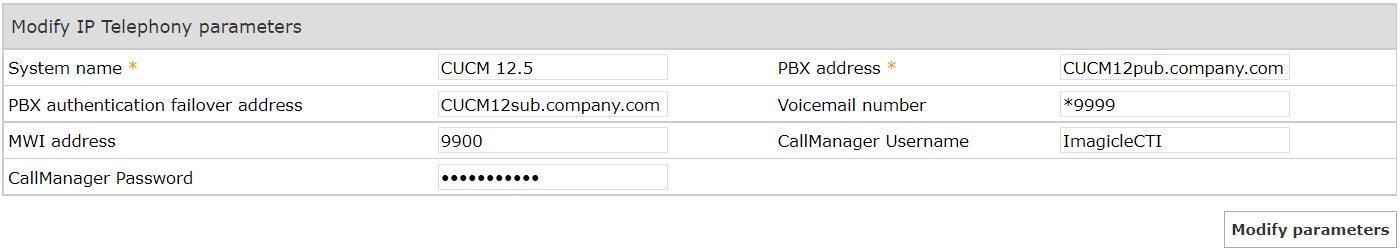
Caveats
If you configure PBX address with CUCM Subscriber's IP address/FQDN, please choose the Subscriber node with lowest RTT against Publisher node, to avoid AXL communications timeout.
Alternative failover PBX address is only used for authentication purposes.
If Imagicle AXL Client service is started while Primary Cisco UCM node is unreachable or its AXL Service is disabled, it won't be possible to authenticate against the alternative CUCM node, until Primary node establishes AXL communications with Imagicle UC Suite.
If Primary node stops working while Imagicle AXL Client service is already running, authentication is automatically routed to alternative node, without any OOS.
Cisco Unified CallManager Express
If you wish to enable AXL communications on CCME, please enter the following Cisco IOS commands:
(configure terminal)
ip http server
ip http path flash
!
ixi transport http
no shutdown
!
ixi application cme
no shutdown
(telephony-service)
log password cisco
xmltest
xml user YourUsername password YourPassword 15
The username and password must match the ones you entered in above IP Telephony parameters.
