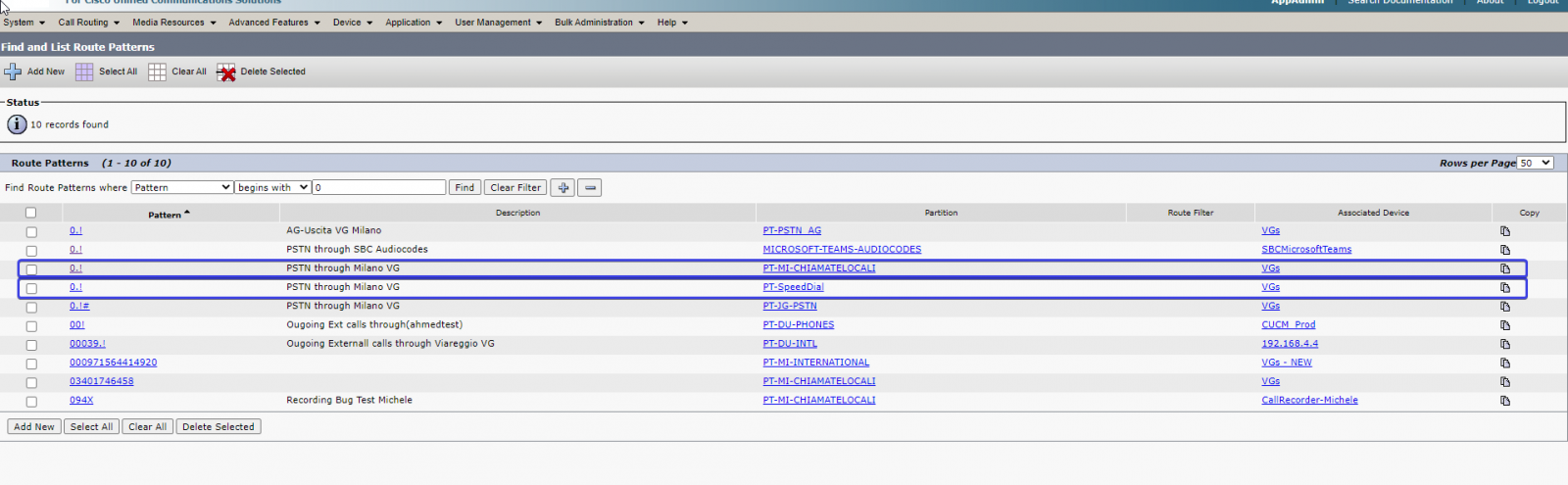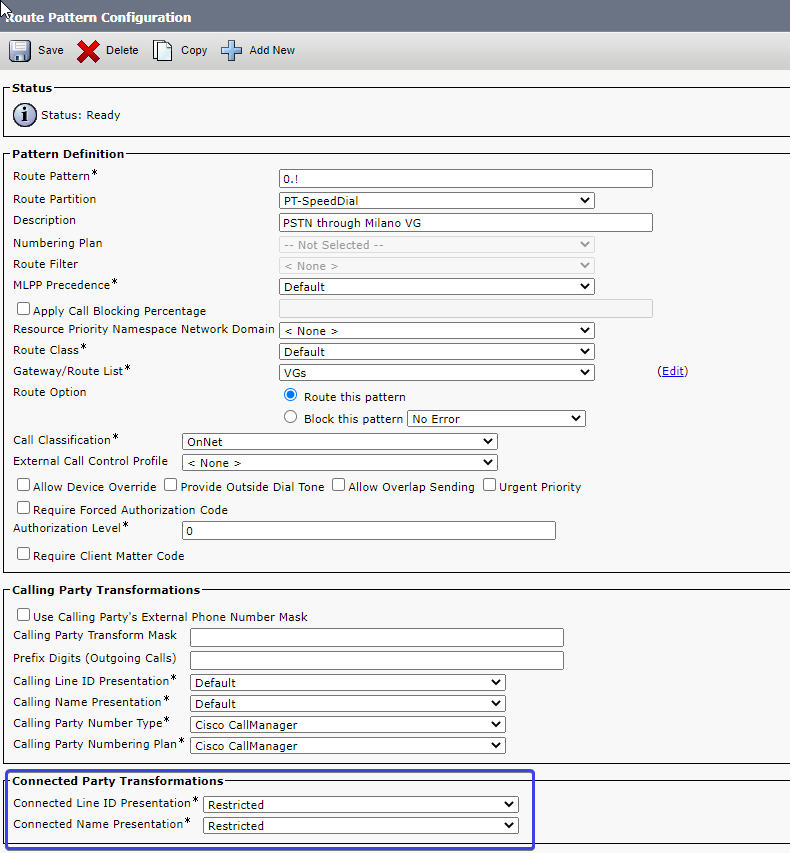How to hide translated number for Smart Numbers feature
Apply to:
Imagicle UCX Suite for Cisco UC, any version.
Description:
When a call is translated by Imagicle Contact Manager, the phone shows the translated number. This guide helps you to hide the full number.
How-to:
Create new Partition and CSS in CUCM configuration
Example:
PT-SpeedDial
CSS-SpeedDialAdd the new Partition in the CSS used by the phone
Create a Translation Pattern and configure it with the new Partition and CSS, set the ECC Profile to invoke our server for the SpeedDial requests
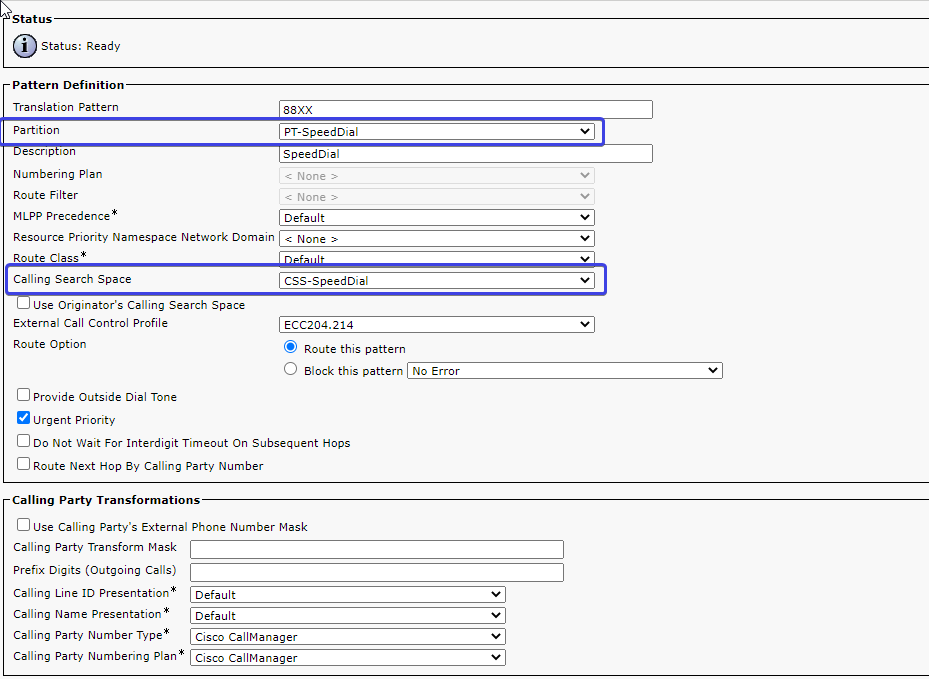
Create a new Route Pattern as the Route Pattern used for the outgoing calls and configure it in the new Partition , then change the Connected Line ID Presentation/Connected Name Presentation in "Restricted"