UCX on-prem Installation requirements
Imagicle UCX Suite is a software-only product which you can download from Imagicle web site. The UCX Suite is a server product and requires a dedicated virtual machine/physical server connected to the network.
No additional hardware (e.g. cards or adapters) is needed.
The deployment can be either:
A fully automatic setup package to install (around 750MB) on a MS Windows Server 2016/2019/2022 physical or virtual machine. The Imagicle Suite runs in 30 days evaluation while installed and can be permanently activated by purchasing the app licenses.
The UCX Suite cannot be installed on a domain controller.
An out of the box Virtual Appliance (about 15 GB) including MS Windows Server 2019 and the Imagicle suite, to deploy in less than 10 minutes in a VMware ESX/ESXi environment (ex: Cisco UCS or BE6K or better). ESX/ESXi version 5.0 or higher is required.
Both Microsoft Windows OS and Imagicle UCX Suite run in 30 days evaluation and can be permanently activated by purchasing the respective licenses. More info on virtual appliance here.
The deployment of the Imagicle UCX Suite can be performed directly on a Cisco UCS appliance (B or C series) and on Cisco BE6K in full co-residency, to provide the lower TCO and the maximum integration. Please find more details here.
OS Version
If you need to activate an Imagicle application leveraging CTI/TAPI monitoring (Advanced Queuing, Attendant Console, Phone Lock, Call Recording), you need to run a Windows version supported by Cisco TSP plugin your are running. The Cisco compatibility matrix can be found at this link.
Please, contact Imagicle for any doubt or if you need to run the Imagicle UCX Suite on Windows 2016/2019/2022 and your CUCM version is not compatible with such OS.
Windows license
About Windows Server operating system licensing options, both Volume licenses and OEM licenses are supported for both the setup package and virtual appliance deployment options.
Please see here for more info on the most suitable licensing option.
Imagicle UCX Suite also requires an e-mail server to send and receive faxes through email, to send voicemail messages, reports, and administrative alerts. You can configure a dedicated account for POP3/EWS/OAUTH2/SMTP on your e-mail server.
The UCX Suite supports several PBX versions: an up-to-date list of hardware, software, and operating system requirements and compatible platforms is available on the Imagicle website.
Users credentials and rights
The Imagicle services use the following Windows users in order to run:
Local System: a Windows standard user
Network Service: a Windows standard user
“Local System” and “Network Service” are standard users, their properties and rights are not changed by Imagicle package installer.
Local Security Policies
Following the security and system policies needed to run properly the Imagicle services. Normally, these settings are automatically set by UCX Suite installation package, so you don’t need to set them manually.
When the server is joined to a domain, the local security policies are override by domain policies. Please double check the local security policies while joining the UCX Suite server to a domain (see below). In a Windows domain, a domain administrator right might be required to change them.
The security policies here described can be changed using the Group Policy Editor (gpedit.msc snap-in).
If you have an Imagicle UCX release prior to 2024.Spring.1.h1, the following policy should be disabled on any Windows Server version:
Local Computer Policy, Computer Configuration, Windows Settings, Security Settings, Security Options:
“System cryptography: Use FIPS compliant algorithms for encryption, hashing, and signing"
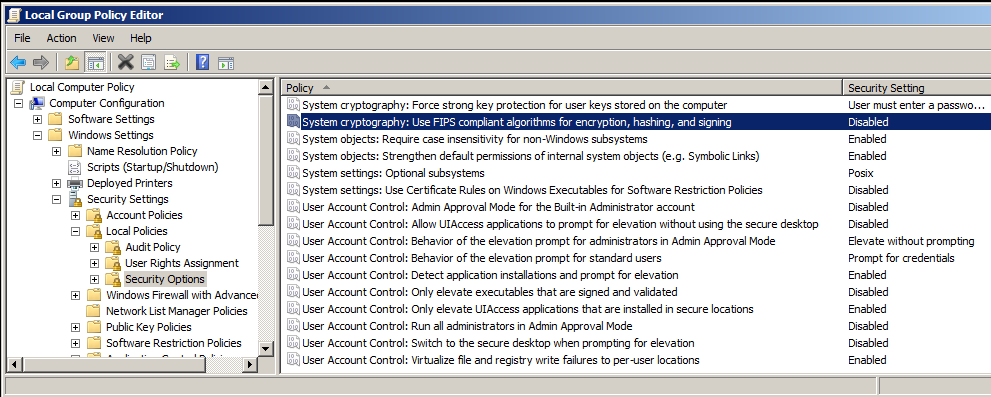
Other operating system requirements
The local Windows Firewall should be turned off. If your security policy requires the firewall to be kept on, please consult our network settings article to learn more about used ports/protocol for each Imagicle application.
Windows Defender should be turned off. Please consult relevant KB article for further details.
The Windows DEP (Data Execution Prevention) must be turned off
Joining Imagicle UCX Suite server to an Active Directory Domain
The Imagicle server can be joined to an Active Directory domain (before or after the installation). Please ensure that, after joining the domain, the policies and user settings described in the previous paragraph are still accomplished. Domain policies should not impact on the described Local Security policies, user rights, neither to Local System or Network Service user properties.
Windows Automatic Updates
Installation of Windows updates is highly suggested by Imagicle and could be requested by our support in case of issues attributable to a not updated Windows Server installation.
Imagicle is not responsible for OS updates, this means that you need to supervise the update procedure in order to avoid server reboots out of maintenance windows.
Supported browsers
The web interface can be best used with the following browsers:
Desktop browsers
Mozilla Firefox (latest version)
Chrome (latest version) recommended
Microsoft Edge (latest version)
Safari (latest version)
Internet Explorer 6, 7, 8, 9, 10 and 11 are no longer supported.
Mobile browsers
Safari (latest version)
Chrome (latest version) recommended
Other best practices
Please consult this KB, describing additional practices to be kept into account while administering an Imagicle UCX Suite.
