Configuration for MRA scenarios
In case of Cisco MRA connectivity is in place, it is possible to enable the access to contacts also in mobility, both for remote Jabber clients and IP Phones connected via Internet; this is accomplished by properly configuring Expressway-C.
Connect to Expressway-C web portal and navigate to Configuration ⇒ Unified Communications ⇒ HTTP allow list ⇒ Editable inbound rules.
.png)
First, please make sure that "Default settings" panel includes all available default methods checked.
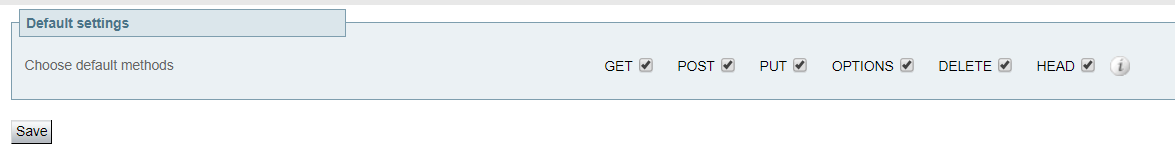
HTTP/HTTPS Access
Create three editable inbound rule with the following parameters
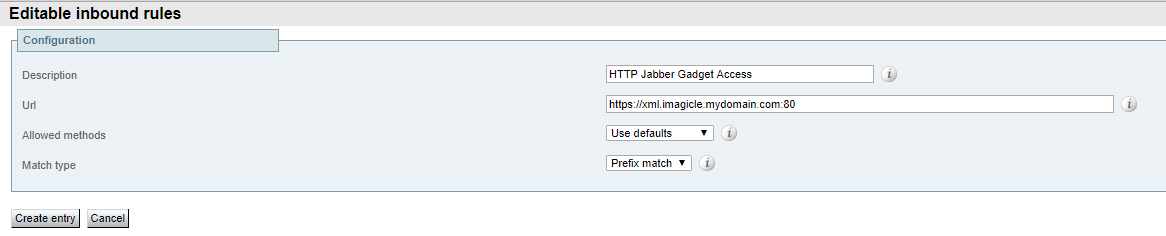
- Description = a text explaining the rule usage
- URL = URL to reach Imagicle server(s). It shall include the ending ' / ' character. See below.
- Allowed methods = Use defaults
- Match type = Prefix match
Let's see some URL samples to be configured in each Inbound rule:
- Rule 1 URL: http://<IMAGICLE>:80/
- Rule 2 URL: https://<IMAGICLE>:443/
- Rule 3 URL: https://<IMAGICLE>:8443/
<IMAGICLE> can be replaced with IAS IP address or IAS FQDN or customer-related DNS entry, as described here.
When contact separation is in place, please add above three rules for each customer/tenant, using relevant DNS entries.
First two rules are needed to tunnel XML Phone Services and Jabber Desktop Gadgets through MRA.
The third rule is required to tunnel UDS directory queries toward Imagicle server, when contact separation is in place.
Note: Please bear in mind that Imagicle UDS search does not support authentication.
|
||
| This article was: |
| Prev | Next | |
| License Activation | Contacts Separation |
