CUCM/WxC DI SIP Routing for Wake-up and Housekeeping services
The Wakeup Service and Housekeeping IVR requires a dedicated SIP trunk.
To enable port listening on UDP 5066, please access to Imagicle UCX Suite file system via RDP and edit the following setting file:
C:\Program Files (x86)\StonevoiceAS\Apps\HotelLink\Settings\HotelLink.Media.Service.config.xmlAdd the following line between <Configuration> statements:
<preference key="service.NetInfo.port" value="5066"/>Save file and restart Imagicle Hotel Wakeup Call Service.
SIP Profile
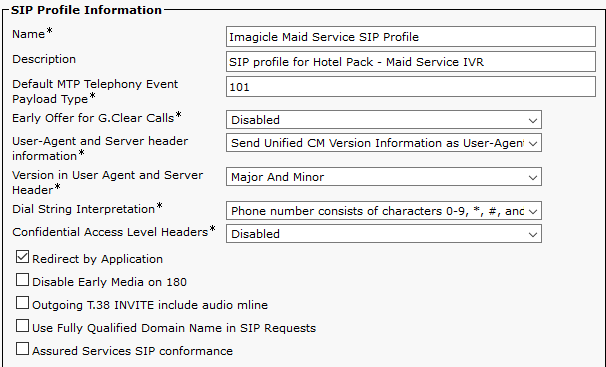
SIP Trunk Security Profile
Create a dedicated SIP Security Profile with the following properties:
Outgoing Transport Type: UDP
Incoming Port: 5066
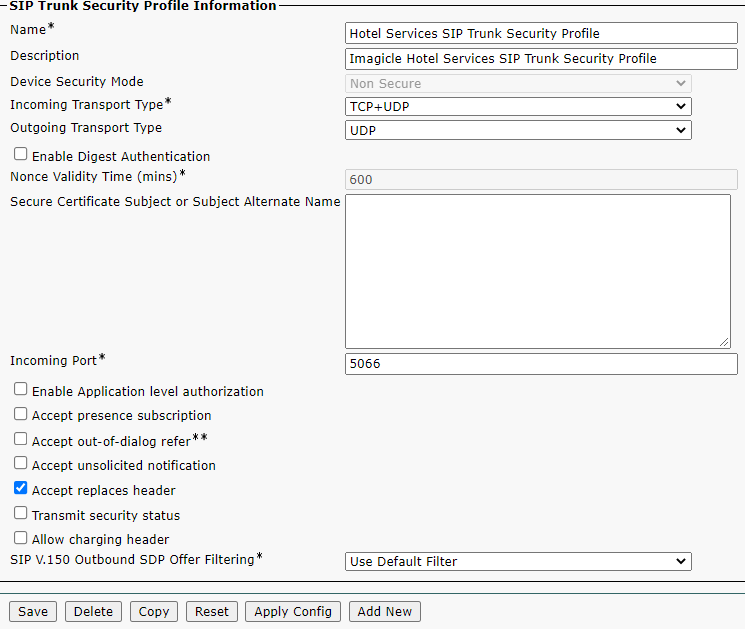
SIP Trunk
Under Inbound Calls, the selected CSS must allow the Imagicle Application Suite server to reach the room phones.
Under SIP Information
Select the SIP Trunk Security profile and SIP Profile you just created
The Destination Port must be set to 5066
DTMF mode must include rfc2833
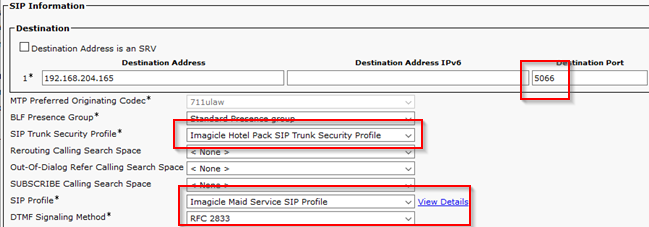
Housekeeping IVR Route Pattern
Please create a route pattern which can route a specific reserved number routes the calls from the rooms towards the Imagicle Housekeeping IVR, hosted by the Wakeup service.
Creating a route pattern ending by X allows the cleaning personnel to select the IVR language, by entering a different digit at the end. For example, if the route pattern is 730X:
7301 will call the English speaking IVR
7302 will call the Italian speaking IVR
7303 will call the French speaking IVR
7304 will call the Spanish speaking IVR
7305 will call the German speaking IVR
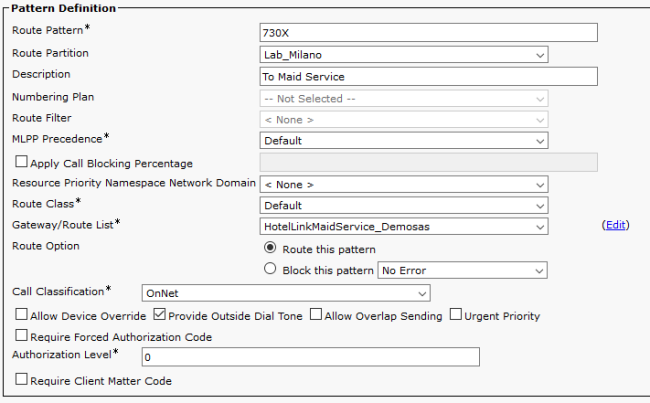
Additional configurations to enable MAID ID input
You can optionally enable DTMF acquisition of a Maid ID, while calling the Housekeeping Service IVR number. Maid ID is acquired right before entering room status code. This procedure applies for FIAS and MITEL-based PMS only:
Start RDP session to Imagicle UCX Suite's IP address and logon as Administrator.
Edit this file:
\StonevoiceAS\Apps\HotelLink\Vxml\MaidService\Built-In\MaidStatusMenu.vxml
Add or uncomment the lines below:
<!-- Existing lines -->
<form id="Welcome">
<prompt>
<audio expr="session.AudioPrefix + 'MaidWelcome.wav'" />
</prompt>
<var name="dialog.InputAttempt" expr="''" />
</form>
<!-- End existing lines -->
<!--
If the PMS configured for a property supports "Maid ID" functionality and you want to use it, please clone this built-in Maid Status IVR into a custom Maid Status IVR for that property
-->
<form id="MaidId">
<var name="dialog.InputAttempt" expr="InputAttempt + '1'" />
<property name="timeout" value="10s" />
<!-- Sample with 3 to 5 digits Maid ID input, with "#" to terminate acquisition -->
<field name="maidId">
<grammar mode="dtmf" type="X-OPAL/digits">minDigits=3;maxDigits=5;terminators=#</grammar>
<prompt>
<audio expr="session.AudioPrefix + 'MaidIdPrompt.wav'" />
</prompt>
</field>
<filled>
<var name="dialog.InputAttempt" expr="''" />
<goto next="#GoToMenu" />
</filled>
<noinput>
<goto next="#MaidIdError" />
</noinput>
<nomatch>
<goto next="#MaidIdError" />
</nomatch>
</form>
<form id="MaidIdError">
<prompt>
<audio expr="session.AudioPrefix + 'MaidIdInvalid.wav'" />
</prompt>
<if cond="InputAttempt=='111'">
<disconnect />
</if>
<goto next="#MaidId" />
</form>Save file with same name, in this folder:
<install_dir>\Apps\HotelLink\Vxml\MaidService\Custom\<PropertyName>\MaidStatusMenu.vxml
Replacing <PropertyName> with the name of the property as per configured reported on :<install_dir>\Apps\PMSLink2\Properties\PropertyList.user.iniReboot the server
Wake-up IVR Route Pattern
Wake-up call IVR leverages same SIP trunk already defined for Housekeeping service, with a routing based on a specific unused VM within your Cisco UCM. Once the available DN has been identified, you need to edit the following setting file:
C:\Program Files (x86)\StonevoiceAS\Apps\HotelLink\Settings\HotelLink.Media.Parameters.config.xml
Add the following lines, between <Configuration> statements:
<preference key="params.routes"><![CDATA[(sip|h323):.*.*(6499)@.*=ivr:..\..\Vxml\WakeupService\WakeupService.vxml]]></preference>
<preference key="params.routes"><![CDATA[(sip|h323):.*.*.*=ivr:]]></preference>
<preference key="params.routes"><![CDATA[engine:.*=sip:<da>]]></preference>
<preference key="params.routes"><![CDATA[sip:.*=engine:]]></preference>
<preference key="params.routes"><![CDATA[engine:.*=h323:<da>]]></preference>
<preference key="params.routes"><![CDATA[h323:.*=engine:]]></preference>Above 6499 is the sample IVR Pilot number. You can replace it with the DN of your choice.
Please save file and access to CUCM web administration.
You need to create a Route Pattern using above IVR pilot number, pointing to Imagicle SIP trunk (or RL) previously defined for Housekeeping service.
IVR script invites hotel guest to enter wakeup time in 24h format. Once acquired, IVR replies with a confirmation prompt.
Wakeup call is performed once, during same day or the day after, depending on current time and requested time.
Additional configuration to enable Wake-up Service prompts in multiple languages
Multiple languages are supported and relevant default voice prompts are already uploaded in EN, IT, DE, ES, FR and AR.
Edit the following file:
<StonevoiceAS>\Apps\HotelLink\Settings\HotelLink.Media.Service.config.xmlAdd the following line between <configuration> statements:
<preference key="service.StateMachineConfig.wakeup_msg" value="~\..\..\Locale\{language}\SystemPrompts\WakeUpService.wav" />Save file
Wakeup call voice prompt is played in the language chosen at room's check-in. If guest language is different than above six languages, then English is automatically applied.
