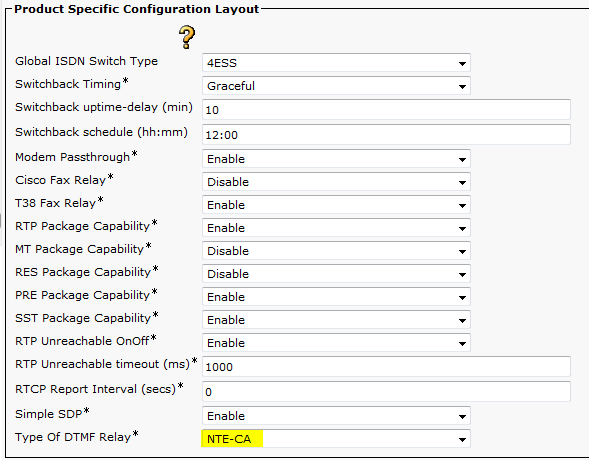The IVR Module for QME leverages standard SIP communication with the PBX. Since the IVR Module services are run by the QME service, you must configure the PBX as described in Queue Manager Enterprise system guide.
Please make sure CuCM is correctly configured for QME before reading on.
The only difference with QME concerns DTMF tones. IVR Module needs to receive the DTMF tones from the PBX using the RFC2833 standard (i.e. tones are sent out of band in the RTP stream), while QME queues do not negotiate DTMF tones.
Cisco Gateway Configuration
Here is the configuration needed to let CuCM correctly negotiate DTMF tones with IVR Module.
If the gateway is controlled via h323, add the dtmf-relay rtp-nte h245-alphanumeric command to the dial-peer routing the calls to CallManager. E.g.
dial-peer voice 1002 voip
destination-pattern 6...
voice-class codec 1
session target ipv4:<CuCM IP Address>
dtmf-relay rtp-nte h245-alphanumeric
no vad
On a gateway with SIP configuration, add the dtmf-relay rtp-nte command. E.g.
dial-peer voice 1002 voip
destination-pattern 6...
voice-class codec 1
session target ipv4:<CuCM IP Address>
session protocol sipv2
dtmf-relay rtp-nte
no vad
If the gateway is controlled by MGCP, you must configure the "Type of DTMF relay" to NTE-CA on the gateway configuration.