Applies to
Imagicle Application Suite all version
Description
Imagicle Backup/Restore procedure failed with these errors:
or in StonevoiceAS\Var\Log\BackupRestore\Applicationsuite.log you can find this exception:
ERROR { 1} [ApplicationSuite] [SvDataComUtils] An error occurred: Function {ExportDatabase}, {
Exception Type {System.IO.IOException}
Message {Bcp command exited with an error: Executable name {C:\Program Files (x86)\StonevoiceAS\Lib\SQLCmdUtils\bcp.exe}, Arguments {{"AggiuntaRubrica"}, {out "C:\Backup\Imagicle Backup 2020\ApplicationSuite\SvSasData.bcp.tmp\AggiuntaRubrica.bcp"}, {-d "BluesPro"}, {-S (local)\IMAGICLE}, {-U sa -P {SvBillyBlues$}}, {-q}, {-m 0}, {-N}, {-V 100}}, Exit code {-1073741515}, Standard output {}, Standard error {}}
StackTrace {
at ApplicationSuite.Data.Database.DatabaseBackupRestore.RunBcp(ProcessRunConfiguration configuration)
at ApplicationSuite.Data.Database.DatabaseBackupRestore.BackupTable(String tableName, FileSystemInfo dir)
at ApplicationSuite.Data.Database.DatabaseBackupRestore.BackupData(FileSystemInfo tmpDir, Boolean includeHistory, Boolean includeSyncFrameworkTables)
at ApplicationSuite.Data.Database.DatabaseBackupRestore.Backup(FileInfo backupFile, Boolean includeHistory)
at ApplicationSuite.Data.Database.IasDatabase.Backup(FileInfo backupFile, Boolean includeHistory)
at ApplicationSuite.Data.ComUtils.SvDataComUtils.<>c__DisplayClass9_0.<ExportDatabase>b__0(IIasDatabase database)
at ApplicationSuite.Data.ComUtils.SvDataComUtils.Execute(String methodName, Action`1 action)}
Cause
Solution1:
Permission denied
Run as administrator our Imagicle Backup and Restore tool
Solution2:
Multiple SQL Server installed
For example if you install SQL server 2008 and SQL server 2008R2 (Imagicle application suite version) you will see in \Program Files (x86)\Microsoft SQL Server\100\Tools\Binn\Resources\ two different folders: \1033 and \1040 both containing "bcp.rll"; this causes the issue
You can fix with two different solutions
- Uninstall SQL server version not used by Application Suite from Program and Features
or
- Go to \Program Files (x86)\Microsoft SQL Server\ and search for "bcp.rll" file.
Rename all files you'll find to "OLD_bcp.rll" except the one used by Imagicle app:
\Program Files (x86)\Microsoft SQL Server\100\Tools\Binn\Resources\1033\bcp.rll
Solution3:
Sql Native Client corrupted
To troubleshoot it follow this guide:
- Run "Cmd" as Administrator
- Paste this command
"C:\Program Files (x86)\StonevoiceAS\Lib\SQLCmdUtils\bcp.exe" "AggiuntaRubrica" out "C:\Backup\Imagicle Backup 2020\ApplicationSuite\SvSasData.bcp.tmp\AggiuntaRubrica.bcp" -d "BluesPro" -S (local)\IMAGICLE -U sa -P SvBillyBlues$ -q -m 0 -N -V 100
- if appear an error message related to msodbodbcsql11.dll , the native client is corrupted.
You can fix it Downloading SQL Client Native and install it again (download here)
Solution 4:
Error found during Backup
Error = [Microsoft][ODBC Driver 11 for SQL Server]Encryption not supported on the client.
Check Microsoft ODBC Driver for 11 SQL Server installed, the old version not support the TLS 1.2
The last one supposed to work is Version 11 (12.2.5543.11)
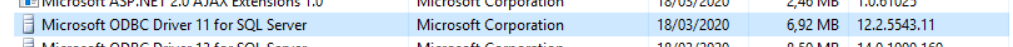
To solve this problem update the ODBC Driver
Download link here:
https://www.microsoft.com/it-it/download/details.aspx?id=36434