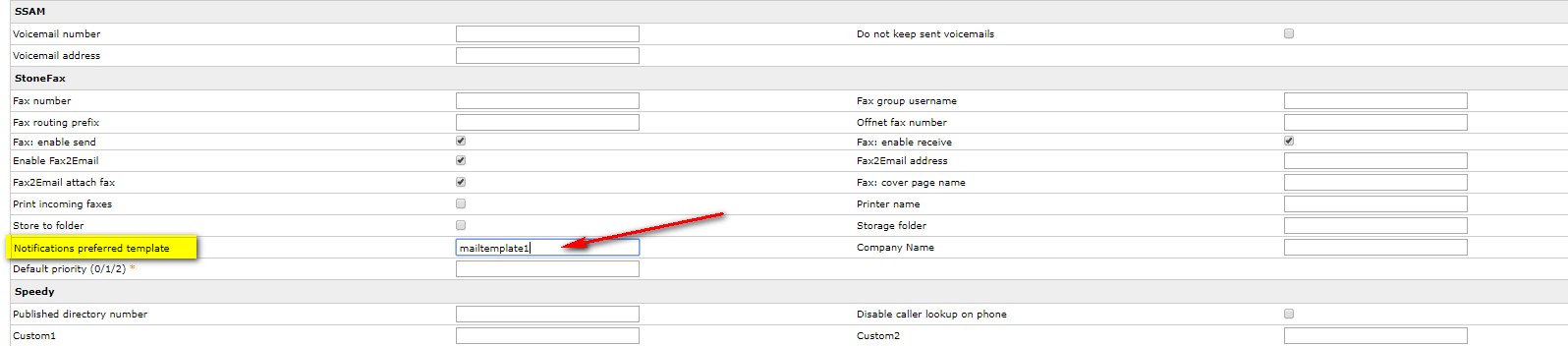Applies to:
Application suite
Description:
How to modify mail notification templates for admin and users in Digital Fax applications
How-to:
Modify default template globally:
1. Open the language (en-English, it-Italian, fr-French, ecc..) folder in
<StonevoiceAS>\Apps\StoneFax\Locale\ accordingly to the template language you need to modify
2. Make a copy of the template files:
- User.FaxIn.Template.txt (Email template for incoming fax status)
- User.FaxOut.Template.txt (Email template for outgoing fax status)
- Admin.FaxOut.Template.txt (Email template for outgoing fax issues)
- Admin.Mail.Template.txt (Email template for general fax issues)
3. Rename the copy with .user extension like the following
- User.FaxIn.Template.txt.user
- User.FaxOut.Template.txt.user
- Admin.FaxOut.Template.txt.user
- Admin.Mail.Template.txt.user
Add images from an external source:
In the same txt file add html tag
<html>
<body>
<img id="logoID" src="https://[ImageUrl]"/>
...
...
<body/>
<html/>
Example:
[Section: PartiallyReceived_Subject]
Fax partially received from (([FromNr]))
[Section: PartiallyReceived_Body]
<html>
<body>
<img id="logoID" src="https://[ImageUrl]"/>
<br/>
Stonefax received a fax for you on [Received].
The fax has been received partially because of an unexpected error during the fax transmission.
Number of received pages: [Pages]
Attachment file size: [Size]
<body/>
<html/>
If you need to modify one of these templates for only a specific user please proceed as follow:
1. Create a new folder and rename it (es. mailtemplate1) in <StonevoiceAS>\Settings\Enterprise\Stonefax\MailNotificationTemplates
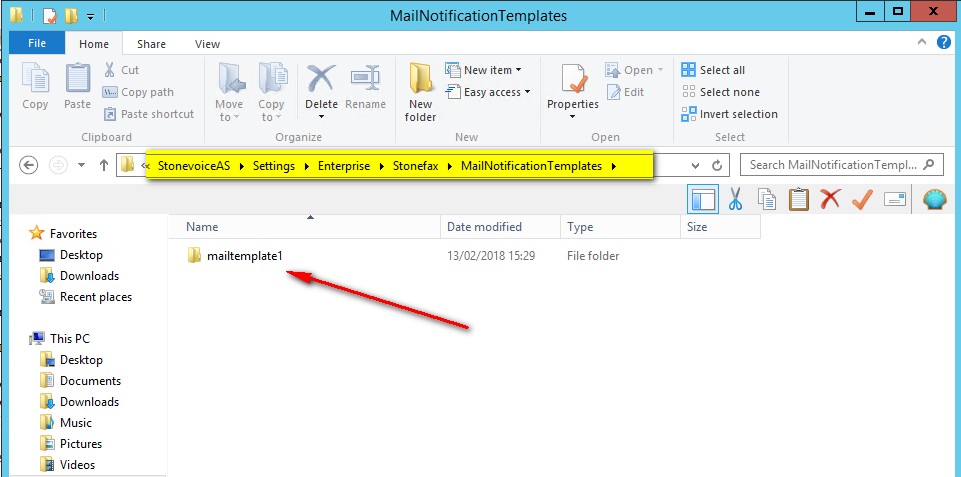
2. Open the language folder (en-English, it-Italian, fr-French, ecc..) in <StonevoiceAS>\Apps\StoneFax\Locale
3. Copy the user-specific template files User.FaxIn.Template.txt and User.FaxOut.Template.txt
4. Paste in the new folder (mailtemplate1) these templates
5. Edit both files with your customizations
6. Open Web interface | Admin | User Management and modify the user you customized the template for setting Notifications preferred template = the folder name as specified above (mailtemplate1) and save.