Applies from Application Suite 2013.7.1
Description:
How to know how many Attendant Console (BAE-BAP-BOE) clients are connected realtime on the server
How-to:
- Open "Performance Monitor" on the Imagicle Application Suite server (perfmon.msc) and follow these steps:
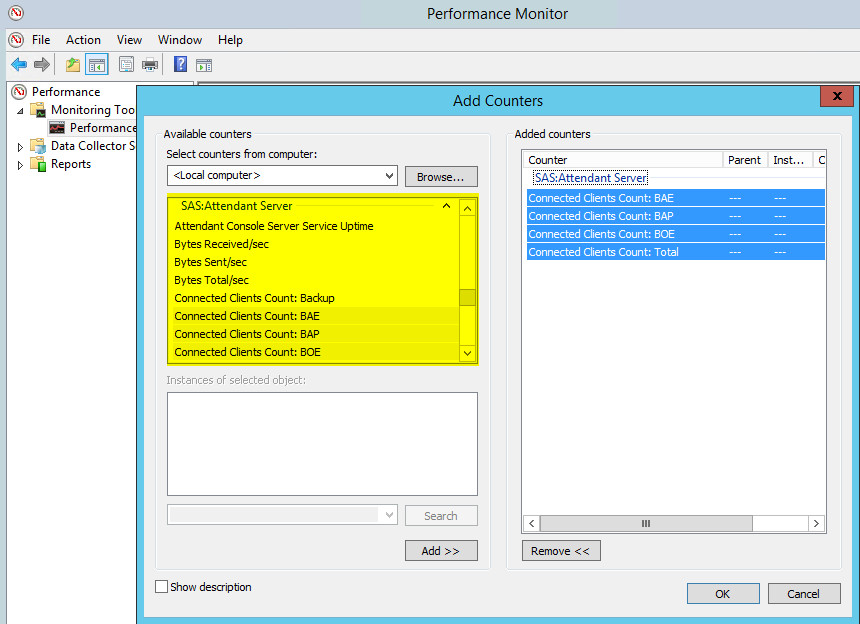
- Click on Performance Monitor
- Click Add (Ctrl+N)
- Select the counter: "IAS: Attendant Server"
- Select the desired counter "Connected Clients Count" among: Total / BAE / BAP / BOE
- Click to "Add >>"
- Click ok and see the Attendant Console clients connected real-time on that server