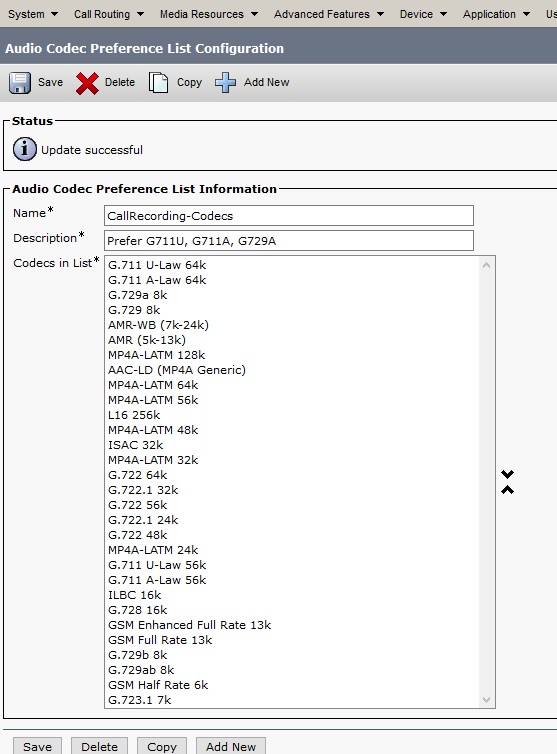Applies to:
Any Application Suite release
Description:
The Call Recording application is configured as described in the system guide, but sometimes you receive an email notification with Error Event 17007 . This happens when Call Recording receives a call with G.722 codec.
Even if you configured "G.722 Codec Enabled Required Field" to be "Enabled for All Devices Except Recording Devices.." (in CuCM service parameters) Jabber desktop devices with automatic call recording enabled will start a G.722 call.
As a result the recording will fail and you will receive Error Event 17007 e-mail notification.
Cause:
Cisco bugs:
- CSCsz90402
- CSCvf21745
Solution:
A possible workaround is to create a dedicated "Codec preference list" for a dedicated device pool, where you will put all devices that need to use the recording service like the following: