Applies to
Any version of Application Suite during a setup from scratch or during an upgrade on a system not up to date.
Description
Microsoft Visual C++ 2013 Redistributable (x64) - 12.0.40660 may fail with the below error message: Installation failed with error code: (0x800B010A) A certificate chain could not be built to a trusted root authority.
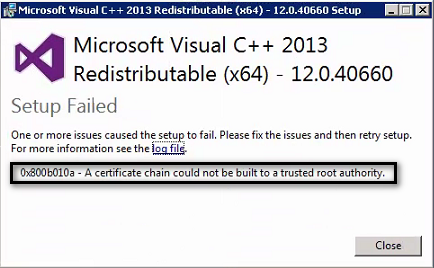
Cause
This issue occurs when this certificate MicRooCerAut2011_2011_03_22.cer is missing particularly when you operate in an environment that's disconnected from the Internet or that has a firewall that blocks content from the following URL: http://ctldl.windowsupdate.com/msdownload/update/v3/static/trustedr/en This behavior is due to recent changes to Microsoft Windows Enforcement of Authenticode Code Signing and Timestamping.
Solution
Enable internet connection during Application Suite setup or follow the instructions provided by Microsoft support.