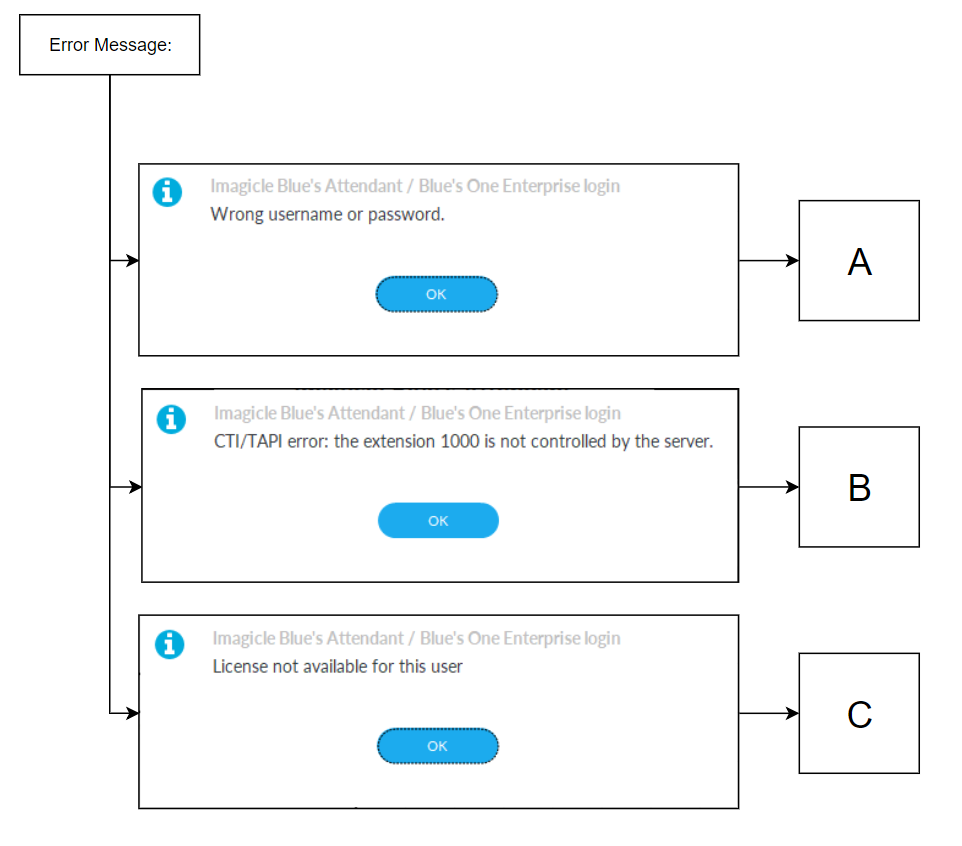Applies from Application Suite 201x (any version)
to version Application Suite 201x (any version)
Applies to
All Versions
Troubleshooting guide “Attendant Console Login Failed”
A) Wrong Username and Password
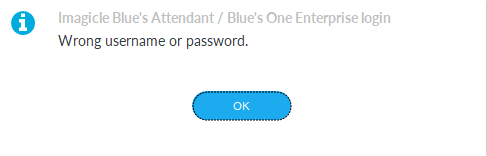
Check if you are able to login to web interface,using the same credentials (does it works?)
No: see Authentication Issue (AD / CUCM / IAS) below
Yes: Open a Support ticket with Imagicle here sending our logs
---Cisco Call Manager Authentication---
- Are you able to login ito the Cisco Web Interface using the same credentials?
No: Fix the issue Cucm side in order to be able to login in to web interface and to the Attendant Console
Yes: Proceed below
- Is the UsernamePBX field filled in, in User Configuration (Admin | UserManagement)?
No: The issue can be related to User Sync.
You can use our guide here
Yes: Proceed below
Open a Support ticket with Imagicle here sending our logs
---Active Directory and Ldap Authentication---
- Check if the user is configured correctly within User Management.
In order to authenticate over Ad/Ldap we use Active Directory Username and Domain. - Is the domain reachable from our server (Open Command Prompt and Ping the AD/Ldap source)?
No: Check your Network Configuration with your IT
Yes: Proceed below - Download AdExplorer here and run it on our server, are you able to login?
No: Check the AD/Ldap configuration with your IT
Yes: Open a Support ticket with Imagicle here sending our logs
B) Error CTI/TAPI
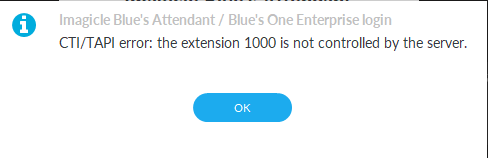
- Check if your device is controlled by Application User (es. ImagicleCTI) in your CUCM.
if device is not controlled by Application User, please add it.
You can use our guide here - On the server, run Phone.exe in <StonevoiceAS>\TroubleShooting if your device is available:
No: if your device is controlled by Application User but it’s not available in Phone.exe list:
a. Restart “CTI Manager” Service in CUCM Serviceability (Attendant Console - Stonelock - Speedy will be in out of service for a minute)
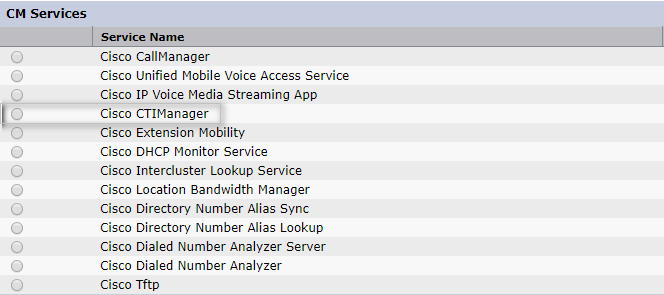 b. If CTIManager restarts does not solve the issue, we suggest to restart “Telephony” service in Windows Panel (Attendant Console - Stonelock - Stonefax will be in out of service for a minute)
b. If CTIManager restarts does not solve the issue, we suggest to restart “Telephony” service in Windows Panel (Attendant Console - Stonelock - Stonefax will be in out of service for a minute)
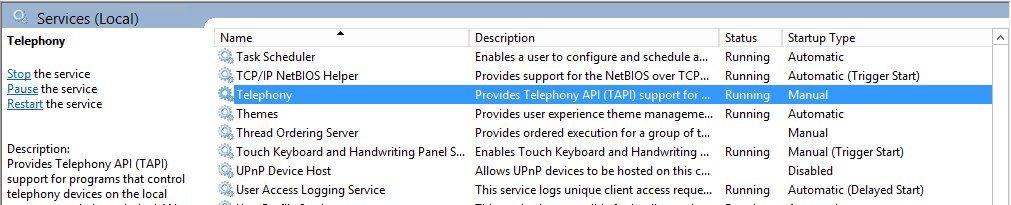
C) License not available for this user
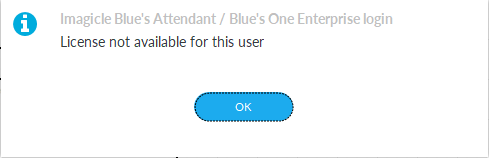
- Check on our web interface Admin | License if Blue’s CTI Server is licensed correctly
- Check under Admin | UserManagement if the user is configured to use BAE/BAP/BOE and if there are available licenses
How to see how many console licenses are used.
a. Open Performance Monitor on our server and follow the screenshot guide here:
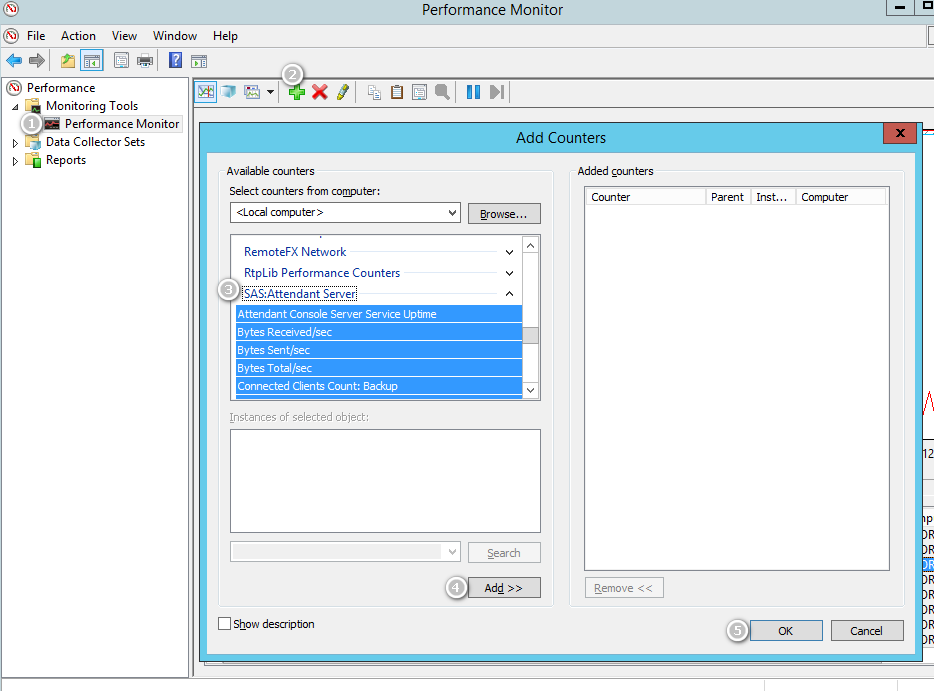
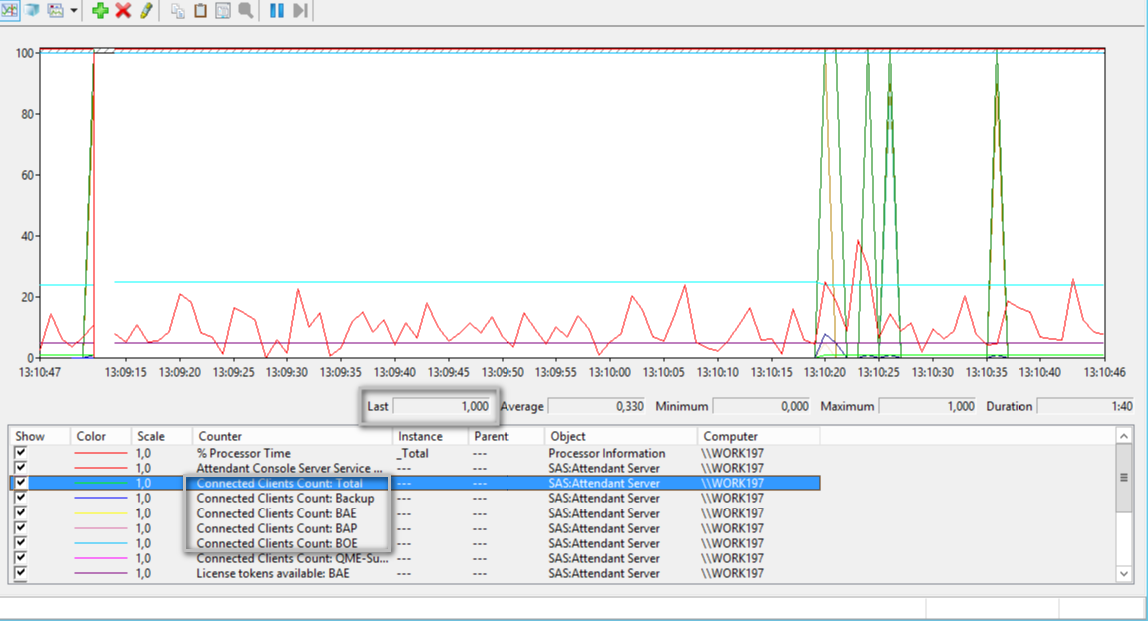
In Last field there is the number of console connected
How to enable and collect Application Suite Log
Enable LOGS
1) Login as Administrator in the SAS web interface
2) Go to Main | Support
3) Tick "EnableLog"
4) Recreate the issue
Collect LOG
1) Login as Administrator in the SAS web interface
2) Go to Main | Support
3) Select "All" under "Extract for application:"
4) Select the correct date when the issue has been recreated under "Extract log with date:"
5) Click on "Extract" and provide us the file