Applies to
Imagicle ApplicationSuite, upgrade from versions prior to 2019.Spring.1
Symptoms
Running 2019.Spring.1 setup package, it could happen to get the following pop-up window message:
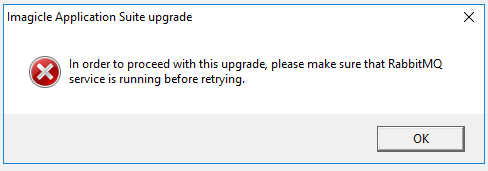
Description
When upgrading from any previous version of Imagicle Application Suite >= 2017.Winter.1, under certain circumstances (when the installer preconditions are not completely satisfied, typically when some Imagicle services have been disabled by system administrator), the upgrade of a prerequisite component "RabbitMQ" can reach a non consistent configuration status.
Thus, the setup program detects this condition and prevent the upgrade to continue.
As first attempt try to manually start the RabbitMQ service (from windows services). If the start fails continue with the following procedure.
Solution
- Please access to Imagicle server through a remote desktop session and access to this specific Windows folder: C:\Program Files (x86)\StonevoiceASLib\RabbitMQ
- Check the name of RabbitMQ server's sub-folder. There are two different versions:
- C:\Program Files (x86)\StonevoiceAS\Lib\RabbitMQ\rabbitmq_server-3.7.12
- C:\Program Files (x86)\StonevoiceAS\Lib\RabbitMQ\rabbitmq_server-3.6.6
- If version 3.7.12, please download the attached rabbit_restore_spring2019.zip file and extract it.
- If version 3.6.6, please download the attached rabbit_restore_spring2019_alternate.zip file and extract it.
- Open a Command Prompt as Administrator on the path where you extracted the zip file.
- Execute rabbit_restore_spring2019.bat via command prompt and follow the instructions.
- If the patch have been succesfully applied you will see a message like:
The operation completed successfully. Waiting for RabbitMQ Service Starting Once done you can Retry with Imagicle Upgrade Waiting for 30 seconds, press a key to continue ... - Retry the IAS installation