Applies to:
Blue's Attendant Professional Windows clients, installed on Windows 10 OS
Description:
When JAWS ver. 18.0, Jaws 2018 e Jaws 2019 is installed on a Windows 10 PC, it does not display Blue's Attendant active lists on Braille display.
This problem is not happening with PC running Windows 7 OS.
How-to:
Run JAWS application and access to JAWS Setting Center.
Please locate "Use Accessibility Driver for Screen Capture" flag and uncheck it, as shown in below screenshot:
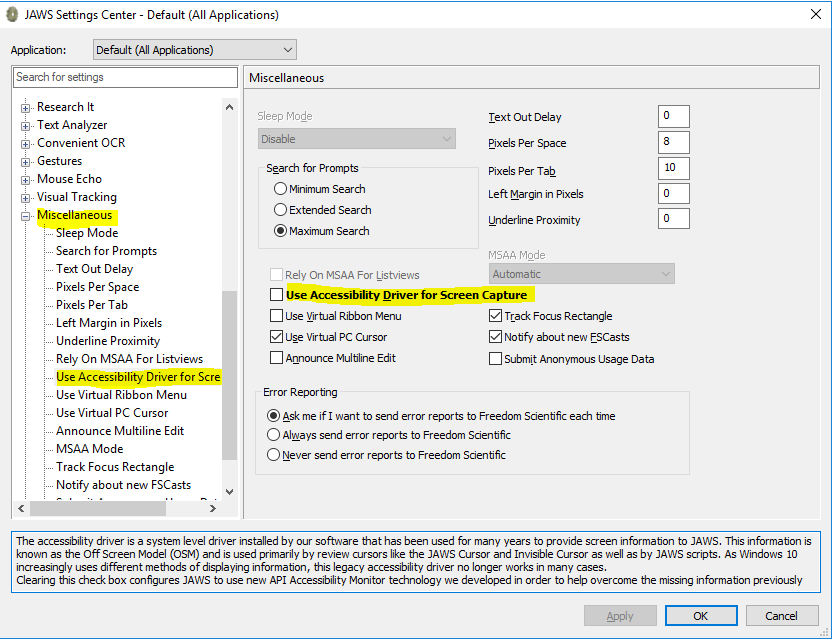
The accessibility driver is a system level driver installed by JAWS software that has been used for many years to provide screen information to JAWS. This information is known as the Off Screen Model (OSM) and is used primarily by review cursors like the JAWS Cursor and Invisible Cursor as well as by JAWS scripts. As Windows 10 increasingly uses different methods of displaying information, this legacy accessibility driver no longer works in many cases.
Clearing this check box configures JAWS to use new API Accessibility Monitor technology, developed in order to help overcome the missing information previously obtained from the Accessibility Driver.