Applies to Imagicle Advanced Directory
Troubleshooting
Scenario 1
- A new entry, having the first name, last name and the phone number of a contact, is added into an Advanced Directory phonebook.
- The purpose of that addition is to display the caller's name instead of the phone number on the called extension.
- ECC profile is applied to the line of the called phone or to a translation pattern in CUCM.
When that contact makes a call from his number, to the phone line were ECC is applied, the name is not displayed.
Troubleshooting steps:
- Check if the contact number added in the directory entry exactly corresponds to the number displayed on the phone when it is ringing.
- Check if ECC profile is correctly triggered by DN or TP configuration. Each ECC query appears in the following IAS web menu: Phone Lock ⇒ Call History
- If the above are configured properly and the number is still not resolved, then Wireshark should be used for further troubleshooting:
- Filter HTTP traffic by typing "http" in the filter bar.
- Look for the post request received from CUCM.
- In the second window, expand all the subsections of Hypertext transfer protocol.
- Locate the caller phone number under the "calling number" attribute.
- Make sure that the number is the same as the one introduced in the Advanced Directory phonebook.
.jpg)
If the number does not have the same format, there are two options:
- Modify Advanced Directory entry to match the calling number.
- Or modify the PBX and number plan parameters, available through IAS web menu: admin ⇒ System Parameters ⇒ Numbering plan parameters. If the incoming number includes a "9" (typical dial-out prefix), then the default behavior should be modified to strip "9" at the beginning of the number. See here for further details.
Scenario 2
- Can’t access to Advanced Directory service from IP Phone
Troubleshooting steps:
- Check Advanced Directory Licenses are active on IAS and relevant services are running;
- Access to IAS web portal as administrator and select ADMIN ⇒ Support menu. Hit the button “Details” to retrieve the list of phone devices imported from CUCM. Search for user’s phone and verify it is properly associated to a local IAS user. Hit “TEST” button and check results. If test fails, please check for "URL authentication" on CUCM’s Phone Device properties or Enterprise Parameters.
Scenario 3
- Can’t click-to-call from user’s IAS web portal, to initiate a call on desktop IP phone.
Troubleshooting steps:
- Access to IAS web portal as administrator and select ADMIN -->Support menu. Hit the button “Details” to retrieve the list of phone devices imported from CUCM. Search for user’s phone and verify it is properly associated to a local IAS user. Hit “TEST” button and check results. If test fails, please check for "URL authentication" on CUCM’s Phone Device properties or Enterprise Parameters.
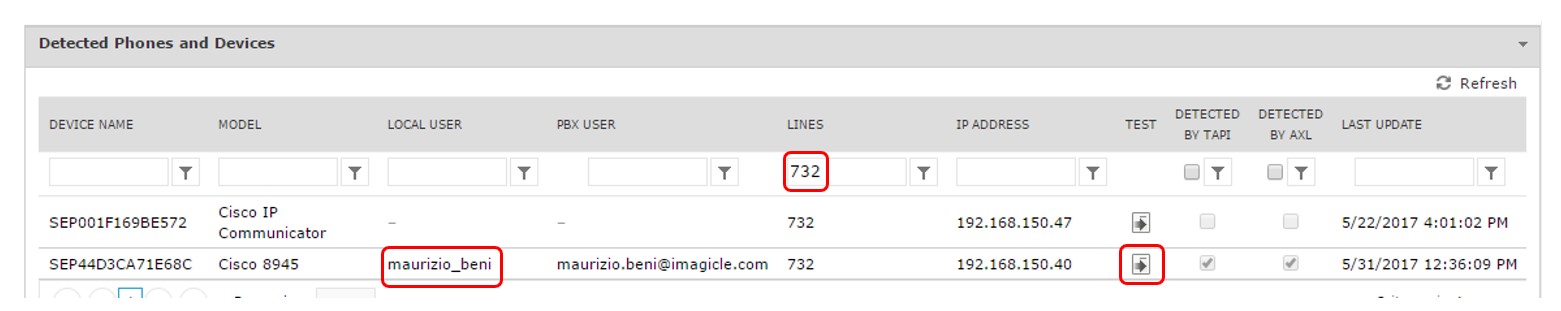
Scenario 4
- Standard “Contacts” button on Jabber Desktop/Mobile does not retrieve any contact or it retrieves contacts from other companies (applies to HCS-SA architectures).
Troubleshooting steps:
- Check that proper Jabber XML file has been associated to Jabber phone device;
- Access to IAS web portal as administrator and check that contact segregation is activated;
- Please check that own company’s contacts are properly imported and segregated into a specific locked department directory.
Scenario 5
- Can’t access external Advanced Directory phonebooks using relevant gadget button on Jabber Desktop/Mobile
Troubleshooting steps:
- Check PC’s or smartphone’s network configurations; make sure IAS server is reachable from the devices on TCP port 80;
- Check Advanced Directorylicense is active on IAS and relevant services are running;
Scenario 6
- Can’t click-to-call from Jabber Desktop’s Advanced Directory gadget.
Troubleshooting steps:
- Make sure that “tel:” prefix is correctly associated to Jabber client and not used by other third party applications.
Scenario 7
- I can initiate a call from Advanced Directory phonebook on IP Phone or Jabber, because the called number is wrong.
Troubleshooting steps:
- Number mismatch due to missing Incoming Calls Prefix: If the voice gateway or CUCM requires a “9” (or another prefix) before the calling number, same prefix must be specified in IAS admin web portal: ADMIN ⇒ System Parameters ⇒ Numbering Plan Parameters ⇒ Outgoing Calls Prefix.
Scenario 8
- Can’t initiate a call from call registry’s in/out/missed calls list on IP Phone, due to wrong dialed number
Troubleshooting steps:
- Number mismatch due to missing Outgoing Calls Prefix: If “9” (or another prefix) is needed to dial out, same prefix must be specified in IAS admin web portal: ADMIN ⇒ System Parameters ⇒ Numbering Plan Parameters ⇒ Outgoing Calls Prefix.
Scenario 9
- Can’t display Caller ID on my endpoint, while receiving a call from a contact included in Advanced Directory phonebook.
Troubleshooting steps:
- Number mismatch due to missing Incoming Calls Prefix: If the voice gateway or CUCM automatically adds a “9” (or another prefix) before the calling number, same prefix must be specified in IAS admin web portal: ADMIN ⇒ System Parameters ⇒ Numbering Plan Parameters à Incoming Calls Prefix.
- Contact details included into Caller ID are too long. The maximum body size for the message supported by Cisco IP Phones is 512 characters. This is highlighted in Advanced Directory diagnostic logs and it can be caused by First/Last name or company name too long. In this case, you must disable some additional fields or shorten the contact’s data.
- Check that Imagicle ECC has been properly added into user’s DN on CUCM.
- Check for incoming call records in “Call History” web page, accessible from Phone Lock menu
Scenario 10
- “OneDesktop” Jabber tool is installed on my PC, but I can’t initiate a call using “clip-to-dial”
Troubleshooting steps:
- Check that OneDesktop icon appears on bottom-right PC screen (notification area). The icon turns blue if a valid Advanced Directory license is included. Else it remains grey.
- Right-click on OneDesktop icon in notification area and select “Options”. You can view and change keystroke sequence, just in case this is used by another application.
Scenario 11
- When a call arrives to an Imagicle queue and Advanced Directory's contact lookup is enabled, Caller ID does not appear on Attendant Console or phone display.
Troubleshooting steps:
- That means call is coming from a contact not included into any Advanced Directory phonebook or calling party is included into a Department or Personal directory not accessible to operator. Check that the involved operator is properly configured with department field (or tenant’s name in case of HCS-SA scenario).
- Make sure that calling number perfectly matches an Advanced Directory contact entry.