This article explains how to configure Microsoft Office365 to allow fax sending from email client using <fax_number>@imagicle.company.com format, which allows to specify fax recipient in "To:" field, instead of "Subject" field.
MS-Office 365 Configuration
Please access to Office365 web portal as Administrator.
Go to Mail-Flow and Create a new rule:
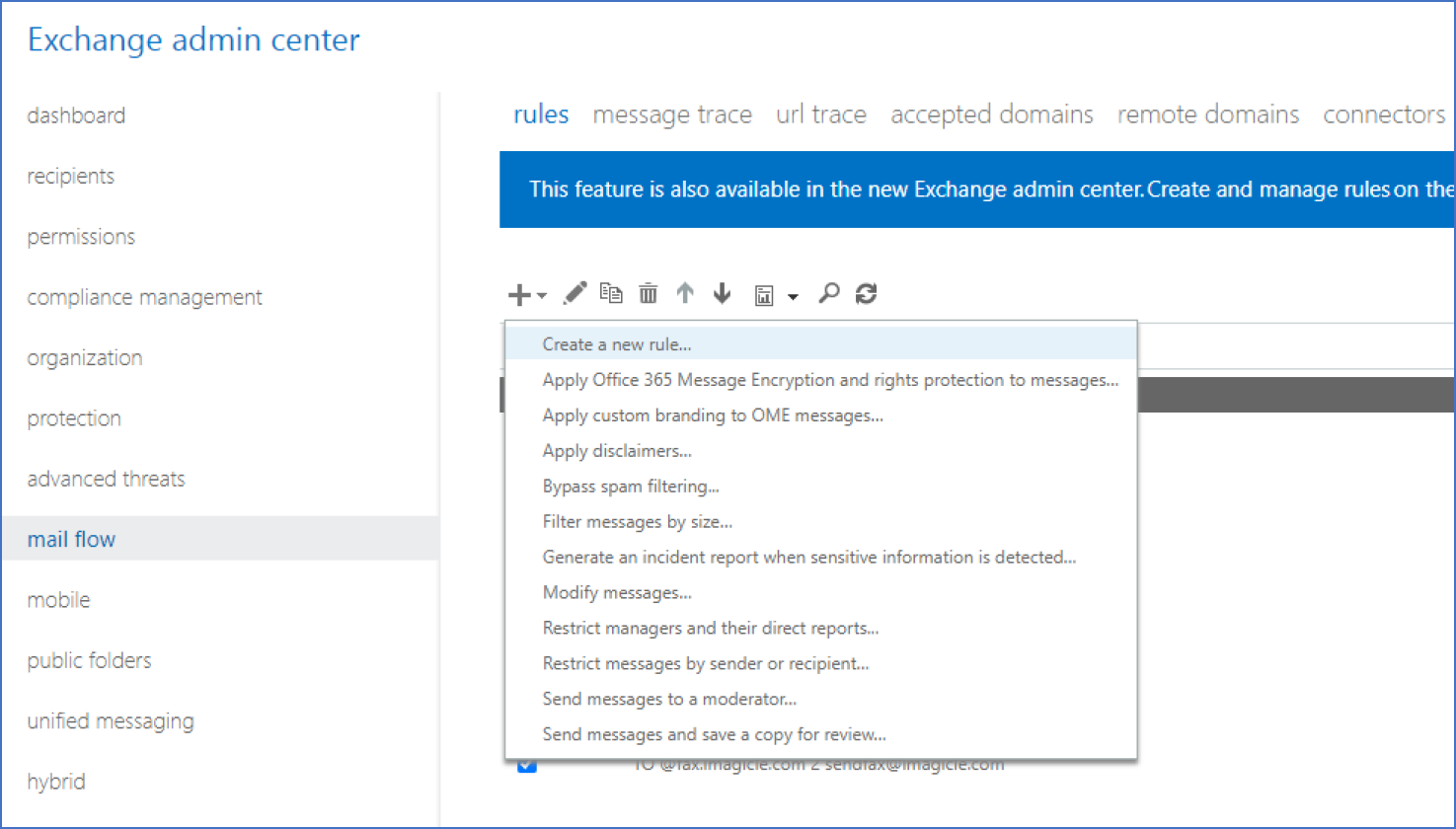 Assign a name of your choice to new rule
Assign a name of your choice to new rule
Select first condition: the sender is internal (Inside the organization)
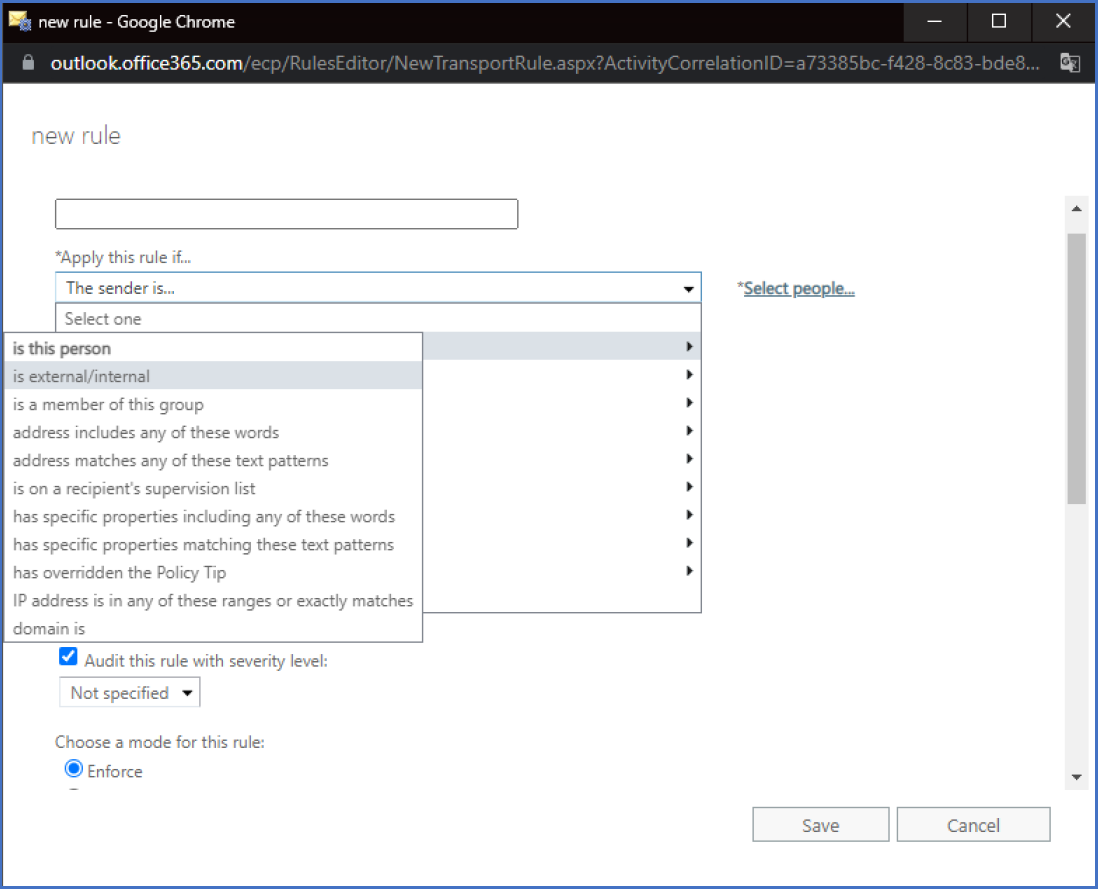 Select second condition: The recipient address matches any of these text patterns: @imagicle.company.com
Select second condition: The recipient address matches any of these text patterns: @imagicle.company.com
Please replace "company.com" with your own company domain.
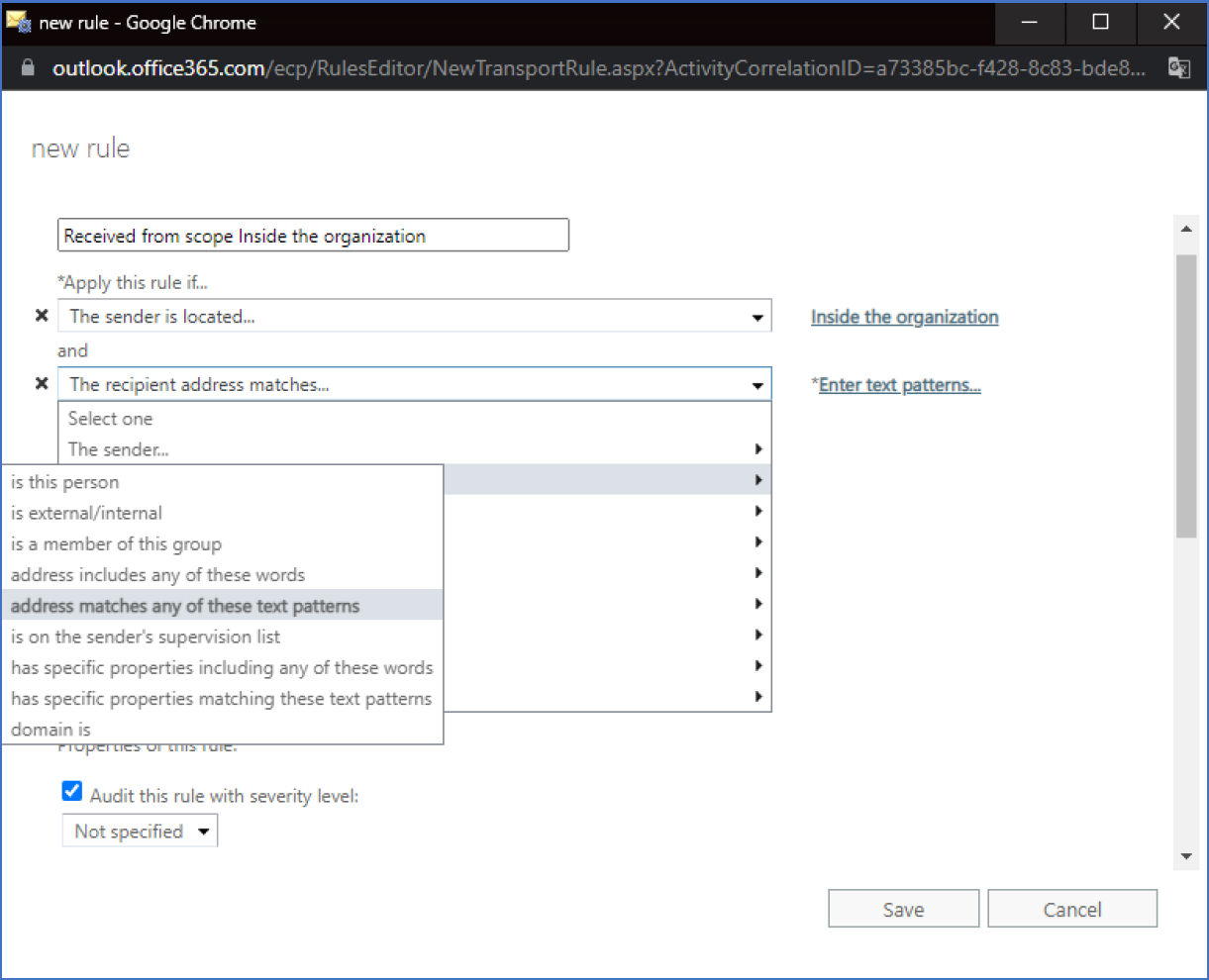
Select third condition: Redirect the message to: efax@company.com
This is the dedicated account associated to Imagicle Digital Fax
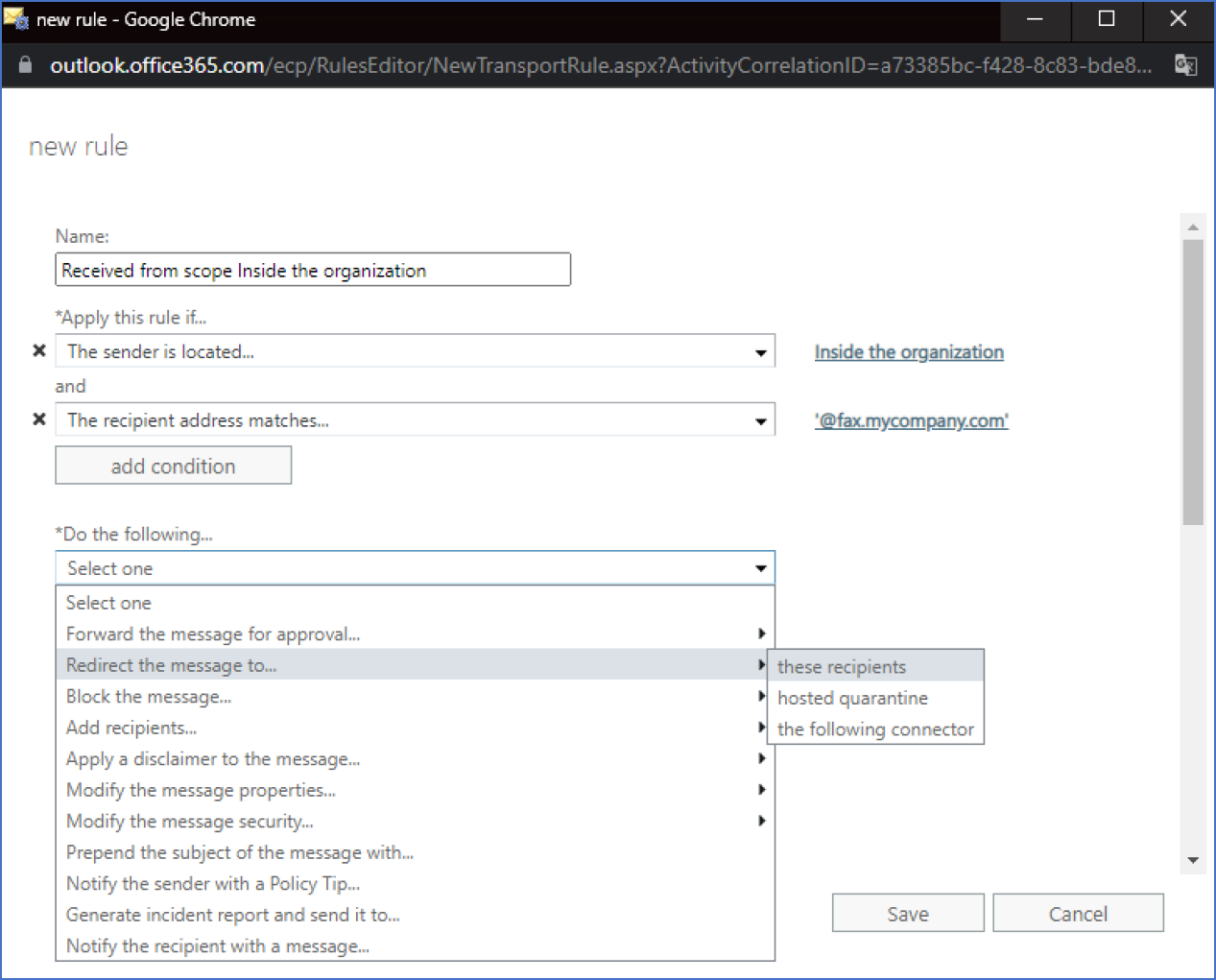
Save rule and test Mail-Flow is correctly applied.
Note: Please keep in mind this method allows to send faxes to one fax recipient only. If you need to send a fax to multiple recipients, please adopt email-to-fax method using "Subject" field.
If you still want to use the email subject to set the fax subject, there is a parameter to change on the Imagicle UCX Server:
- access the Imagicle server via RDP (if you are using a UCX Cloud Suite, ask to the Imagicle team to apply below configuration, since you do not have access to the RDP)
- edit file <UCX_Installation_Folder>\Apps\StoneFax\Server\System\Stonefax.ini (by default, <UCX_Installation_Folder>=C:\Program Files (x86)\StonevoiceAS)
- add line MailToFaxAlwaysParseSubject=0 under [Settings] section and save the file
- now stop and start the Digital Fax service from the web interface
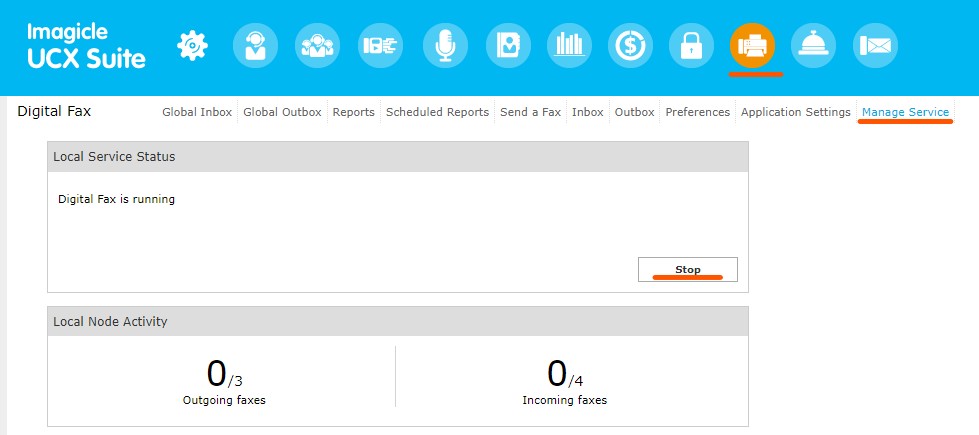
If you do not apply above configuration, the Digital Fax service will still try to parse the email subject as a phone number, parsing will fail and the subject will not be set on the outgoing fax.