While using Imagicle Attendant Console together with Cisco Webex client, the default client settings are invoking a window pop-up for any inbound call to user. This pop-up is pretty annoying, especially for operators with visual disabilities.
For this reason, we highly suggest to disable incoming call pop-up from Webex client settings. See below screenshot:
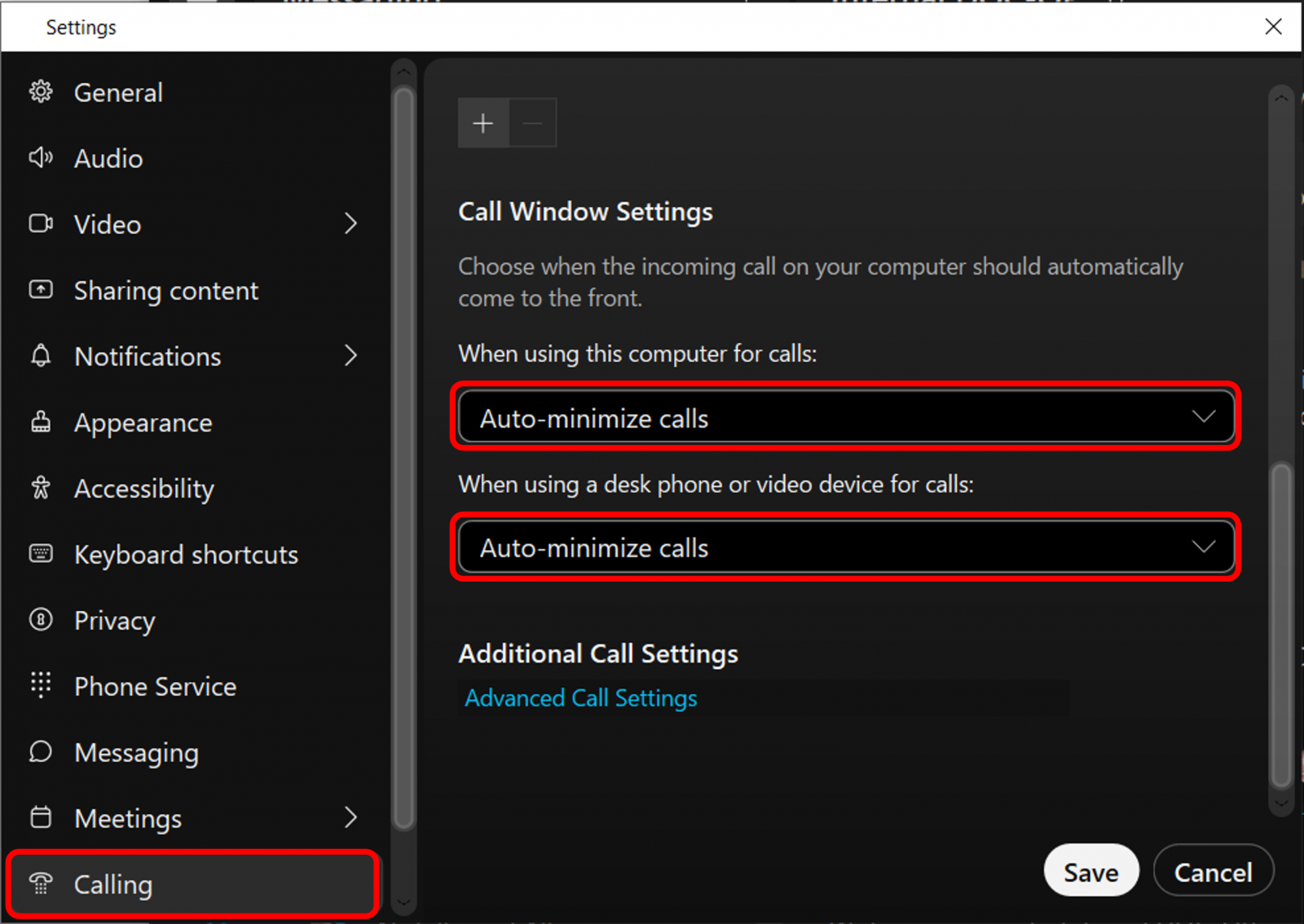
This setting is useful for Webex clients registered to Cisco UCM or Webex Calling MT/DI calling platforms.