SQL Server Requirements
This section describes the requirements to leverage a Microsoft SQL Server instance different than the embedded SQL Server Express, to host the UCX Suite database.
If you plan to use your own MS-SQL Server installation and license, co-located inside Imagicle UCX Suite VM, please make sure to install it AFTER Imagicle UCX Suite deployment.
IMPORTANT: Starting from Imagicle 2023.Spring.1 release, MS-SQL Server 2008/2008R2 is supported only for updating an existing installation to Spring 2023, but you can't deploy a new Imagicle instance with such old MS-SQL version. Starting from 2023.Summer.1 release, MS-SQL 2008/2008R2 is not supported anymore and therefore a MS-SQL update is mandatory.
MS SQL CPU Usage
If you are going to host your MS SQL Server Commercial instance inside UCX Suite VM/server, please mind the number of CPU cores assigned to the database.
If you are just running Imagicle Call Analytics application, then you can set the “Processor Affinity” to leverage all available CPU cores.
If otherwise your UCX Suite runs any other Imagicle apps, please make sure to just assign half of the available CPUs, to avoid massive CPU usage for SQL DB interactions. This configuration can be applied from MS SQL Server Management Studio. See below sample, for a server including eight CPU cores:
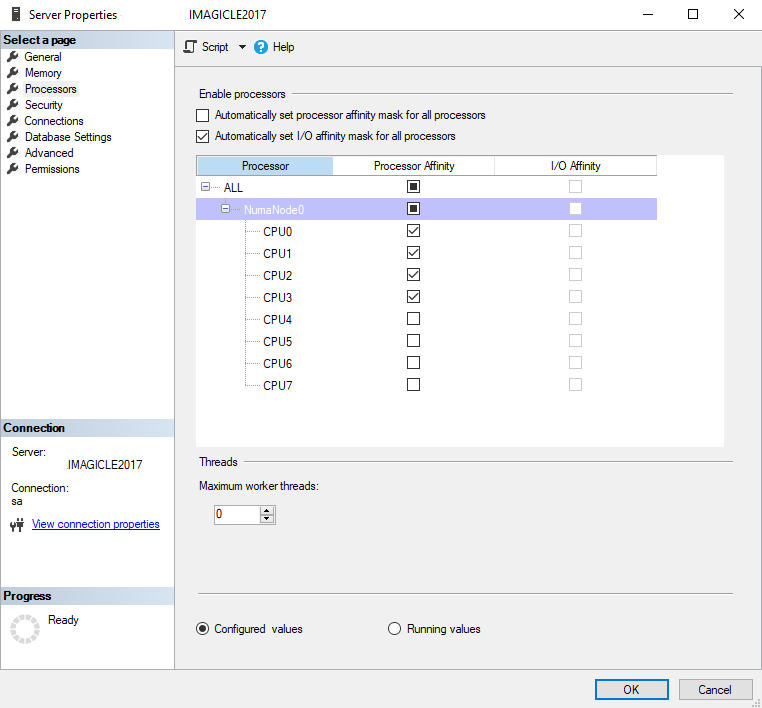
More details are available here.
MS SQL user permissions
This paragraph describes the minimum permissions required by the user used by UCX Suite to connect to SQL Server instance, in order to grant that all operations performed by UCX Suite work as expected.
The following roles and grant are the minimum required by the current version of the UCX Suite, including regular working operations, software updates and maintenance operations performed by Imagicle tools.
Since we’re committed to take care of the whole life cycle of the database used by UCX Suite, please, be aware that:
the database must be created by (and only by) the UCX Suite DB configuration tool, in order to ensure it matches exactly all the required properties as well as avoiding any unexpected property (that could lead to unpredictable issues in the future);
the database content and schema can be modified by (and only by) the UCX Suite, in order to ensure a proper working of the current release and a forward compatibility with next releases.
Required roles and permissions
Permission/Role | Type | Allows to | Operations and functionalities requiring the permission |
db_owner | Database Role | Perform all configurations, maintenance and data manipulation activities on the specific database. Nothing is allowed on other databases of the same SQL Server instance. See here for further details. |
|
CREATE ANY DATABASE | Server Permission | Create new databases in the same SQL Server instance. See here for further details. |
|
VIEW ANY DATABASE | Server Permission | List the databases hosted in the same SQL instance. This grant doesn’t allow to see the contents of DBs, it just allows to list the names of all DBs defined inside the same SQL Server instance. See here for further details. |
|
SQL user creation
You can create a SQL login with the permissions listed above using the script included in this page.
SQL Server communication port
By default, Imagicle UCX Suite communicates with an external SQL Server instance by using TCP port 1433. If required, the port can be changed by specifying it after the IP address or host name, by adding a comma. See below:
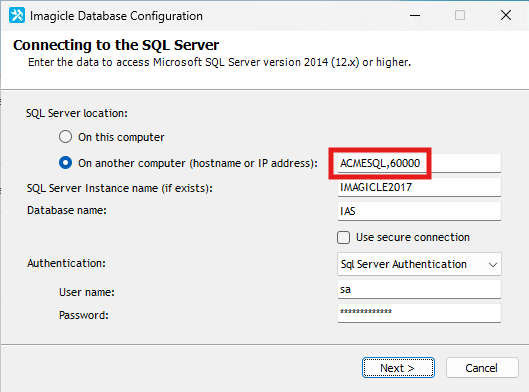
Question and Answers
Q: Can the database be created manually and then have UCX Suite use such database?
A: No, this is not supported. This is to guarantee all UCX Suite applications and workflows work as expected and to avoid unexpected and unpredictable issues (such as the ones occurring during UCX Suite upgrade or restore operations, which are quite critical and can cause service disruption).
Q: Can I modify the database schema created by the Suite?
A: No, this is not supported. Any schema modification can create conditions and objects not expected by the UCX Suite applications, hence leading to unpredictable behavior or unfortunate issues.
Q: Why creating a UCX Suite backup requires CREATE ANY DATABASE Server permission?
A: There’s nothing less useful than a corrupted backup. When a backup has been done by the UCX Suite Backup&Restore tool, to guarantee the integrity of the saved data, the tool creates a temporary database basing on the backup information and ensures the resulting backup can be restored without errors in the current or in a next suite release.
Q: Why restoring a UCX Suite backup requires CREATE ANY DATABASE Server permission?
A: During restore procedure, the UCX Suite Backup&Restore tool creates a new database with a temporary name into which the backup content is inserted. Once the procedure completes successfully, such temporary database gets renamed and becomes the new production database (replacing the old one). In case of failure, instead, an error is raised, the temporary DB gets deleted and the previous production database remains operative.
Q: Why does the suite require to access the data of all the databases?
A: It doesn't. In facts, the VIEW ANY DATABASE grant doesn’t allow to see the contents of the listed DBs.
Database creation
As stated in the previous paragraph, the UCX Suite database cannot be created manually. It must be created by the Database Configuration tool included in the UCX Suite and described in the Deployment page.
