Imagicle UCX Suite Single Sign On Support
Overview
Starting from 2022.Winter.2 release, Imagicle UCX Suite supports Single Sign On (SSO) functionality. The integration with the customer's Identity Provider (IdP) must be intended in this way:
a user can leverage the same corporate authentication method to log into Imagicle applications. The same corporate authentication method means the same Identity Provider and same credentials
it does not mean that a user can log into his/her PC and he/she is automatically logged into Imagicle applications
to leverage the SSO on the Imagicle applications, the UCS must be integrated with the corporate IdP
Imagicle SSO is based on Amazon Web Services "Cognito", that can be federated with many Identity Providers available on the market, like Azure AD or Cisco DUO. Imagicle Cloud is integrated with AWS that in turn are compatible with different Identity Providers. Before to be able to use SSO on their own Imagicle UCS, a configuration is required on both corporate IdP (this must be done by the customer) and Imagicle Cloud/AWS (this part is managed by Imagicle team).
Starting from 2022.Summer.1 release, Imagicle UCX Suite can be federated to a local, on-prem IdP on a project base. Please contact Imagicle for further details.
Applications supporting SSO
UCX Platform (including Voice Analytics, Virtual Receptionist and Smartflows Cloud apps)
UCX on-prem/Cloud Suite Web Portal
Jabber and Webex gadgets (both desktop and mobile)
Finesse gadgets
MS Teams gadgets (both desktop and mobile. Web app not supported)
UCX Agent and Attendant Console
Other applications not listed here are not yet compatible with SSO (*). Please, check this kb to be always updated about the compatibility list.
There is not a fallback method, so if a user is configured to use SSO, that user can only use SSO. This means that if that user needs to access an application not listed here (so an application that does not yet support SSO, like the mobile apps), he/she will not be able to log into that application. So, in this case, do not configure SSO for that user.
In a Cisco Webex Calling MT environment, where users are imported and authenticated against Control Hub, Cisco SSO is enabled by default in Imagicle Cloud. No action required.
Requirements
customer's IdP must support either SAML or OpenID Connect. As of now, these are the only Imagicle supported standards for SSO
Imagicle UC Suite 2022.Winter.1 or newer
Imagicle UCX Suite must be cloud connected or a UCX Cloud Suite. This is required to be able to retrieve from the Imagicle Cloud the SSO configuration for the customer's domain
Imagicle UCX Suite must reach the domains eu.api.imagicle.com, *.amazoncognito.com and *.amazonaws.com via HTTPS protocol. This is required for the login process
Imagicle UCX Suite must reach the corporate IdP, that can be either cloud or on-prem
Imagicle UCX Suite must be reachable from users via HTTPS protocol
Imagicle UCX Suite must have, at least, one FQDN
only if Attendant Console is used
Imagicle Attendant Console 2022.Winter.1 or newer
Imagicle Attendant Console must reach the domains eu.api.imagicle.com, *.amazoncognito.com and *.amazonaws.com via HTTPS protocol. This is required to validate the token provided by Attendant Console
only if Cisco Jabber gadgets are accessed outside corporate network (MRA is not supported)
gadgets must be configured as not internal, so "internal" parameter set to false (refer to this section for further information)
Imagicle UC Suite must be reachable from Internet (only the HTTPS port, e.g., 443)
Imagicle supports SP-initiated SSO negotiation only. IdP-initiated SSO is not supported.
SSO login process
Let's see now how the integration between Imagicle and customer's IdP works in case of a user wants to log into the UCS web portal:
user connects to the Imagicle UCX Suite web portal (e.g., https://imagicle.acme.com) through a web browser
once the user is connected, he/she has to enter his/her email address and click on "continue"
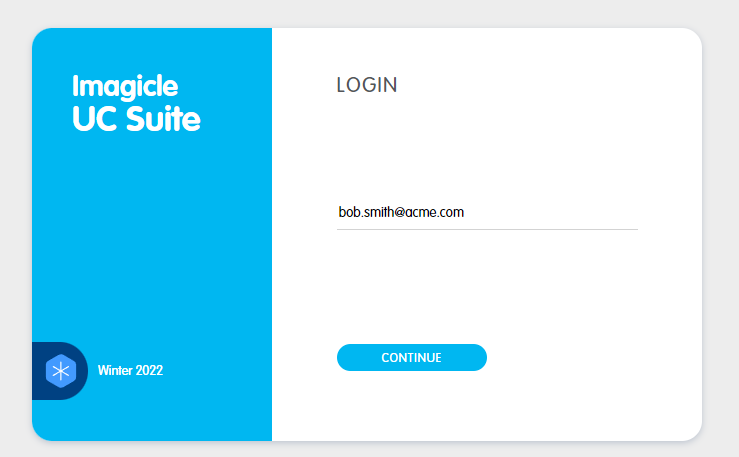
Imagicle Suite, based on user configuration, is able to understand SSO is enabled for this user and manage the login in a different way
login request is sent to the Imagicle Cloud, where there must be an entry related to the customer's domain (e.g. acme.com ). This entry contains the information about the SSO login method for this specific domain
Imagicle Cloud returns these information to the UCX Suite that in turn returns them to the browser
at this point, the browser is redirected to the chosen IdP web page. Here, the user can perform the login leveraging the corporate credentials and authentication method (e.g., 2FA)
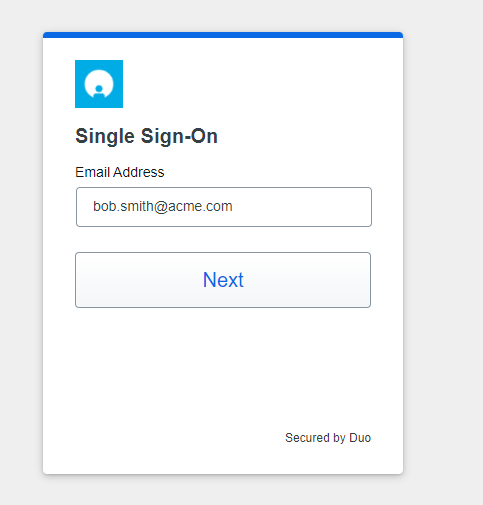
once the user completed the login procedure on the corporate IdP, the browser is redirected again to the Imagicle Cloud, where there is a check about the IdP response and a new code generation
this code is sent back to the browser along with the FQDN of the UCX Suite
browser forwards the code to the UCX Suite that in turn forwards it to the Imagicle Cloud
Imagicle Cloud replies to the UCX Suite with a token if all the checks are ok
at this point, the Suite can grant the access to the user
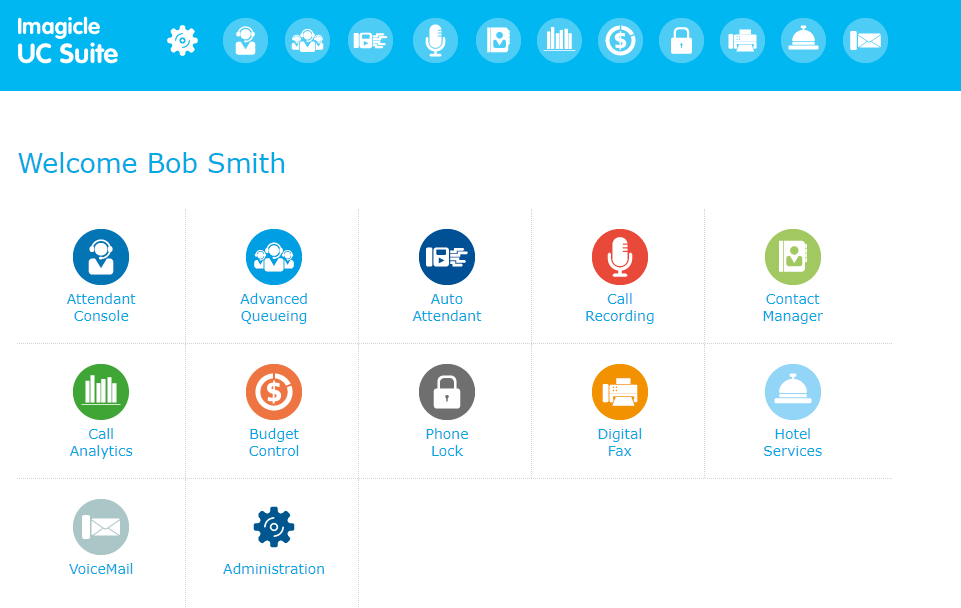
SSO Logout
Starting from 2022.Summer.1, each Imagicle app leveraging SSO supports automatic SSO session logout, at the same time of app/web portal logout.
