Wrong Caller ID and report data in Advanced Queuing for Webex Calling MT
Applies to:
Imagicle UCX Cloud Suite for Cisco UC - all versions
Problems Description:
Caller ID displayed on UCX Console "CURRENT CALLS" panel does not include queue name.
If the call comes to the queue through a call forward, forwarder number/name is not disclosed.
Advanced Queuing does not track the conversation time.
In Advanced Queuing reports, the "Served By" column is filled with wrong operator’s phone number.
Cause:
There are two Webex Control Hub configurations which impact the consultation transfer from Imagicle queue to relevant operators:
Caller ID external phone number
This setting dictates which phone number to take into consideration for Caller ID purposes. Standard setting is like below screenshot:
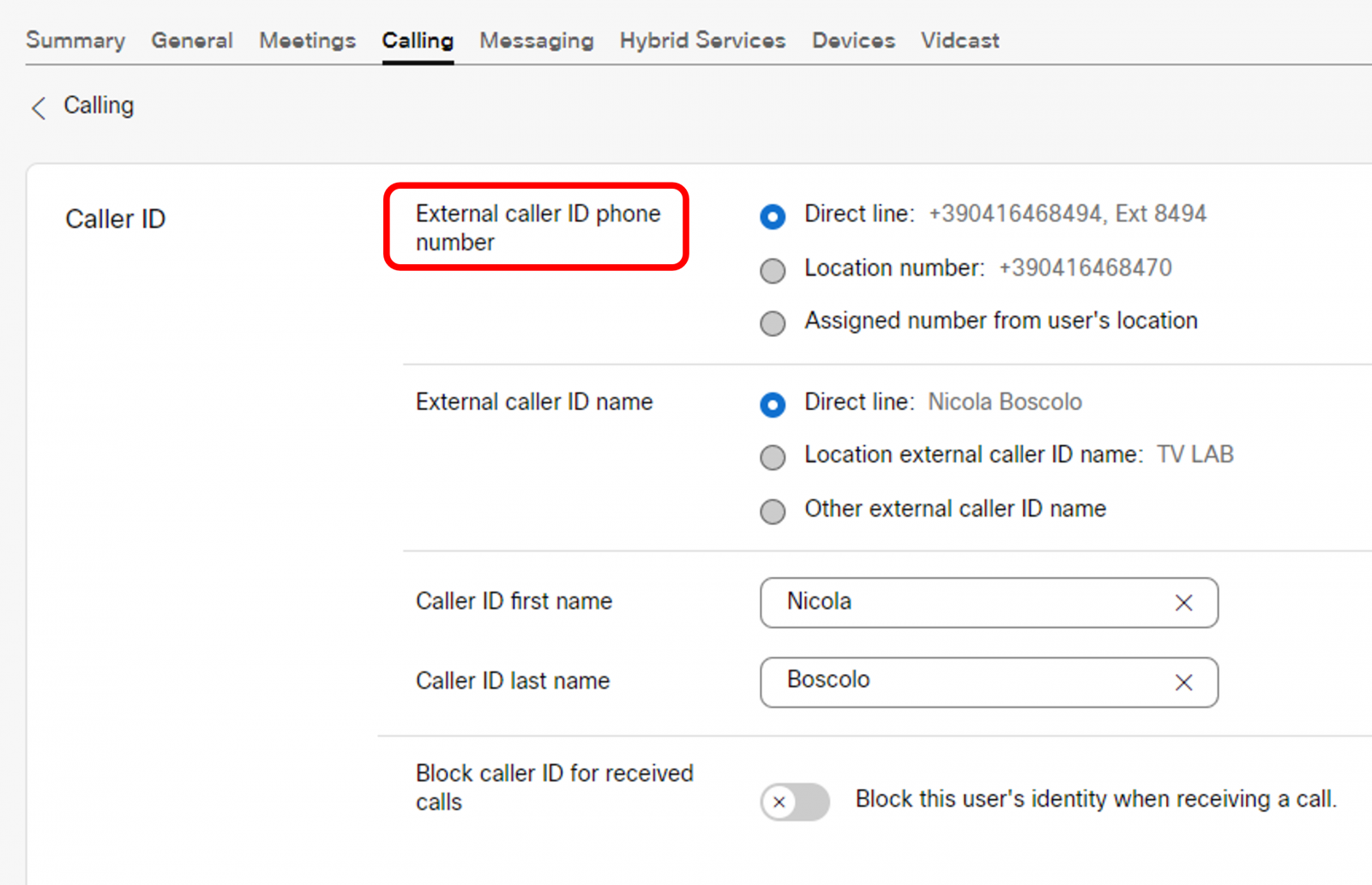
If customer configures above setting with "Location number" or "Assigned number from user's location", then Advanced Queuing can't correctly correlate the ringback signaling coming back from Webex Cloud with the actual operator's personal phone number, causing wrong statistics data retrieval in selected reports and incomplete Caller ID display in Imagicle UCX Console.
Caller ID Format for Calls from/to On-premises
This setting dictates which phone number is added in Webex SIP signaling as Caller ID. Standard setting is like below screenshot:
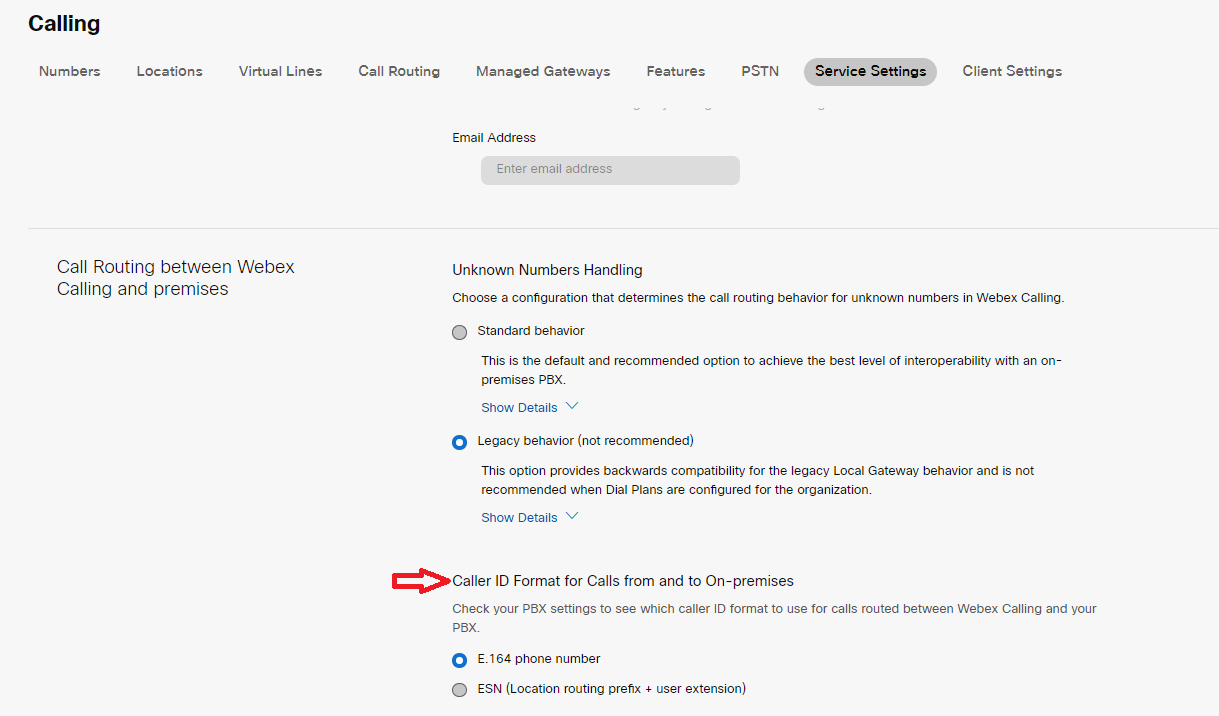
If customer adopts "ESN" as Caller ID format, again Imagicle can't correctly correlate the ringback signaling coming back from Webex Cloud with the actual operator's phone number in +E.164 format, causing wrong statistics data retrieval in selected reports.
Solution:
If customer wants to keep above settings different than standard setup, then Imagicle needs to apply a specific configuration in its Cloud SBC. Please contact Imagicle Support for details.
