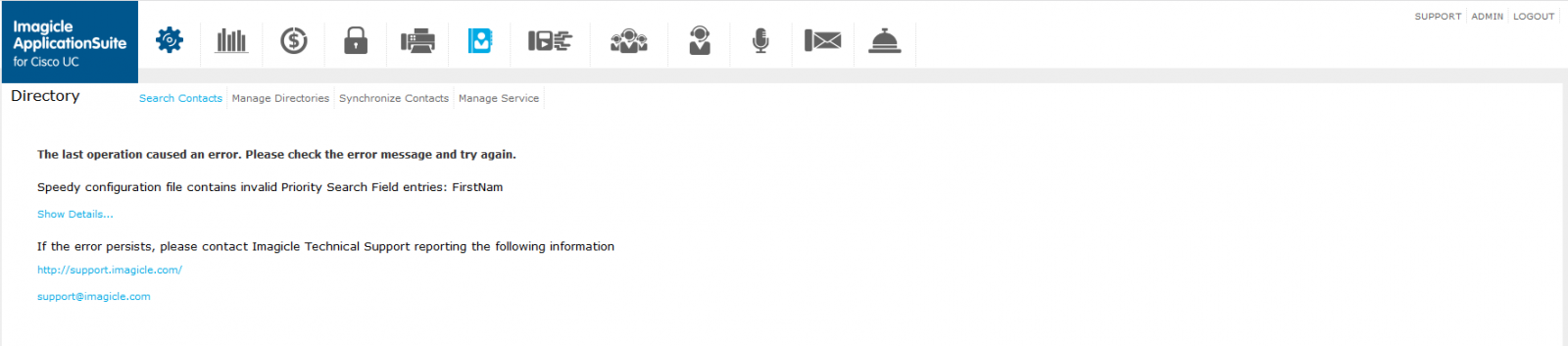How to change search results ranking
Applies to:
Imagicle UCX Suite Summer 2018 release and above.
Description:
Change the priority of returned search results
How-to:
Access to Imagicle server via RDP and edit file:
C:\Program Files (x86)\StonevoiceAS\Apps\Speedy\Server\system\Speedy.defaults
Find this line:
PrioritySearchFieldSet=LastName,FirstName,CompanyName,Email,Department,PostalAddress,PrimaryExtNumberCopy above line
Close Speedy.default file
Edit Speedy.ini file, available in the same folder
Add copied line at the bottom of this file, and change field priority according to specific needs
Save file
Forbidden PrioritySearchFieldSet values
Once above configuration has been applied, please test it from web portal. If duplicated fields has been entered (E.g. LastName,FirstName,LastName), the following error appears:
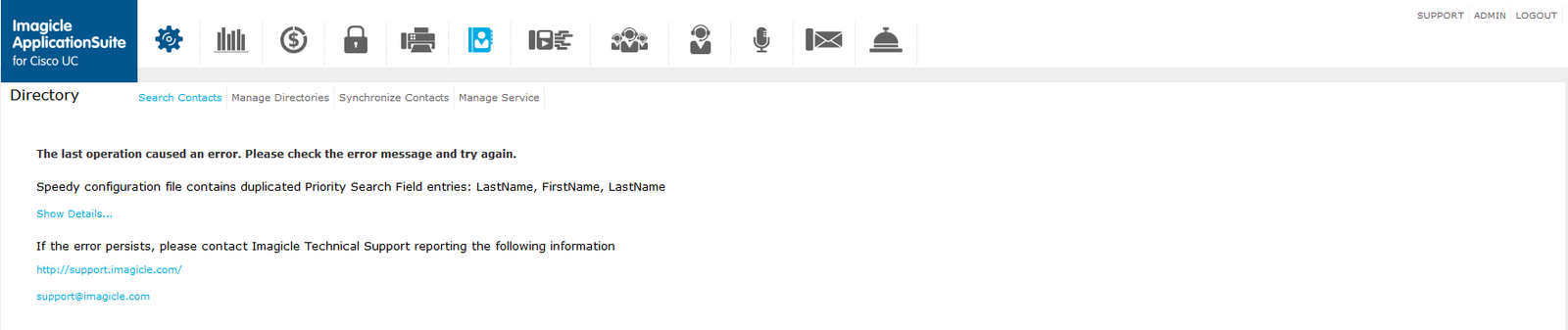
If a wrong field name is entered (E.g. LastName,FirstNam), the following error appears: