UCX Suite for CUCM/CCME/WxC DI
Architecture
The application engine, included with both On Prem UCX Suite or UC Cloud instance, connects to the Cisco UCM or Webex Calling DI calling platforms via SIP or Secure SIP trunk and it retrieves recording audio RTP/SRTP streams from phone devices or from voice gateways or SBC, supporting G.711 and G.729A codecs without external/additional transcoding resources.
CTI (TAPI) monitoring is optionally required to start/stop on-demand recording on IP Phones and Jabber/Webex clients. Not supported on CCME.
Call Recording solution for WxC DI is delivered from Imagicle Cloud and it requires a Private Peering between Imagicle Cloud and customer premise.
Imagicle Call Recording supports multiple technologies to enable audio conversations recording on different phone devices. Each technology enable different features and available recording modes, summarized in the following comprehensive table, highlighting all Imagicle supported recording methods and relevant requirements:
Built-in Bridge | Network Based Recording | Dial-In | CUBE(7) | CUBE | |
|---|---|---|---|---|---|
Recording equipments | BiB-enabled(5) IP Phones, Jabber Desktop/Mobile, Webex Teams | BiB-enabled(5) IP Phones, Jabber Desktop/Mobile, Webex Teams; VGW/CUBE | Any phone device | Any phone device; | Any phone device; |
On-Demand Recording | Yes(4) | Yes(4) | Yes | Yes(2) | Not Supported |
Always-On Recording | Yes | Yes | No | Yes | |
Internal (on-net) calls recording | Yes | No | Yes | No | |
External (off-net) calls recording | Yes | Yes | Yes | Yes | |
Recording announcements | Yes(3)(4) | Yes(3) | Yes | Yes(3) | |
Supports Cisco MRA | Yes | Yes | Yes | Yes | |
Supports 3rd party SIP phones | No | No | Yes | Yes | |
Supports Analog phones | No | No | Yes | Yes | |
Can provide a periodic | Yes | Yes | No | No | |
Bandwitdh requirements(6) | 2 | 2 | 1 | 2 | |
CUCM requirements | CUCM ver. 8.0(1) or later | CUCM ver. 10.0(1) or later | Conference resources | SIP Trunk to CUBE | |
Voice Gateway requirements | N/A | ISR-Gen2 (29xx-39xx), IOS 15.3(3)M or higher; | N/A | CUBE IOS 15.6(1)T or XE 3.17S or XE 16.3.1 |
(1) Cisco proprietary recording method. See here for more details.
(2) Available through Imagicle Live-Keep mode
(3) Available only to TAPI-enabled Cisco IP phones. Jabber Desktop is supported from rel. 12.9 onward.
(4) Available to Jabber Mobile clients from CUCM rel. 12.5.1 (SU2) onward
(5) The list of BiB-compliant phone devices is available here.
(6) 100Kbps bandwidth required per recording stream, using G.711 codec
(7) Requires as many CUBE-T-STD licenses as the number of expected concurrent recordings; if a redundant CUBE is in place, CUBE-T-RED licenses are additionally required.
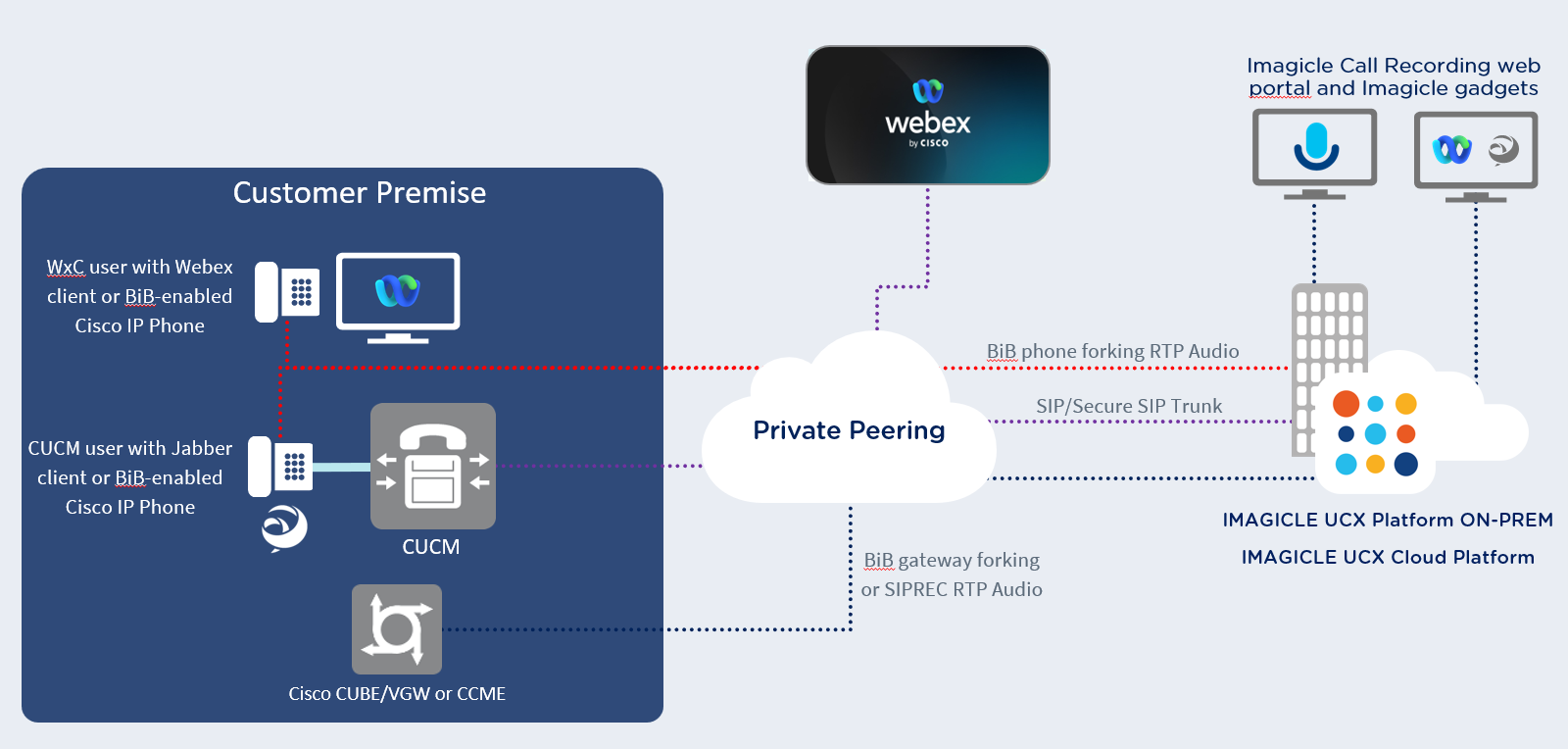
Built-in Bridge (phone-based) recording
This technology leverages the built-in bridge: a voice-processing component included in almost all Cisco IP phones and softphones. In particular, it allows the "media forking" mechanism described above.
The Built-In Bridge technology can be used for Always On, Live Keep and On Demand recording.
Using the Always-On (automatic) recording mode, when the IP phone line enabled for call recording establishes a conversation, two SIP calls are automatically placed by the CUCM to the Call Recording application through a standard SIP Trunk.
Each call carries two one-way RTP audio stream, respectively for local and remote party. Both RTP streams are originated by the IP phone, leveraging Cisco Built-in Bridge feature.
Similarly, if the phone is configured for On-Demand recording ("selective recording"), the user can start recording at any time, by simply hitting the programmed "Record" softkey or button on own IP Phone. Depending on the phone model and UCM version, also the "Stop Record" recording softkey might be available. If not, recording is ended upon call hang-up.
Built-In Bridge recording requires CUCM rel. 8.x or higher for Always On and 9.x or higher for On Demand.
Built-in Bridge NBR (gateway-based) recording
The Cisco Network-Based Recording leverages the Cisco Voice Gateway capabilities to fork media, sending the audio streams to the Call Recording SIP application.
This technology can be used for Always On, On-Demand and Live Keep recording.
This method is recommended when the IP phone subjected to recording is configured for Single Number Reach or calls are transferred to an external fixed/mobile number. In this case, two recording RTP streams are originated from the gateway, respectively including local and remote party. If the call is answered from IP Phone, then recording is automatically switched to phone-based Built-in-Bridge method.
This mode requires CUCM rel. 10.x or higher and Cisco Voice Gateway ISR-Gen2 Gateways (29xx-39xx), IOS 15.3(3)M or higher, which can be configured in Voice Gateway or CUBE mode. See https://developer.cisco.com/site/uc-manager-sip/documents/requirements/ for details.
SIPREC (gateway-based) recording
The Session Recording Protocol (SIPREC) is an open SIP-based protocol for call recording standard, defined by Internet Engineering Task Force (IETF). It is supported by many IP-telephony platforms and call recording system vendors.
Imagicle SIPREC-based Call Recording solution is a good fit in all Always-On or Live Keep recording scenarios where offnet and optionally on-net calls must be recorded. Many vendors’ PBXs and gateways already support SIPREC standard. Cisco supports it on selected voice gateways, Cisco CUBE and CCME, starting from Cisco IOS 15.6(1)T or Cisco IOS XE 3.17S versions.
To record audio conversations leveraging SIPREC technology, all calls should be routed using SIP protocol. A SIPREC media forking trigger point should be configured within your IP-PBX or your gateway, to generate recording RTP streams toward Imagicle Call Recording appliance. It is very important to understand that SIPREC requires SIP-to-SIP routing, so basically a SIP IP Phone can record calls if they are coming/routed from/to a SIP Trunk toward PSTN (Cisco CME case) or a SIP Trunk toward a SIPREC-enabled Voice Gateway/CUBE (CUCM case).
Limitations
Configurations described by this article have the following limitations:
SIPREC recording requires Imagicle UCX On-prem or Cloud Suite for Cisco UC version 2019.Spring.1 or above.
A flat dial-plan must be adopted: multiple phones having the same directory number are not distinguishable from the Call Recording service perspective. Neither the device name nor the MAC address of the phone cannot be used to distinguish devices with shared lines or overlapping numbers.
Only SIP-based PSTN accesses are supported. Analog/ISDN trunks are not supported.
Cisco IP Phones should be registered to CUCM or CCME using SIP. SCCP is not supported.
SIPREC recording does not work while TCL scripts are running on Cisco VGW or Cisco CCME.
Calls passing through IVR/ACD systems (native or third party) are not supported.
Complex call scenarios involving multiple parties are supported: the recording is always assigned to the original calling or the final called party number. This includes the following scenarios:
Forwarded calls
Call transfers
Conference calls
Call pickup
Single Number Reach
Answering groups (hunt pilots)
See here for further details.
Dial-In recording
Imagicle Call Recording supports Dial-in "on-demand" recording method, for those IP phones not supporting Built-in Bridge.
This method involves a 3-parties conference call engaged by the operator that includes local + remote party + Imagicle Call Recording pilot number.
Manual Dial-In
How it works
The operator establishes a conversation with the remote party (incoming or outgoing call).
The operator initiates a conference with the recorder, placing an invitation call to recorder (calling the pilot number associated to the recorder).
The remote party is automatically placed on hold.The recorder answers the call and plays a beep (recording tone confirmation).
The operator completes the conference among remote party, the call recorder and local party (himself). The recorder silently records the whole conversation.
The operator eventually hangs up the call and the conference.
Limitations
This recording mode is manually initiated (on-demand), therefore this is not suitable for "always-on" scenarios that require the automatic, transparent recording.
The remote party number is not available, therefore it will be blank in the recordings list, in the recording filenames, etc.
The call direction cannot be determined, therefore it will appear blank in the recordings list.
Technical considerations
The recording phone and the conference bridge must be able to establish the call with the Call Recording service, using one of the supported codecs (G.711, G.729A).
The recording phone must be able to perform at least a 3-parties audio conferences.
The required bandwidth to/from the recorder is the same as a regular phone call.
Automated Dial-In
This method allows the operator to trigger the Dial-In recording mode by just pressing a Service Button URL configured on the IP Phone.
How it works
The operator establishes a conversation with the remote party (incoming or outgoing call).
The operator presses a Service Button URL available on the IP Phone.
Imagicle Call Recording:
Places an invitation call to Call Recording service from the operator's IP Phone. The remote party is automatically put on hold
Answers the call and plays a beep (recording tone confirmation)
Completes the conference between the remote party, the Call Recording service and the operator
Silently records the whole conversation
The operator eventually hangs up the call and the conference.
Advantages
Compared to Manual Dial-In, Automated Dial-In removes two limitations and provides:
The remote party number
The call direction
Limitations
This recording mode is on-demand only, therefore it is not suitable for "always-on" scenarios that require automatic, transparent recording.
This recording mode is only compatible with Cisco IP Phone supporting CTI monitoring and Service Button URL.
This recording mode is not compatible with overlapping dialing plans
Technical considerations
Imagicle Call Recording requires CTI (TAPI) monitoring on users' phones.
The recording phone and the conference bridge must be able to establish the call with the Call Recording service, using one of the supported codecs (G.711, G.729A).
The recording phone must be able to perform at least 3-parties audio conferences.
The required bandwidth to/from the recorder is the same as a regular phone call.
Free-Seating
Imagicle Call Recording supports the "free seating" scenario: nomadic users can work on different desks/locations using the Extension Mobility feature of Call Manager.
To enable call recording in such scenario you only need to:
Assign to the Application Suite user the DN of the Extension Mobility Profile
Configure the device profile as described in the PBX configuration document page to enable call recording on the phone line.
