Page Alert Maps
To allow security staff to send audio alerts by selecting a colored area from a map, you need to access this feature from left pane menu IPS Pager → Maps. The following page appears:
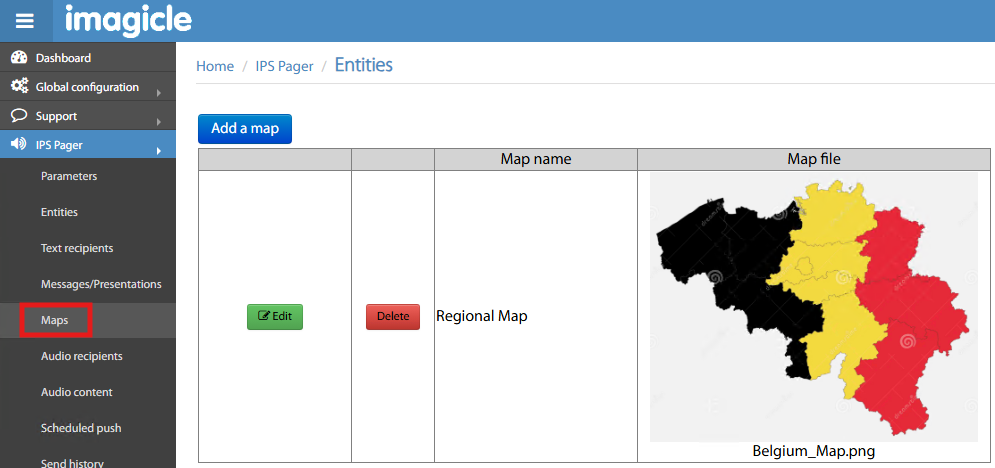
By clicking Add a map or by Editing an existing one, the following window appears, where you can enter a map name of your choice and upload a map file in jpg, gif or png format:
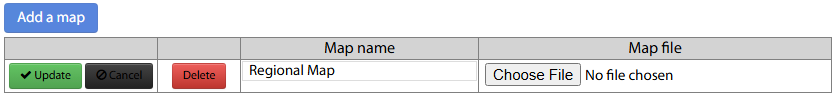
The map file should include the different areas of the industrial estate or building or geographic regions, each of them well-identified by a color. In this way, each colored area can be correctly associated to an audio alert.
