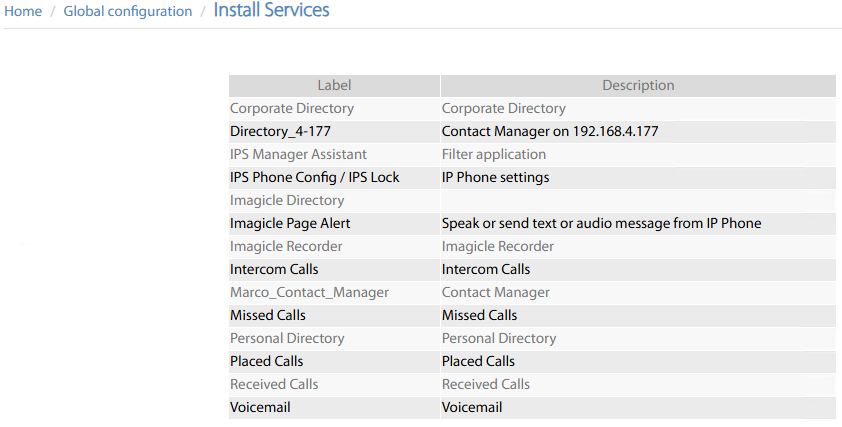Page Alert Phone Service Installation
Imagicle EN Page Alert allows to send text/audio messages from any Cisco IP Phone supporting XML Phone Services. From Imagicle EN web portal you can automatically create the Phone Service on CUCM by accessing Global configuration → Install Services left pane menu:
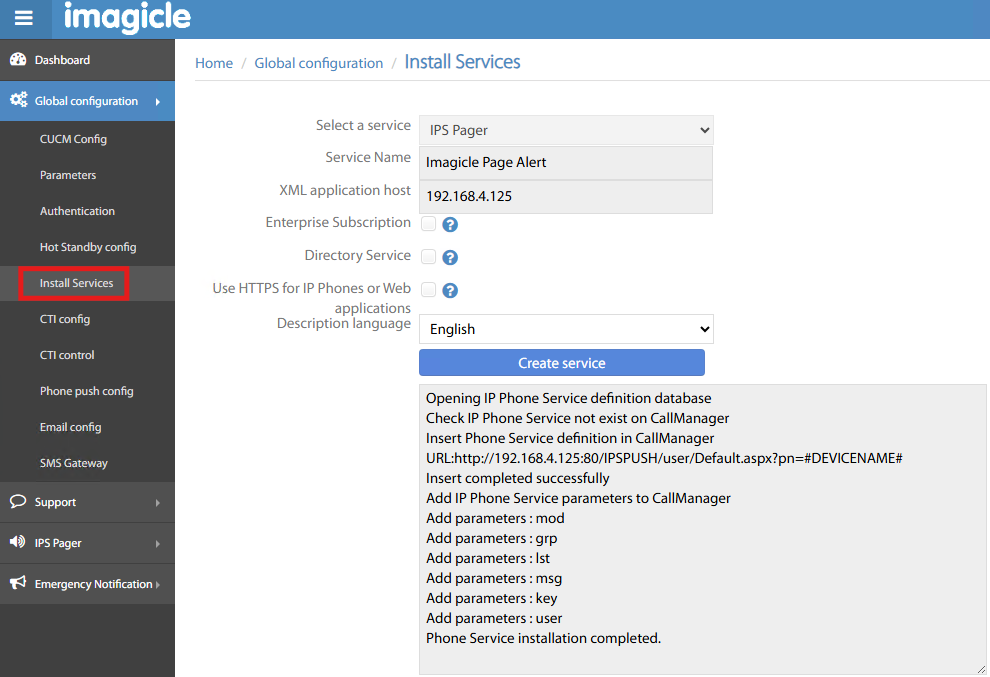
The following settings should be applied:
Select a service → Please select IPS Pager from pull-down menu.
Service Name → A name of your choice, appearing in IP Phone Services menu. We suggest to enter “Imagicle Page Alert”.
XML application host → Add here IP address or FQDN of Imagicle EN server.
Enterprise Subscription → Check this flag if you wish to automatically subscribe new phone service to ALL IP Phones configured in your CUCM cluster.
Directory Service → Do not check this flag.
Use HTTPS for IP Phones or Web apps → Check this item to leverage encrypted https access to Imagicle EN CUCM Phone Service.
Description language → This is Phone Service language on IP Phone. You can opt for English or French.
If HTTPS flag is selected, bear in mind that a Trusted Digital Certificate must be installed on both Imagicle EN server and CUCM cluster.
Once all parameters are correctly configured, you can click Create service button to automatically add new Phone Service on CUCM. You can follow the real-time creation process in below grey window, as above sample.
To double-check actual Phone Service creation, you can click on top-right View already installed services to list all Phone Services configured in CUCM (Imagicle and others). See below sample: