Voice Alert Broadcast Lists
Imagicle EN Voice Alert allows to define multiple lists of phone devices/phone numbers to be alerted all at once through a voice call or text message. This feature is accessible from Emergency Notification → Broadcast lists left pane menu option:
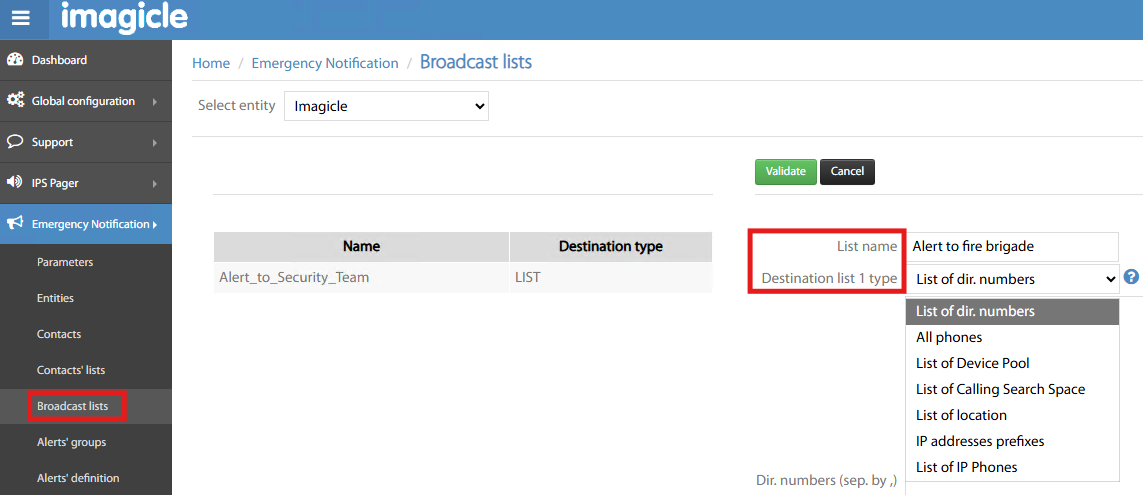
After having added a list name of your choice, you can choose the Destination list type from relevant pull-down menu.
Based on destination type, you are prompted to add numbers or devices by hitting the Define button:
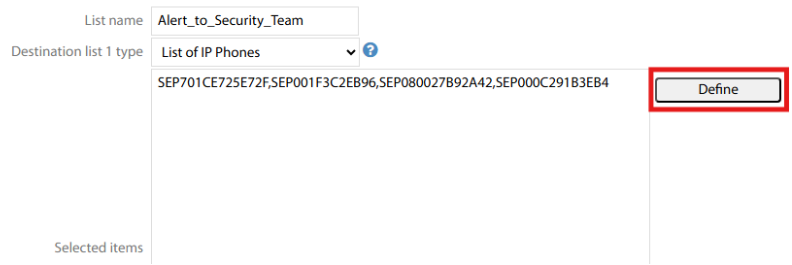
You can pick required items and add them to broadcast list by hitting Save:

All selected device appear in Selected Items windows. Hit again Save to store the Broadcast list.
