How to configure VoiceMail messages retention
Description:
How to configure VoiceMail messages retention
How-to:
Download this ZIP file: DeleteSSAMFileOlderThan90Days.7z and copy it to the Imagicle UCX Suite Server
Extract all data.
- Move "SsamDeleteFileOlderThan90Days.bat" into C:\
- Move "SsamMessagesRetentionRetention.bat" into "\StonevoiceAS\System\Script" (Create Script folder, if not existing)Edit with Notepad this file C:\SsamDeleteFileOlderThan90Days.bat
Replace 90 (days) with the number of days to keep
Example:
forfiles -p %1 -m *.wav -d -90 -c "cmd /c del @path" (This batch will delete all files older than 90 days)
forfiles -p %1 -m *.wav -d -180 -c "cmd /c del @path" ((This batch will delete all files older than 180 days)Open the Windows Task Scheduler and create new task
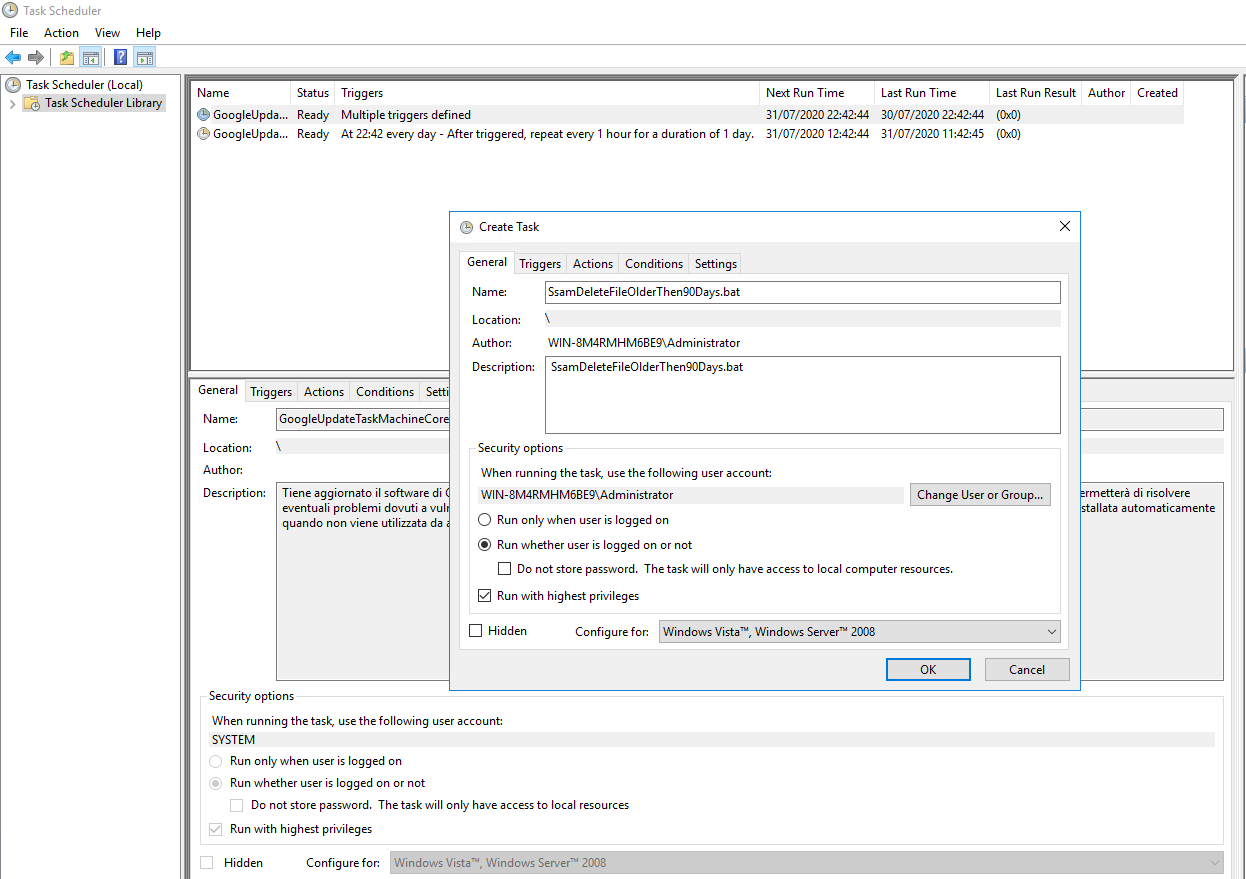
Set the Trigger of the new task
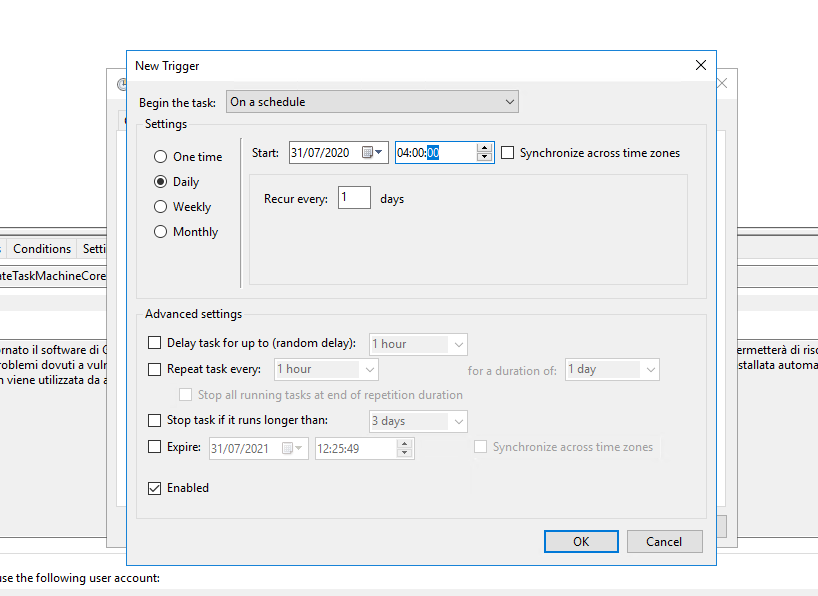
Set the actions selecting the batch "\StonevoiceAS\System\Script\SsamMessagesRetentionRetention.bat"
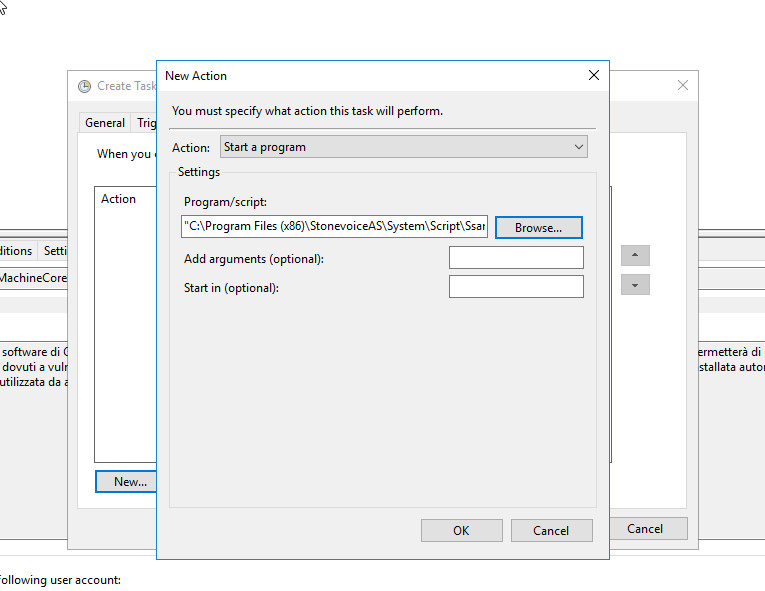
Change the Conditions
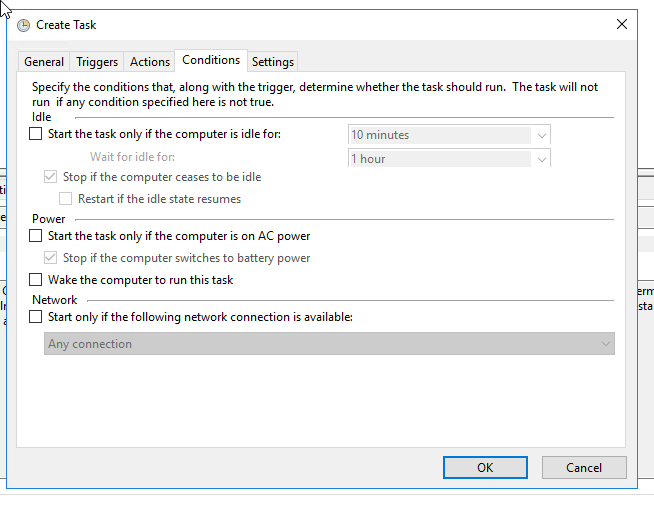
Save
