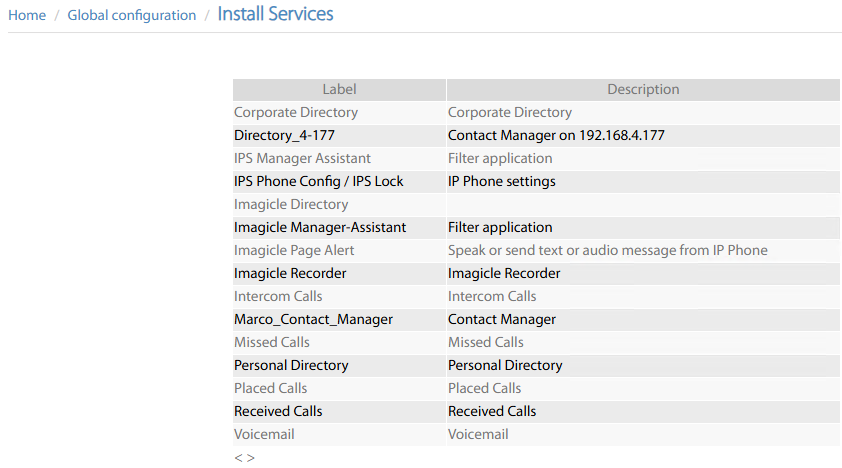Manager-Assistant Phone Service Installation
Imagicle Manager-Assistant allows to enable/disable Assistant filtering, monitor manager/assistant lines and access to a personal white list from any Cisco IP Phone supporting XML Phone Services. From Imagicle M/A web portal you can automatically create the Phone Service on CUCM by accessing Global configuration → Install Services left pane menu:
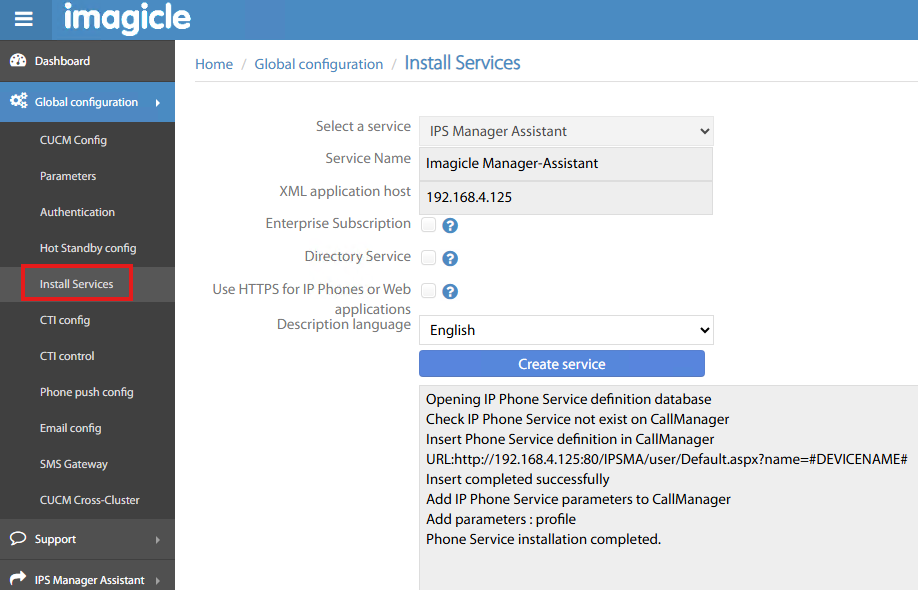
The following settings should be applied:
Select a service → Please select IPS Manager Assistant from pull-down menu.
Service Name → A name of your choice, appearing in IP Phone Services menu. We suggest to enter “Imagicle Manager-Assistant”.
XML application host → Add here IP address or FQDN of Imagicle M/A server.
Enterprise Subscription → Check this flag if you wish to automatically subscribe new phone service to ALL IP Phones configured in your CUCM cluster.
Directory Service → Do not check this flag.
Use HTTPS for IP Phones or Web apps → Check this item to leverage encrypted https access to Imagicle M/A CUCM Phone Service.
Description language → This is Phone Service language on IP Phone. You can opt for English or French.
If HTTPS flag is selected, bear in mind that a Trusted Digital Certificate must be installed on both Imagicle M/A server and CUCM cluster.
Once all parameters are correctly configured, you can click Create service button to automatically provision new Phone Service on CUCM. You can follow the real-time creation process in below grey window, as above sample.
To double-check actual Phone Service creation, you can click on top-right View already installed services to list all Phone Services configured in CUCM (Imagicle and others). See below sample: