Connect to the Calling Platform
Once you configured your VR, you can connect it to your PBX through Imagicle on-prem/Cloud UCX Suite, Auto Attendant application.
First of all, hit ![]() button available on top-right VR portal:
button available on top-right VR portal:
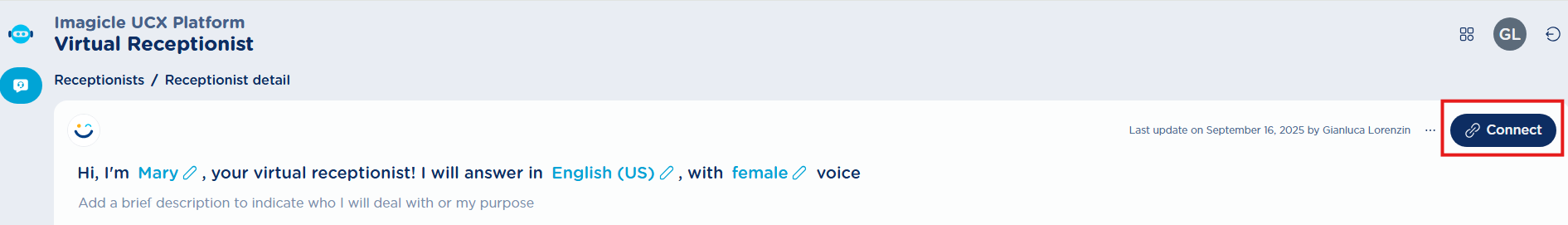
A popup is displayed, showing the “Receptionist service ID URL”:
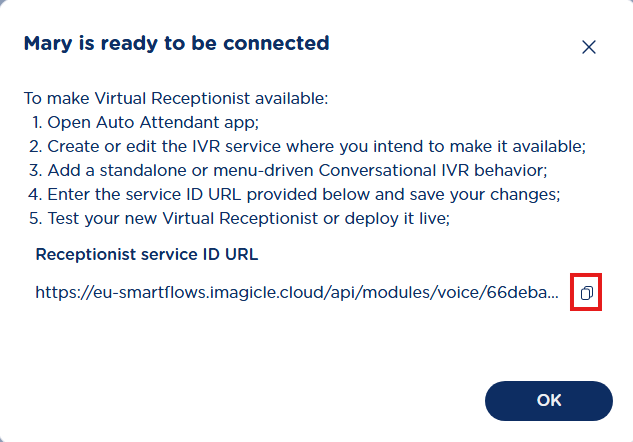
Copy the URL and place it into UCX Suite’s Auto Attendant “Conversational IVR” behavior. See below sample:
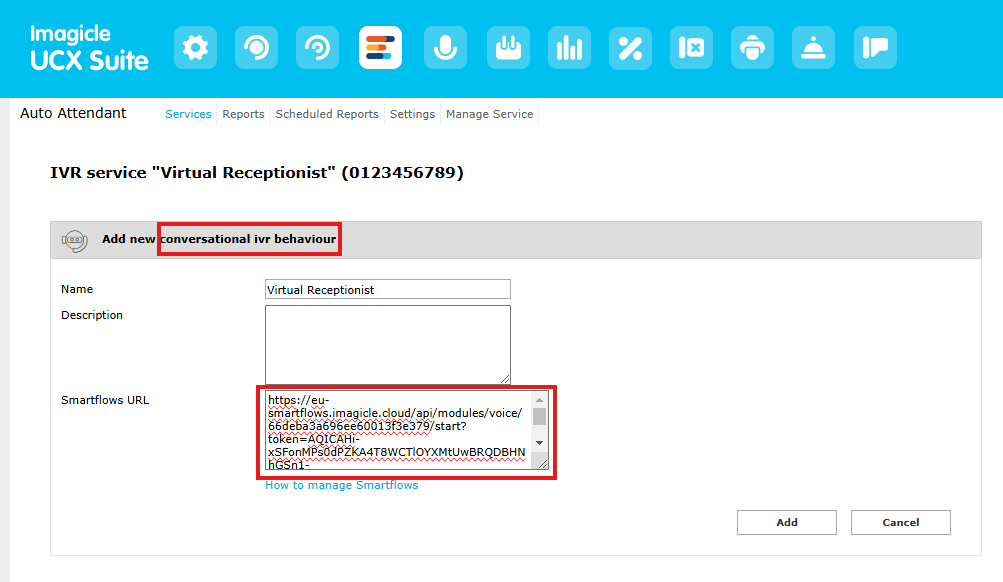
The configuration of the times when the VR should be engaged must also be done in the Auto Attendant service.
Phone number associated to the Auto Attendant service becomes the entry point of your Virtual Receptionist service. Relevant route configuration must be added to your PBX, pointing to Imagicle UCX Suite IP/FQDN via SIP trunk. Please check Imagicle Auto Attendant KB for further details, based on the Calling Platform in use.
Advanced URL parameters
It is possible to add URL parameters to enable advanced features or to set values different from the default for parameters that are not available through the web interface.
Here is the list of available URL parameters:
bargeinEnabled (true/false. Default value: false): if set to “true“, barge-in is enabled in certain parts of the VR, specifically:
during the welcome message
while playing a response related to topics
while playing the confirmation message for the voice note left by the user, which is sent via email to the contact who did not answer the call transfer
during interactions with the booking feature
timezone (timezone in IANA format. Default value: see the table “Default time zones for each region”): if set, it is used in the following cases:
when providing a response related to topics (for example, when time schedules are involved)
as the default timezone in the booking feature
For example, let’s suppose we want to set Europe/London as the default time zone and enable barge-in. In that case, the “Receptionist service ID URL” becomes:
