The Main Administrator
The Main UCX Suite Administrator is a super user which always has full permissions (Level 10) on all the applications and is allowed to configure the system. This default user is created during Imagicle UCX Suite deployment and It can't be deleted.
The Main Administrator can create other users with extended permissions, so you can have an unlimited number of administrators allowed to manage some or all the applications.
The Main Administrator is not included in Imagicle users list. It can't be associated to a phone line, fax number, personal email and so on. Its purpose is only to perform the configuration of the services.
If you give administrative privileges to a standard UCX Suite user, he or she will not have such limitations.
Editing the Main Administrator's Details
From top-right "ADMIN" link, available in any web portal's page, the administrator can can change own username and password.
The password is case sensitive and it must satisfy the following complex password policy:
At least a capital letter
At least a lowercase letter
At least one number
At least one special character
At least 8 characters
If a non-compliant password is entered, the following pop-up appears:
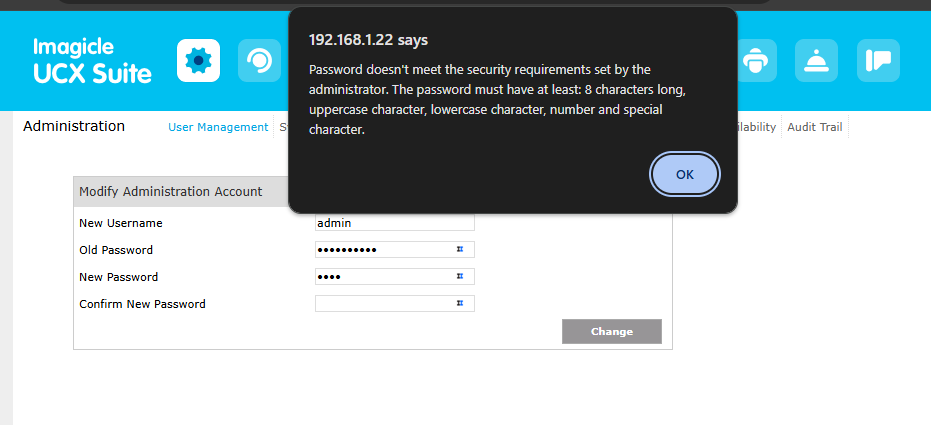
The default password applied to all UCX on-prem Suite installations is the following: Administrator1$.
If you loose the admin password, please contact Imagicle Support to reset it.
