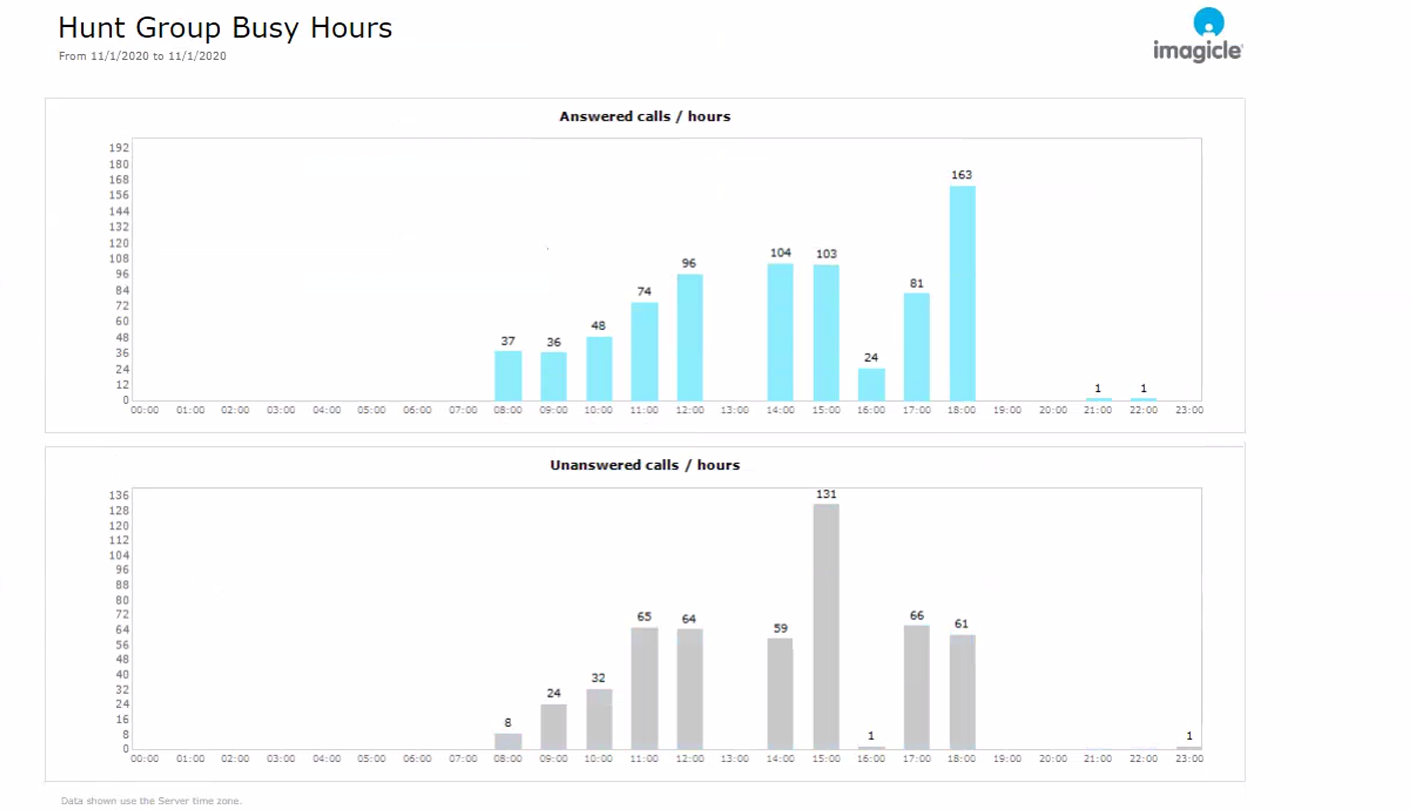Cisco Hunt Group Calls Monitoring
Starting from 2021.Winter.1 Imagicle UCX Suite release, Call Analytics application can document incoming calls hitting Cisco Hunt Groups and handled by relevant Group members.
All Hunt Groups-related calls are imported by Call Analytics, even if there are no Imagicle Users associated to Hunt Groups pilots and Hunt Groups members. Nevertheless, Imagicle strongly suggests to add relevant DNs in UCX Suite's Users database, in order to associate each DN to a name, department and any other useful particular to better identify named users and HG service name.
If named users are added in a later time, you must execute a call recalculation from Call Analytics' Administrative Pages, to associate previous calls to relevant name, dept, etc..
Any answered call hitting a HG is assigned to relevant HG member*. Unanswered calls are assigned to relevant HG pilot, without supplying any information about operator(s) who did not answer the call.
Note: *as per Cisco documentation, when complex call flows are involved, the relevant HG member could not be determined, in this case the call result as answered by the relevant HG pilot and the HG member info is missing.
Hunt groups analysis can't supply information about the distribution algorithm configured in each HG, because this data is not included in Cisco CDRs collected from CUCM.
Additional CUCM configuration
In order to properly collect Hunt Groups related information, the following configurations has to be applied on Cisco UCM "service Parameters":
Show Line Group Member DN in finalCalledPartyNumber CDR Field = TRUE
Show Line Group Member Non Masked DN in finalCalledPartyNumber CDR Field = TRUE
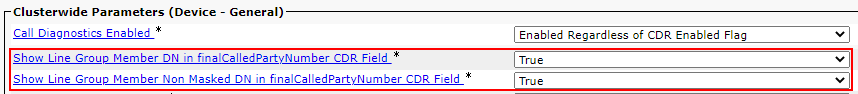
If first parameter is left with default "false" value, all calls are assigned to hunt group pilot. The second parameter should be set to "True", otherwise calls to agents are documented with PSTN number, instead of internal DN.
Above parameters apply only to basic calls that are routed through a hunt list without feature interaction such as transfer, conference, call park, and so on. If a feature is involved in the call (complex call flow like UCCX transfer), call will be assigned to the hunt pilot DN regardless of the setting in this parameter. These parameters do not apply to Cisco Unified Communications Manager Attendant Console, where you can leave both of them to "False".
Hunt Group Calls Licensing
Cisco Hunt Groups usage is normally dedicated to small/medium companies who don't want to invest for a proper call queuing and distribution application, but still they want to monitor the traffic hitting those answering groups.
To allow an extra cost savings on Hunt Group calls monitoring and reporting, Imagicle Call Analytics enables this feature by just purchasing a Call Analytics license covering all CUCM users. Once the license is activated on Imagicle UCX Suite, all Hunt Groups and relevant members calls are imported and documented through specific Hunt Group reports. All involved HG pilot numbers and HG members DNs appear in HG reports in anonymous format, unless the Administrator populates UCX Suite's Users database with named HG member users and HG pilots, unchecking "Enable billing for first extension number" flag.
Generic Reports including HG data
All Imagicle Call Analytics reports are HG-enabled. Some of them, including a field chooser, can actually display HG pilots and HG members straight into their layout, like below "Call List" report sample:
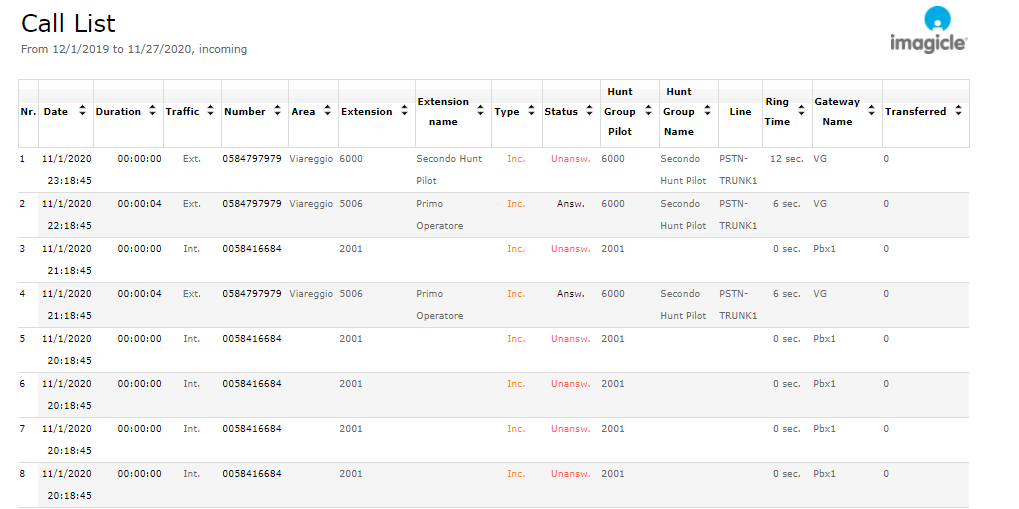
You can also apply custom filters, based on HG pilots and members, like below sample:
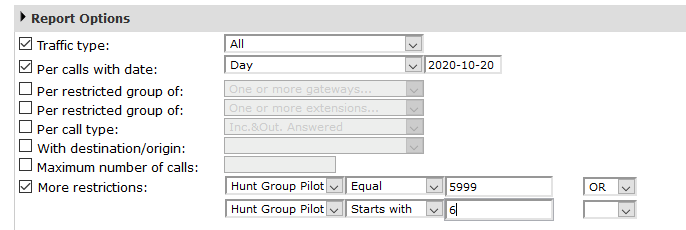
Specific Hunt Group Analysis Reports
To facilitate administrators who need to dig deeper into Hunt Groups traffic and operators' performances statistics, Imagicle provides a specific report category for this purpose, called "12-Hunt Group Analysis". Within this report category, you can find four HG-dedicated reports:
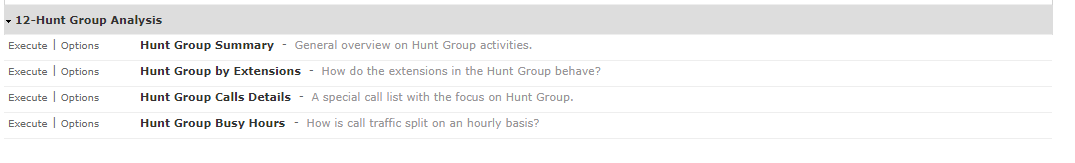
Hunt Group Summary
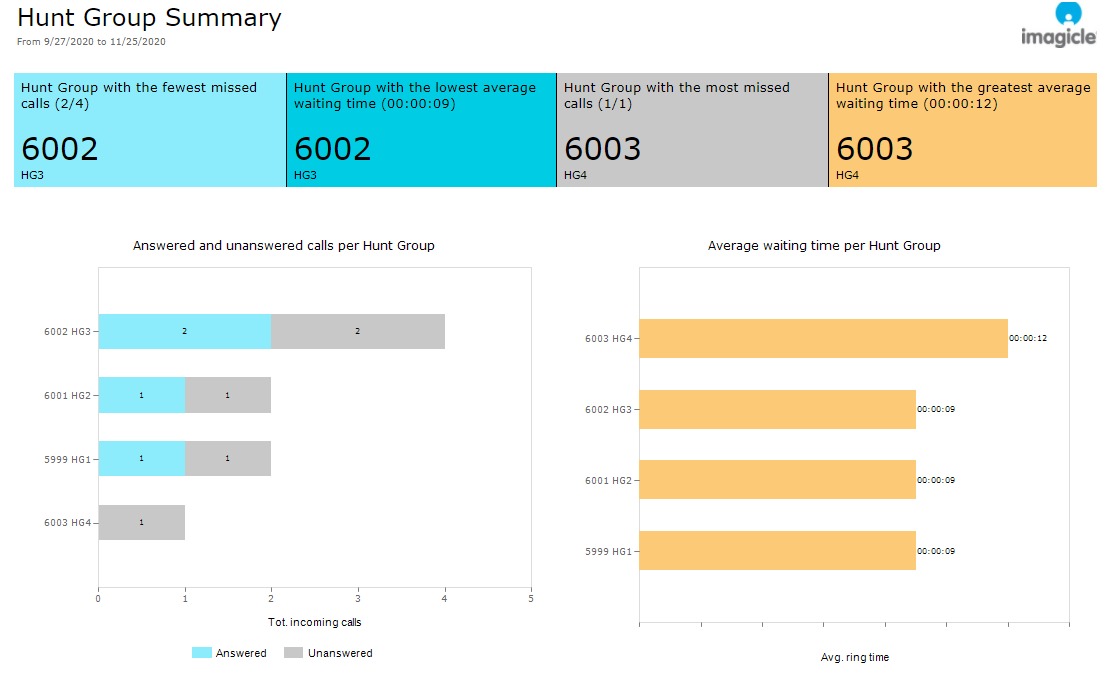
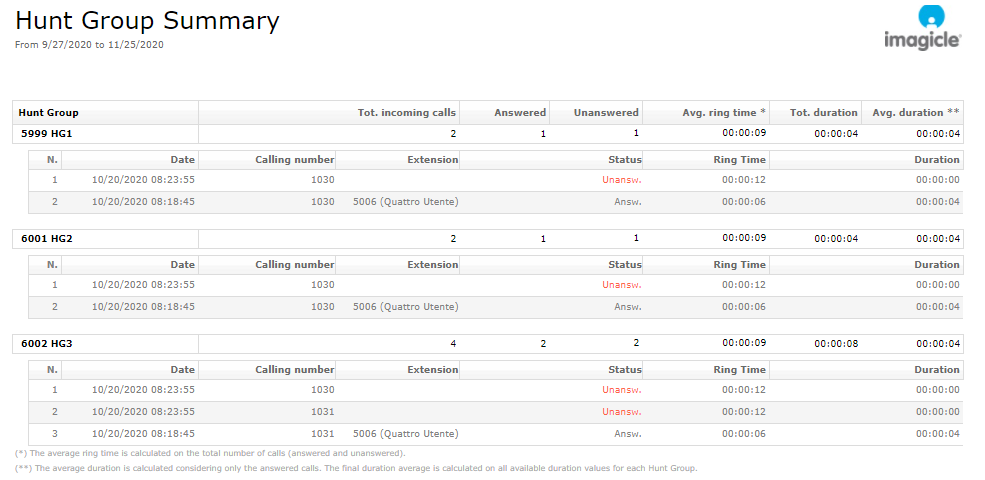
Hunt Group by Extension
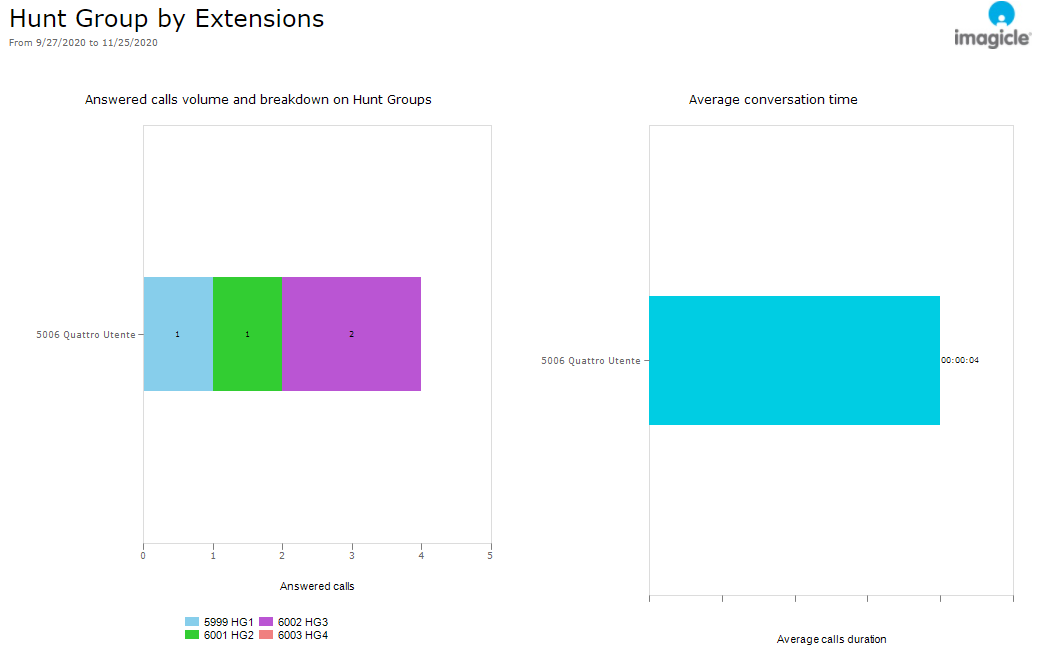
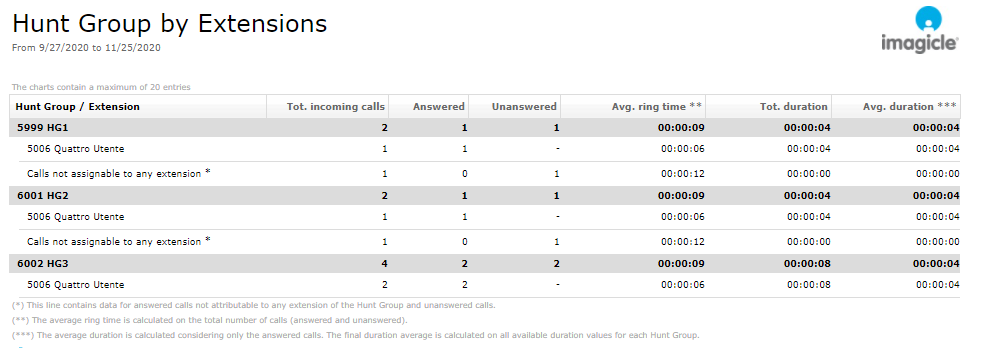
Hunt Group Calls Details
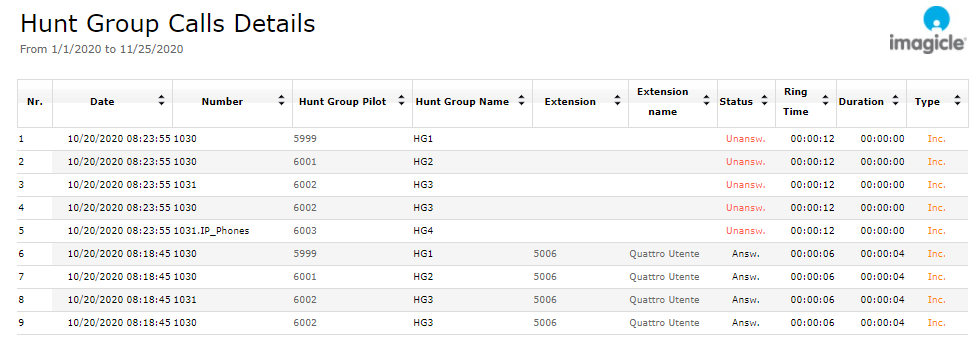
Hunt Group Busy Hours