Error while restoring a backup - Invalid Format file
Description:
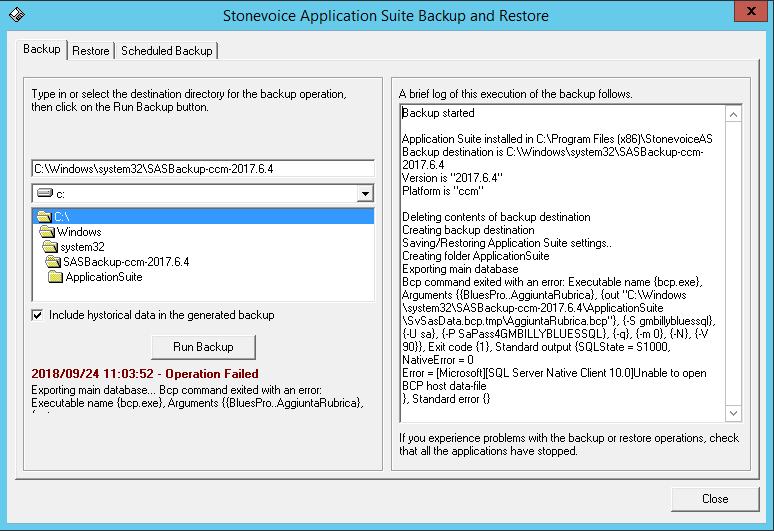
When trying to restore a backup taken from Application Suite 2017.Winter.1 or higher, the operation could fail. Logs contained in BillyBlues.Core.Wizard folder show the following error:
0406 16:29:03.886 DEBUG { 5} [DatabaseDependenciesFactory] Starting process: File name {bcp.exe}, Arguments {{BluesPro_20180406162900..AggiuntaRubrica}, {in "C:\Users\Administrator\Documents\SASBackup-ccm-2018.3.1\ApplicationSuite\SvSasData.bcp.tmp\AggiuntaRubrica.bcp"}, {-S (local)\IMAGICLE}, {-U sa}, {-P SvBillyBlues$}, {-q}, {-m 0}, {-N}, {-V 100}, {-E}}, Working directory {}
0406 16:29:03.964 DEBUG { 5} [DatabaseDependenciesFactory] Process finished: File name {bcp.exe}, Arguments {{BluesPro_20180406162900..AggiuntaRubrica}, {in "C:\Users\Administrator\Documents\SASBackup-ccm-2018.3.1\ApplicationSuite\SvSasData.bcp.tmp\AggiuntaRubrica.bcp"}, {-S (local)\IMAGICLE}, {-U sa}, {-P SvBillyBlues$}, {-q}, {-m 0}, {-N}, {-V 100}, {-E}}, Working directory {}, Exit code {1}, Output buffer {SQLState = S1000, NativeError = 0
Error = [Microsoft][SQL Native Client]Invalid format file version
}, Error buffer {}
Cause:
This error happens because the bcp.exe version that Application Suite is using to perform the backup is too old. That is, Application Suite requires SQL Server 2008 R2 or higher, and that's also the minimum bcp.exe version required. If on the same system where Application Suite is installed there is also a previous version of SQL Server (e.g. SQL Server 2005), system's Path variable will likely contain SQL 2005 binaries folder before SQL 2008 R2 one, and then the bcp.exe that Application Suite will execute will be the one from SQL 2005 (which is too old) instead of the version shipped with SQL 2008 R2. For instance, this could be an extract of the value of your Path variable:
"C:\Program Files (x86)\Microsoft SQL Server\90\DTS\Binn\;c:\Program Files (x86)\Microsoft SQL Server\100\Tools\Binn\"Notice that SQL Server 90 (i.e. 2005 version) binaries folder is before SQL Server 100 binaries folder (i.e. 2008 version).
Solution:
If SQL Server 2005 is not used, uninstall it.
If you cannot uninstall SQL Server 2005, edit Path environment variable so that SQL Server 90 binaries folder is after SQL 2008 R2 one. Following previous example, Path would become:
"c:\Program Files (x86)\Microsoft SQL Server\100\Tools\Binn\;C:\Program Files (x86)\Microsoft SQL Server\90\DTS\Binn\"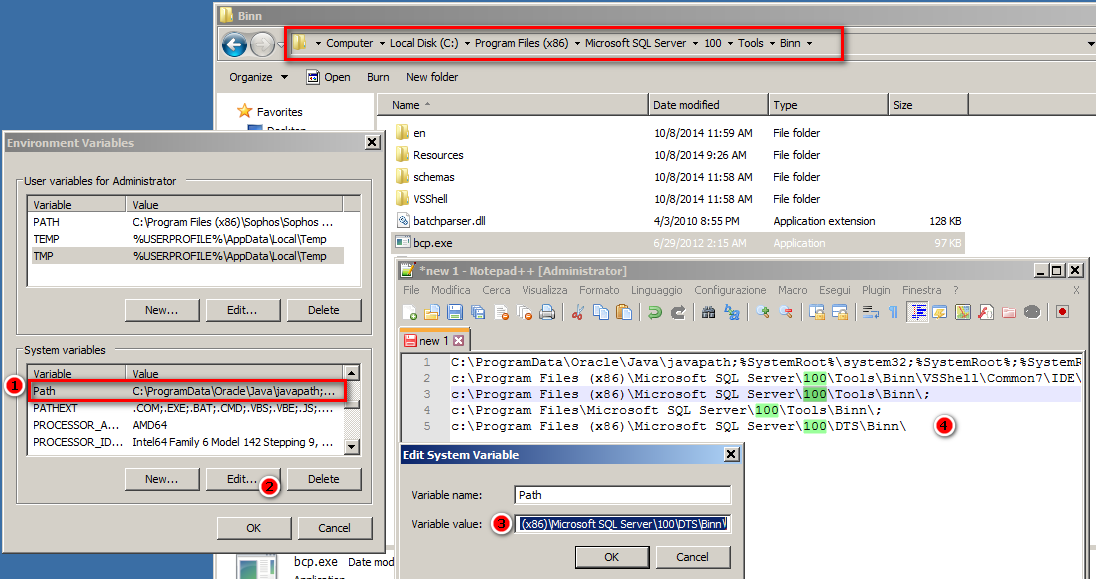
Either way, reboot the system.
