Process Performance Warning by SvSasService and High CPU usage on CUCM
Symptoms
CUCM CPU Overload, in particular due to Tomcat process.
Monitoring Event (Overlimit Thread)Process Performance Warning: SvSasService(ApplicationSuite.Core.Service.exe)
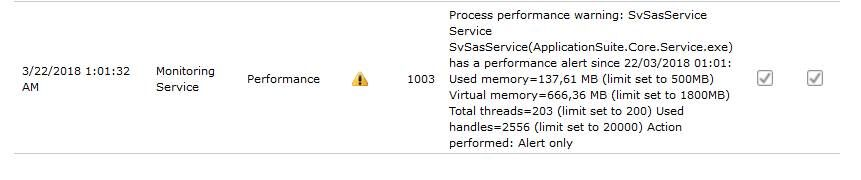
Cause
Phone Lock is performing lots of HTTP push to every IP Phones and, for some reason, those push are failing.
As every push can last more than 1 second and UCX Suite is performing push to different devices, this cause Imagicle Service Host service to use many threads, even over the default threshold. Hence, the warning.
Moreover, all IP Phones receiving the push request authorization to CUCM, causing a huge CPU usage by Tomcat process on CUCM.
So, usually, this issue occur when:
>1000 users configured in our Application
AuthenticationURL not properly configured in CUCM
Stonelock in Evaluation but not yet configured
How To Diagnose
In log files \StonevoiceAS\Var\Log\ApplicationSuite.Core.Service\ApplicationSuite.log:
DEBUG {182} [PhoneSendAgent] Pushing request 'CiscoIPPhoneExecute' to device SEP00562BB45040 with IP address 10.255.10.181
DEBUG {132} [AxlRequester] GetXmlResponse(http://10.255.10.181/CGI/Execute): Response received in 1160 ms (req sent in 0 ms):
<CiscoIPPhoneError Number="4" />
ERROR {132} [PhoneSendAgent] Error while pushing to device SEP00562BB45040 (10.255.10.181) in 1179 ms:
System.Security.Authentication.InvalidCredentialException: Error number 4 occurred while sending a request to the phone.
at ApplicationSuite.Base.Library.Connectors.Axl.SvAxlPhoneRequester.PostRequest(XElement request)
In Notepad++ or BartailPro:
Using this Regex 0326 01.+Error while pushing to device you can see many errors (Error while pushing to device).
Another symptom:
The high CPU usage of CUCM can be caused by incorrect configuration.
When this occured: Every night at 1.00 a.m after Users Synchronization Stonelock application has refreshed information about users and has executed one push for every user.
Solution
Disable Stonelock service or Invalid Stonelock License
