CUCM/CCME/VGW SIP Routing and T.38 enablement
Imagicle Digital Fax interacts with the Unified Communications system through SIP or H.323 protocols, leveraging T.38 or G.711 passthrough modes.
The SIP configuration is suggested. Remember to enable Digital Fax SIP engine from admin's UCX Suite web portal: Digital Fax ⇒ Application Settings ⇒ IP Routes.
In the following examples, we are supposing the Digital Fax server IP address is 10.10.10.1
General concepts
The PBX sees the Digital Fax server as a SIP or H.323 gateway
The signaling transport must be SIP over UDP or H.323 over TCP for both directions (PBX to Digital Fax and Digital Fax to PBX)
The audio encoding of RTP stream must be T.38 or G.711alaw/G.711ulaw
On the PBX you must configure routing rules to allow incoming faxes reaching Digital Fax and outgoing faxes to be routed toward PSTN
Note: if you configure Digital Fax on H.323, remember that it listens for incoming faxes on non-standard TCP port 1721
Configuring Voice Gateways using SIP or H.323 protocol
In this configuration, Digital Fax directly sends and receives SIP calls, trying to negotiate T.38 first and fallback to passthrough in case T.38 is not available (e.g.: sending fax internally to Cisco ATA devices).
This configuration can be chosen if you have Call Manager Express or if you have Call Manager with at least one voice port configured in H.323 or SIP. You cannot directly send faxes through the Voice Gateway if it is configured with MGCP.
On the voice gateway you must enable T.38 and fallback to G.711 passthrough in global configuration mode (G.711alaw in the examples)
voice service voip
fax protocol t38 fallback pass-through g711alawThen a dial-peer must be added to route incoming faxes to Digital Fax. The session target points to the UC Suite server and the codec is G.711alaw.
dial-peer voice 1 voip
description INCOMING FAX FROM PSTN TO DIGITAL FAX
destination-pattern 4..
session target ipv4:10.10.10.1
session protocol sipv2
codec g711alaw
no vad Quick troubleshooting tips
Warning: effective from Cisco IOS ver. 15.2(1)T, calls from non-trusted IP addresses are blocked by default. To allow outgoing faxes from Digital Fax you must either add it to the ip address trusted list or disable the toll-fraud prevention application completely (with the no ip address trusted authenticate command).
If Digital Fax does not seem to negotiate outgoing faxes, remember that you need the SIP to SIP, H323 to H323 or SIP to H323 commands on the VG global configuration
Install Wireshark on the Digital Fax machine to check negotiation (from the Telephony Menu select "Voip Calls")
If incoming faxes do not reach the Digital Fax machine, ensure that no dial-peer is diverting the call (usually dial-peers with destination pattern .T). Use the show dial-peer voice summary command
If you want the remote hardware fax machines sending faxes to your Digital Fax to get a busy tone when all Digital Fax licensed channels are in use, add the max-conn X command to the Digital Fax incoming dial-peer, where X is the number of licensed channels
Configuring Cisco Unified Call Manager
In this configuration, Digital Fax interacts with Cisco Call Manager to send and receive SIP calls, trying to negotiate T.38 first and fallback to passthrough G.711 in case T.38 is not available (ex: sending fax internally to Cisco ATA devices). This configuration must be chosen if you want to be able to bill outgoing faxes (for example with Imagicle Billing).
Since the signaling must be transported over UDP only, a new SIP Trunk Secure Profile is needed. Select System ⇒ Security ⇒ SIP Trunk Security Profile.
Click the Add New button. Leave all the options to default values except for the Outgoing transport type, which must be set to UDP. The security mode must be left "Non Secure".
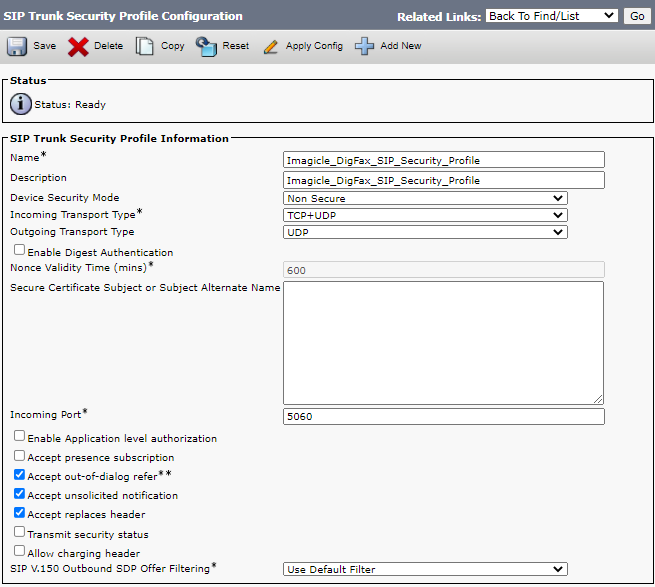
The Call Manager must be configured by adding a new SIP trunk with the Digital Fax address and the correct inbound calling search space for Digital Fax to be able to send outgoing faxes.
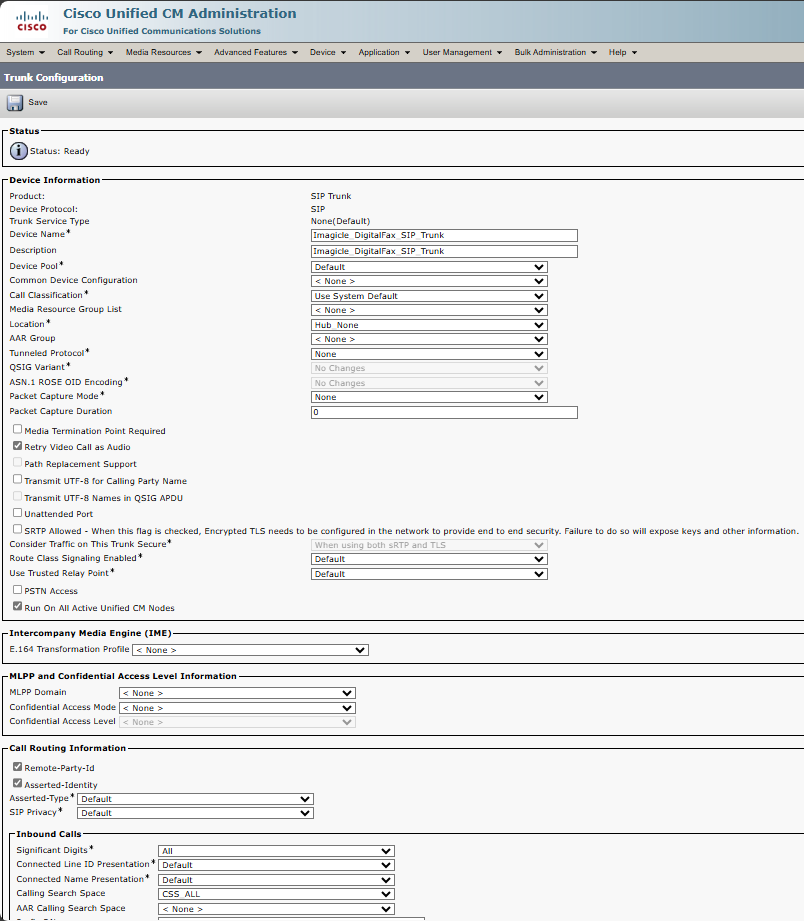
Remember to set a valid CSS for inbound calls on the Trunk configuration, to allow Digital Fax to send outgoing faxes.
The Calling Party Selection in the Outbound Calls section must be set to Originator.
Please ensure that the Digital Fax SIP Trunk Security profile is selected in the SIP Information panel.
The last step is to add a Route Pattern, which is needed to route incoming faxes to the Digital Fax SIP trunk. In the following example we configure all calls in the range between 400 to 499 to be routed to Digital Fax.
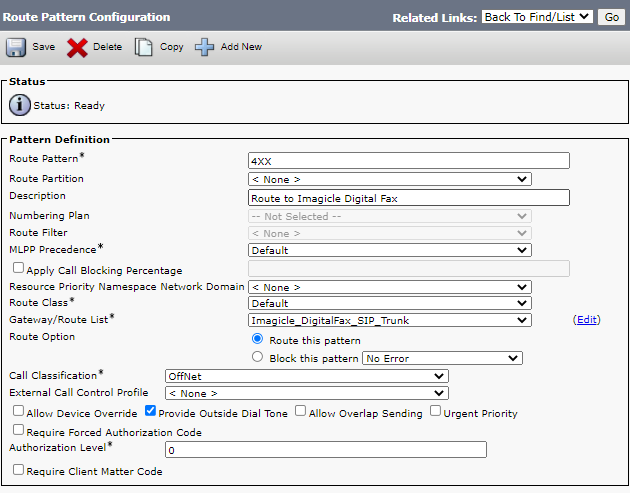
Then the voice gateway must be configured to enable T.38 and fallback to passthrough in global configuration mode (G.711alaw in the examples)
voice service voip
fax protocol t38 fallback pass-through g711alawIn any case, the Dial peer involved in the fax transmission must be configured with "no vad" option enabled and G711 codec
dial-peer voice 1 voip
description INCOMING FAX FROM PSTN
no vad
codec g711alaw Configuring MGCP Gateways
While dealing with Cisco Unified Call Manager using MGCP controlled voice gateways, specific commands must be issues on the gateways:
Router(config)# no mgcp fax t38 inhibit
Router(config)# mgcp package-capability fxr-package
Router(config)# mgcp default-package fxr-packageshow mgcp command should then list the fax properties as shown below:
MGCP supported packages: gm-package dtmf-package trunk-package line-package
hs-package ms-package dt-package res-package mt-package fxr-package
MGCP T.38 Fax is ENABLED
MGCP T.38 Fax ECM is DISABLED
MGCP T.38 Fax NSF Override is DISABLED
MGCP T.38 Fax Low Speed Redundancy: 0
MGCP T.38 Fax High Speed Redundancy: 0This would enable propagation of t38 capabilities in SDP and notifications of t38start and t38stop events as defined in fax package.
An example of IOS configuration for MGCP T.38 support follows:
voice-port 0/0/0
bearer-cap Speech
!
ccm-manager mgcp
ccm-manager music-on-hold
ccm-manager config server CCM-IP
ccm-manager config
! mgcp
mgcp call-agent CCM-IP 2427 service-type mgcp version 0.1
mgcp dtmf-relay voip codec all mode out-of-band
mgcp rtp unreachable timeout 1000 action notify
mgcp modem passthrough voip mode nse
mgcp package-capability rtp-package
no mgcp package-capability res-package
mgcp package-capability sst-package
mgcp package-capability pre-package
no mgcp timer receive-rtcp
mgcp sdp simple
mgcp rtp payload-type g726r16 static
!
mgcp profile default
!
dial-peer voice 2 pots
service mgcpapp
port 0/0/0
! After configuring the voice gateway in MGCP mode, please save your configuration and reboot it.
To troubleshoot MGCP T.38 fax relay, perform the following steps:
Router# show mgcpMake sure that you have a working MGCP network and that you can make a voice call
Make sure that T.38 fax relay for MGCP is configured on both the originating and terminating gateways
Use the following commands to debug problems while making the call:
The show mgcp [connection | endpoint | statistics] command displays information about MGCP calls.
The show voice call summary command indicates, during a T.38 fax transmission, a change of state from S_CONNECT to S_FAX in the VTSP STATE column and a change from the codec name to a numeric fax rate in the CODEC column (for example, g711u changes to 14400)
For CA-controlled T.38 fax relay, you can verify the MGCP side of the call flow by using the debug mgcp packets command. You should see the following output:
CRCX from the call agent with "fxr/fx:t38-loose" or "fxr/fx:t38" parameter
RQNT from the call agent with "R: fxr/t38" parameter
NTFY from the gateway with "O: fxr/t38(start)" parameter (optionally)
MDCX from the call agent with either "m=image" in the SDP message, or "a:image/t38" in the Local Connection Options message, or both
For CA-controlled T.38 fax relay, you should see the following messages in the output from a show voice call summary command on the MGCP gateway during a T.38 fax transmission: Change of state from S_CONNECT to S_FAX in the VTSP STATE column; change from codec name to numeric fax rate (such as "g711u" to 14400") in the CODEC column.
General troubleshooting tips for Cisco Unified CallManager
On CuCm most issues are related to the partitions or Calling search spaces. The CSS for Inbound Calls on the SIP trunk must be suitable to reach the PSTN through the voice gateway
Test incoming and outgoing faxes separately
If you need to change the properties of the default SIP profile, remember to create a custom SIP profile for Digital Fax so that its SIP trunk remains unaffected by the changes
Warning for CuCM cluster installations: Placing the Digital Fax SIP trunk in the Default device pool does not ensure it can be always reached. In CCM cluster installations, ensure that the Cisco Unified Call Manager Group associated with the Default device pool contains all the CuCms in the "Cisco Unified Communications Manager Group Members" selection list
Direct Inward Dial (DID) Or Shared Numbers?
Digital Fax manages the dnis (called number) and ani (caller number) to directly address the incoming fax to the specific user. This feature requires DID (Direct-Inward-Dial) configuration from the TELCO, in order to manage a pool of public numbers. If you don't have DID, you can have a single public number dedicated to fax.
In this case, you have a simpler context with one user only (the company fax). So you can follow the sample provided in this guide and apply it to the unique available user.
