Avoid Jabber devices phone locking with CURRI technology
Applies to:
Imagicle UCX Suite for Cisco UC, any version
Description:
Some customers require to lock IP Phones only, leaving Jabber devices unlocked.
Solution:
Please configure two different CSSs and include Jabber devices to a different CSS than the IP Phones. In the shared line, the CSS should be set as "NONE".
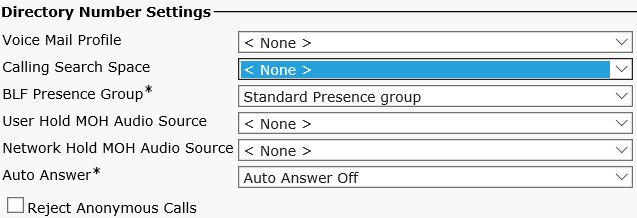
However, choose the related CSS in the Device itself (for Jabber and then for the IP Phone).
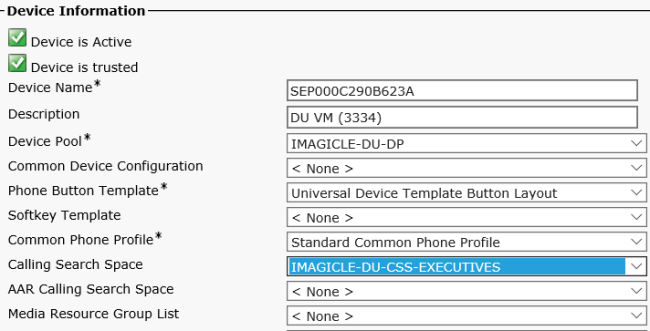
Then create two similar Route Patterns: first one, where the IP Phone CSS is chosen, with configured ECC); the second one without ECC.
In this case, all calls related to the Jabber CSS will go through the "no ECC" Route Pattern.
