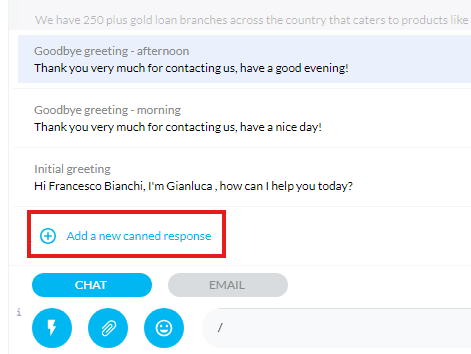Create canned responses
Canned responses are pre-made messages an agent can easily recall during a chat conversation.
To use it, an agent must type a "/" (forward slash) followed by a word or the first few letters of any word in the canned response title. Then, they can select the desired response from the list of saved responses.
Create a new canned response
To create a new canned response, click on “Create Response”, then insert a title and a message. Remember to use a simple title, so the agent can easily search for it.
It’s also possible to use placeholders that will be replaced during the conversation with agent and visitor information, in particular the agent’s first name or the visitor’s first name. To add these placeholders you have to add a “Personalization” from the canned response editing form, by clicking on “Add Personalization” button.

Canned responses can also be created on the fly from the agent chat panel: