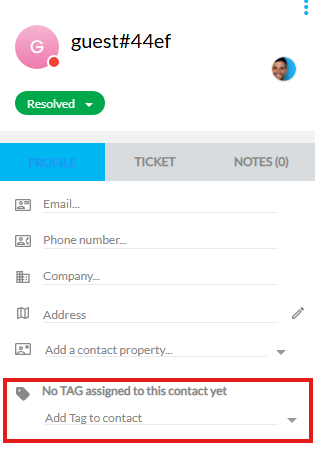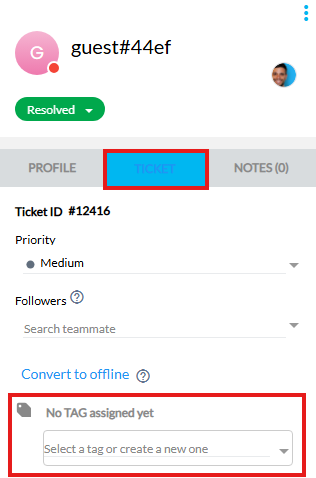Create Tags
Tags are labels that you can add to conversations and contacts to help categorize and organize your customer communications. The statistics related to tagged conversations are then accessible in the Analytics tab.
There are two ways to create a new tag:
from the Tags page: click on “Tags” from the menu and then on “Add Tag“, then write the tag’s label, assign a color and click “Create tag“. From the same page it’s also possible to edit existing tags
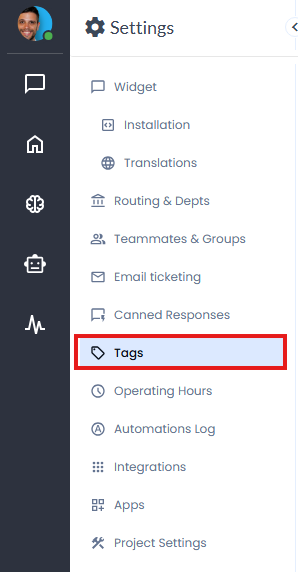
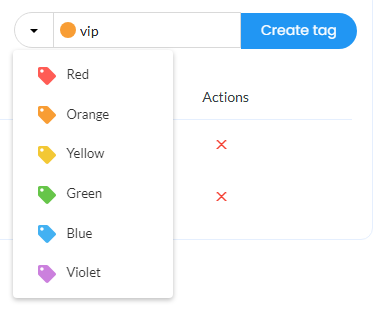
directly from the agent chat console: click on “Profile“ or “Ticket“ tab and then write a new label’s tag and confirm