Call Routing Troubleshooting
Call Routing Verification
If Call Routing is not behaving properly or simply if you wish to double check applied Dial Plans, you can access to Webex Control Hub web portal and select PSTN & Routing ⇒ Gateway configurations ⇒ Verify Call Routing:
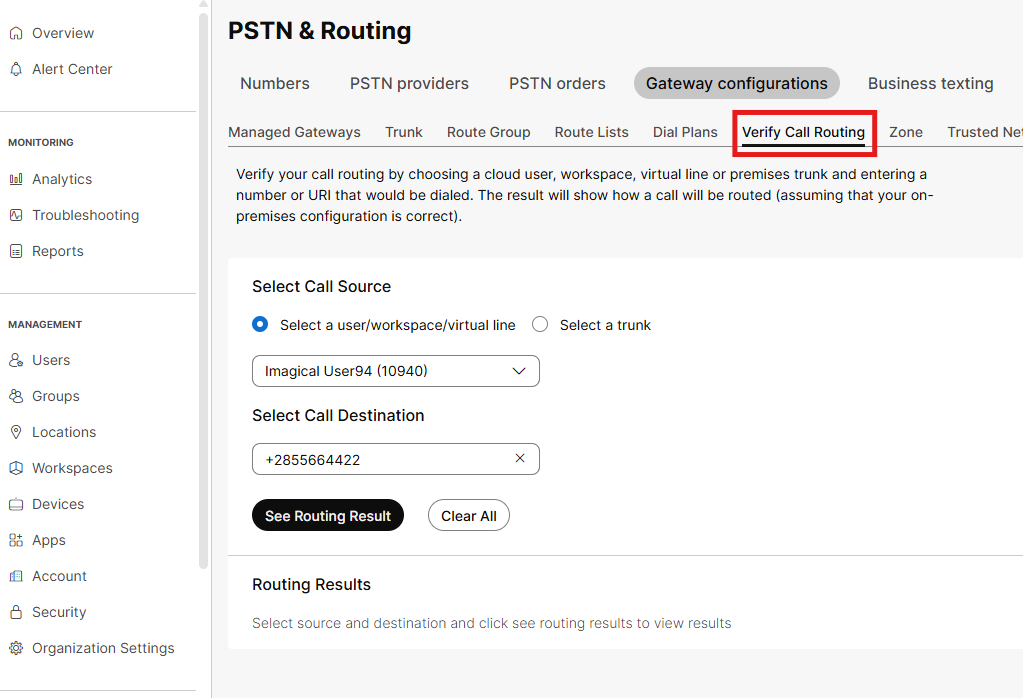
Please fill above form with a selected user (from pull-down menu) and a Phone Number to test, including the Dial Plan prefix (+28 in below sample). Click "See Routing Result":
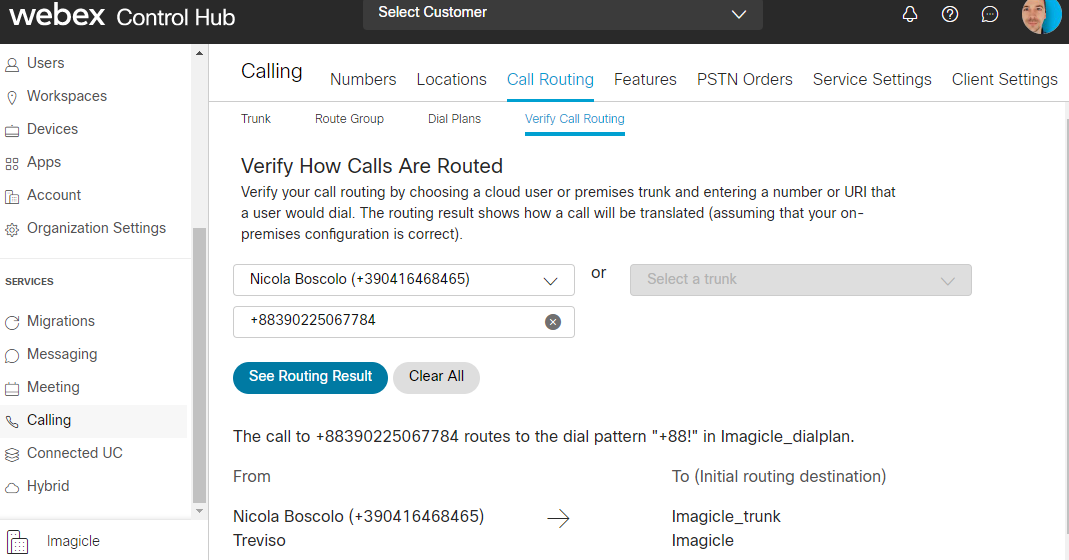
Above screenshot sample shows a routing correctly applied, where the call is forwarded to Imagicle UCX Cloud Suite, via Imagicle SIP Trunk.
