How to clean-up SQL Server call archive with multiple StoricoSITE files and re-import it from a "Storico" file
Applies to:
Imagicle UCX Suite, any version.
How-to:
Stop Blue's Service Host service from the web interface (CallAnalytics → Administrative Pages → Service Manager) or via the Windows Service Panel
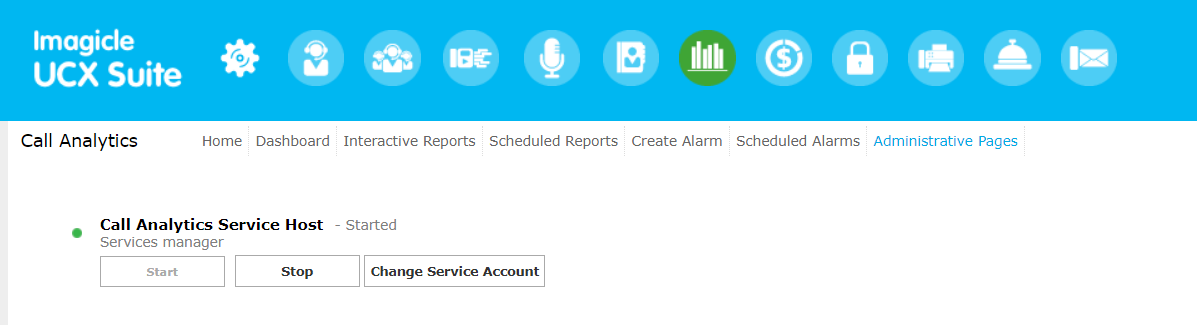
Make a copy of "storicoSITE"
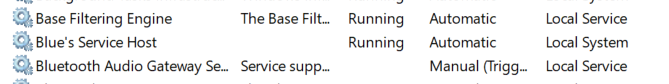
Extract each "storicoSITE_[Date].zip" that you need to reimport (example "storicoSITE_20221129.zip") Example:
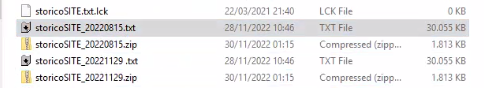
If the SITEBluesrecSITE_D.txt is not empty, contact our support team.
Example with SITE code:If the SITEBluesrecSITE_D.txt is empty-> Rename StoricoSITE(copy).txt -> SITEbluesrecSITE_D.txt
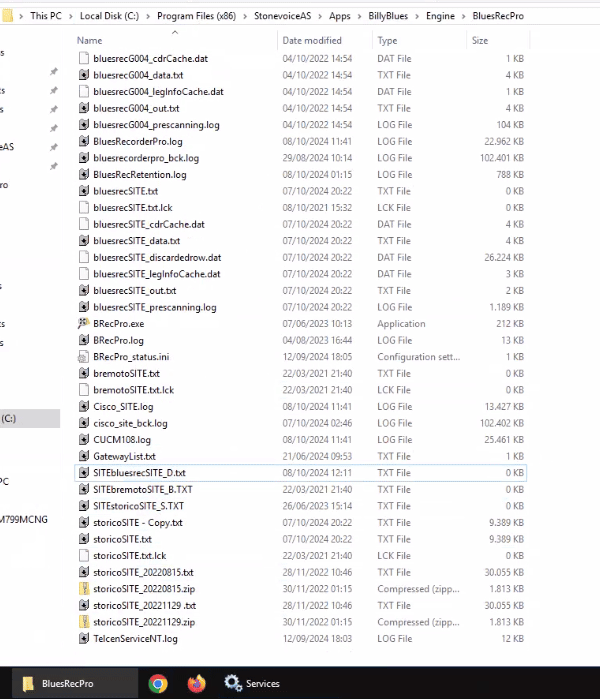
Rename "StoricoSITE" extracted before sorting them from oldest to newer (D0001, D0002, D0003, etc.)
Example:
20221129 newer then StoricoSITE_20220815(copy).txt, so:
"StoricoSITE_20221129(copy).txt" → SITEbluesrecSITE_D0002.txt
"StoricoSITE_20220815(copy).txt" → SITEbluesrecSITE_D0001.txt
Start Blue's Service Host service from the web interface (CallAnalytics → Administrative Pages → ServiceManager) or via the Windows Service Panel
Wait for the re-import to be accomplished.
