Contact Manager Entp. Exports Report
This menu item allows to view the recent Directory Export jobs history.
For each executed job, a row is displayed in the table including:
Export ID, as defined in Export Directories
Date and time of export job
OK=1 → Successful; OK=0 → Failed
Error description → Verbose error description related to source/target server connection
Load/New/Update/Delete → Contact counters for new or updated or deleted entries.
Error → Failure code during export, indicating failed contact entry
See below sample:
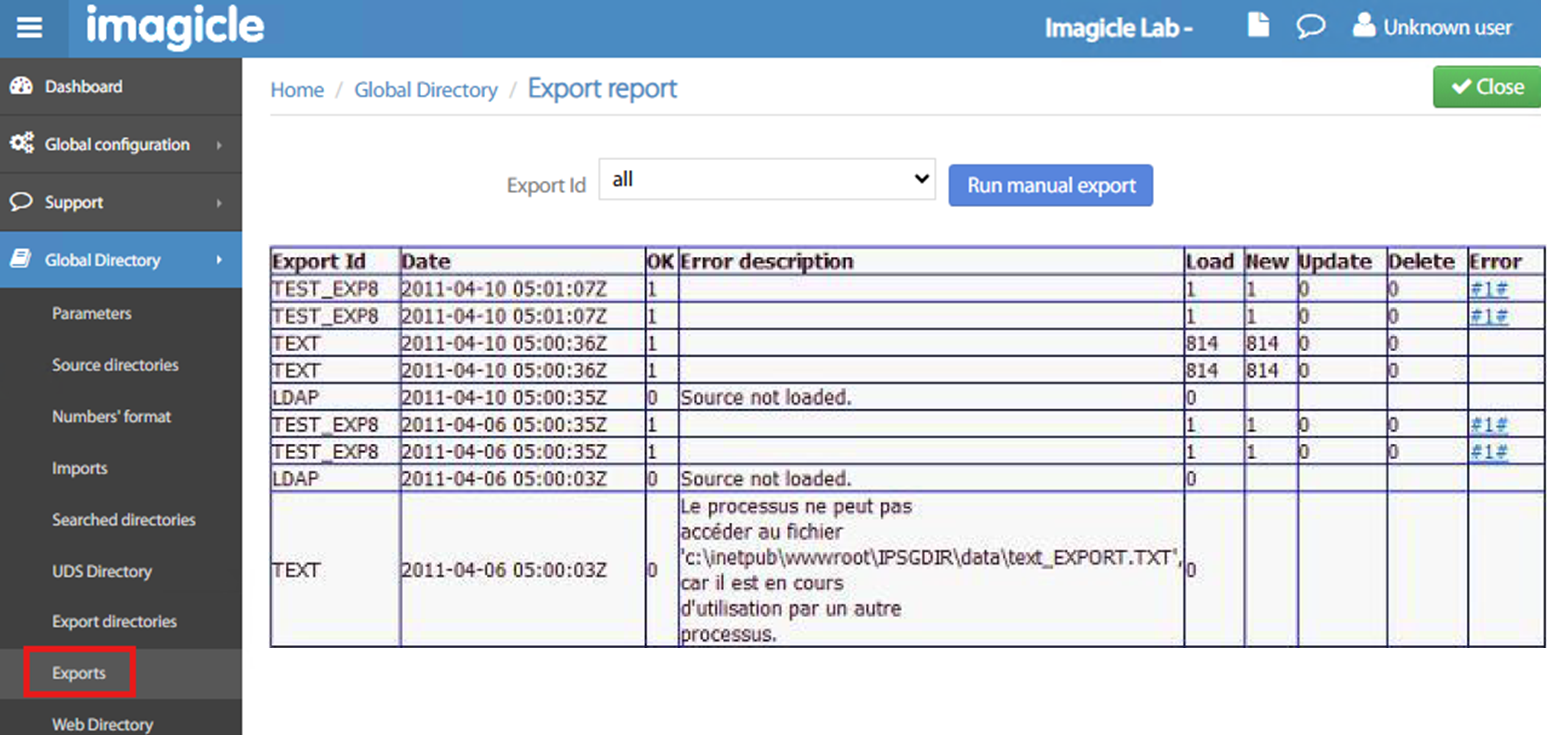
From this menu, it is also possible to Run manual export jobs for all Export entries or for a selected one.
