Contact Manager Entp. Numbers' Format
Please select this menu item to access the global dialing rules to apply while performing an outbound call to an Imagicle contact.
This feature comes with a predefined dialing rules list, but you can change it as per your local Country and local dialing rules. See below sample:
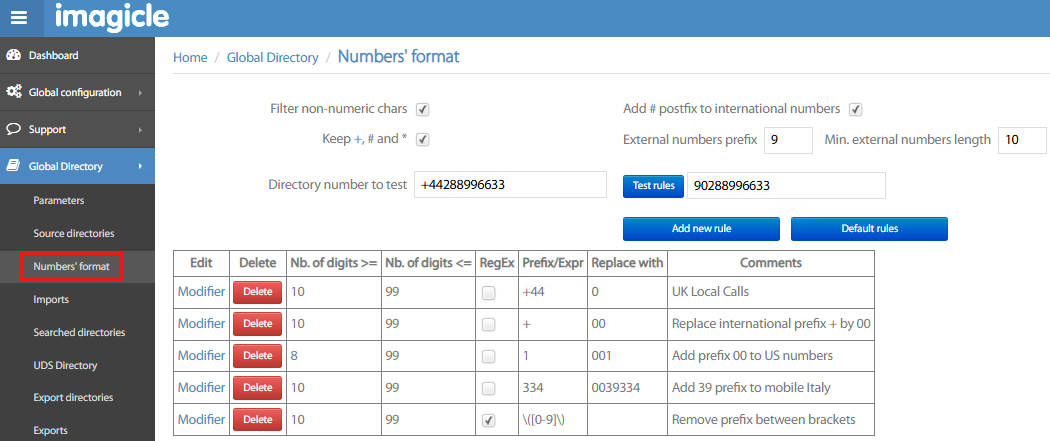
This web page includes the following parameters:
Filter non-numeric chars → If checked, useless symbols like dashes are removed from directory number.
Add # postfix to international numbers → If checked, “#” suffix is appended to phone number, to speed up outbound call trigger.
Keep +, # and * → If checked, these symbols are kept in source directory number.
External numbers prefix → If required, the application can automatically add the prefix of your choice for PSTN breakout.
Min. External numbers length → Add here the minimum number of digits to consider a phone number as external (PSTN).
A Test rules button is available, where you can enter a directory number to test and display the resulting target number after having applied the rules.
Dial Rules Table
Each rule includes the following columns:
Nb. of digits >= and <= → This is the number of digits range where rule is matched.
RegEx → If flagged, you can add a RegEx expression in the next “Prefix/Expr” column.
Prefix/Expr → Add here the phone prefix to match the rule. A RegEx expression can be added instead.
Replace with → If previous column is compiled with a prefix, here you can add the replacement prefix.
Comments → Description of your choice about rule scope.
Once the table has been compiled and tested, please Save it.
Please bear in mind that different rules are applied to match an Imagicle contact upon an inbound call, to provide Reverse Lookup feature.
