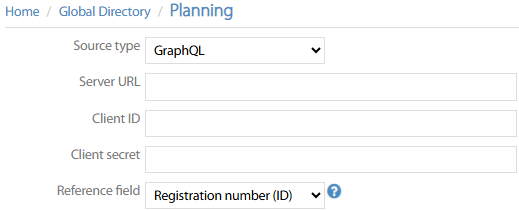Web Directory / Teams App
Web directory search format
This menu option is very similar to previous IP Phone Search Format, where a table allows to add all fields you wish to leverage upon contact search. See below sample:
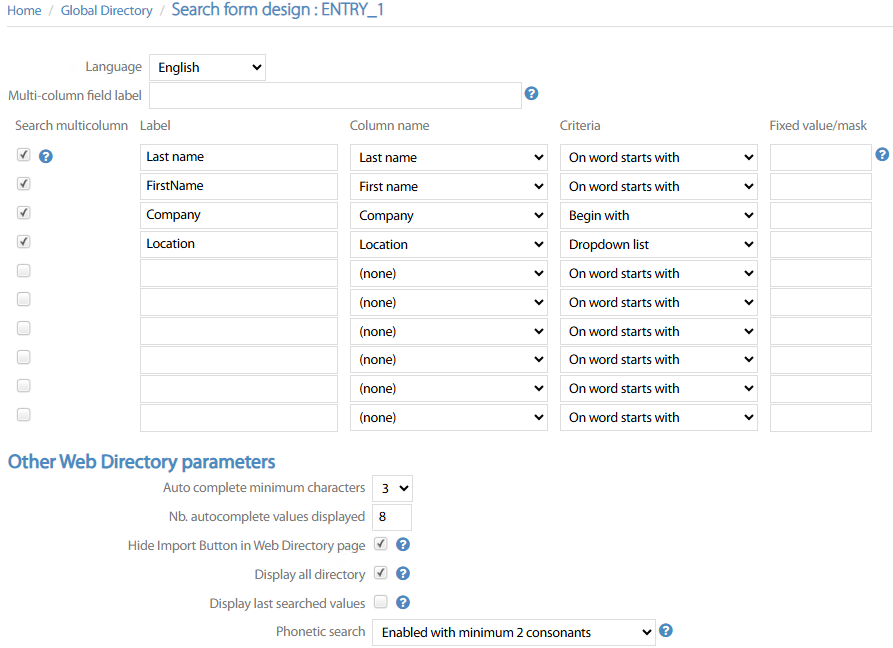
When you search contacts on Web Directory page, search criteria tries to match all the columns in the list. For each contact’s attribute, you can add a label and you can add a fixed filter criteria based on any word starting with a fixed value or the whole value begins with a fixed value or by just selecting a value from a pull-down list..
Search multicolumn flag, when selected, adds the relevant contact attribute in the “Power Search”. The search string should match the content of any flagged column (at least one of them).
Web Directory grid results
This option allows to configure the grid where search results are displayed in the “old” Web Directory, together with labels in six different languages: English, French, Spanish, German, Italian, Dutch. See below sample:
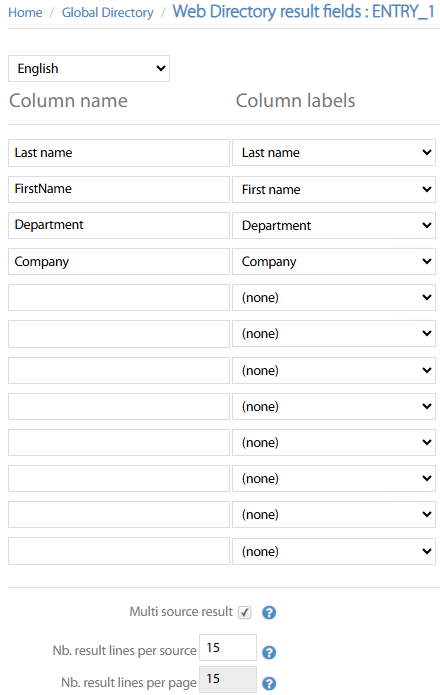
Multi source result → If flagged, results are sorted by source directory.
Nb. result lines per source → To limit the search results lines of each directory to a specific value.
Nb. result lines per page → To limit the search results lines displayed on each web page.
New Web Directory card results
If you are leveraging “new” Web Directory feature, then search results are displayed as squared cards, including the following Title and Body attributes in six different languages:
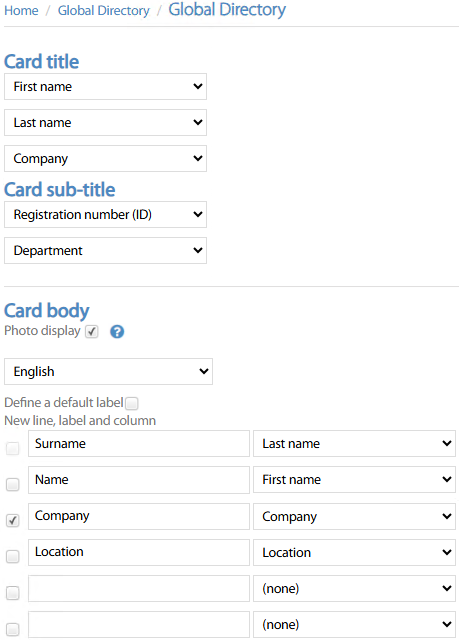
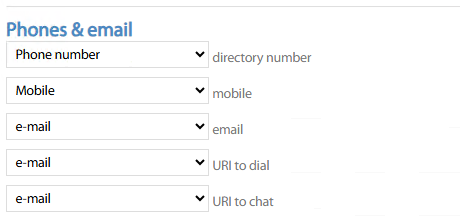
See below sample of a contact “card”:

Navigation between contacts
By enabling this feature, you can display contacts results in hierarchical way, by defining a Manager’s column and retrieve all contacts associated to same Manager. See below:
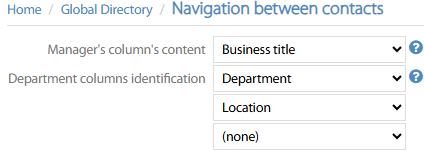
You can define up to three columns to identify the contact’s department or team.
Update condition via Web Directory
Thanks to this feature, you can decide to enable contacts update within Replicated Source Directories, from Web Directory access URL. See below:
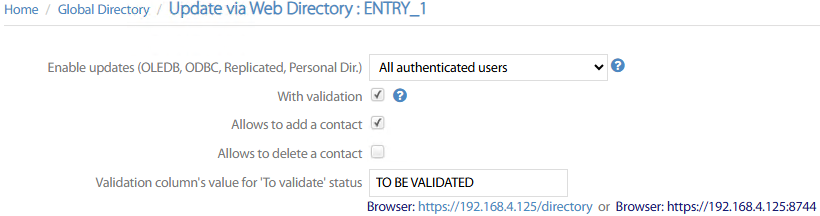
Enable updates → Pull-down menu including authorized users to apply changes:
No special user authorized → Nobody can change directories' contents.
All authenticated users → Any user who authenticates against Web Directory portal can apply changes.
AD or Azure AD Security Group → If users' access is authenticated against AD or Entra ID, then the user must be included in any of the Security Groups added in relevant list (comma-separated).
Authorized logins list → Selected users, whose username has been added in comma-separated list, can authenticate against Web Directory portal and apply directory changes.
With validation → A special “Validation” column is added in “new” Web Directory. This column is populated with a specific string (see below) upon contact add or amend. This means an administrator must subsequently check the updated/added contact and finally validate it for public access.
Allows to add a contact → Authorized users can add new contacts.
Allows to delete a contact → If flagged, authorized users can delete a contact.
Validation column’s value → Validation column is populated with this string in each added or amended contact.
IP Phone or Web Directory user filter
It is possible to filter results of a target directory search depending of the Cisco End User logged in. To do so, a source directory must be set as a reference directory, with a column containing the CUCM username and another column including the associated filter's value (Department, site, company, location, etc.). This value is compared to the value set in the “Filter Param” column of the target directory. See below sample:
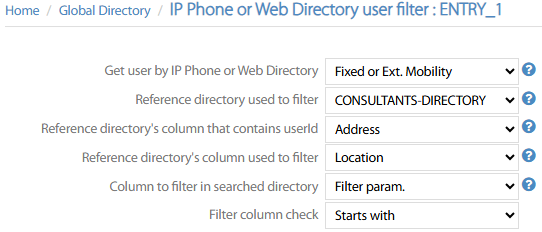
Top pull-down parameter dictates how to correlate the filter to the user:
User is authenticated to Web Directory (valid also for next three options)
User is associated to a fixed IP phone
User is logged in to the IP Phone through Cisco Extension Mobility
User associated to a fixed IP phone or logged in via Extension Mobility
Then you need to select the reference Source Directory including a column/attribute populated with CUCM username and a column/attribute where the filter is applied.
Finally you need to specify how the search is applied:
Column content Starts with
One word starts with
Column content equal to
Web Directory access control
This menu allows to define which users have the access to Web Directory. The access control is dictated by four different modes:
Access to authenticated users only → Access is granted to all users who authenticates on Web Directory.
User is a member of an AD security group or Azure ID → If users' access is authenticated against AD or Entra ID, then the user must be included in any of the Security Groups added in relevant list (comma-separated).
Authorized logins list → Authorized usernames are included into a comma-separated list.
See below sample:
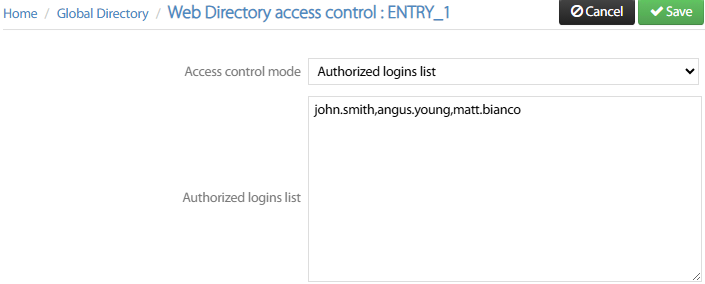
Web Directory detail/update columns
Defines the columns that can be updated via Web Directory. For the “new” Web Directory, it also defines the contact detail form, whose labels are available in six language. See below sample:
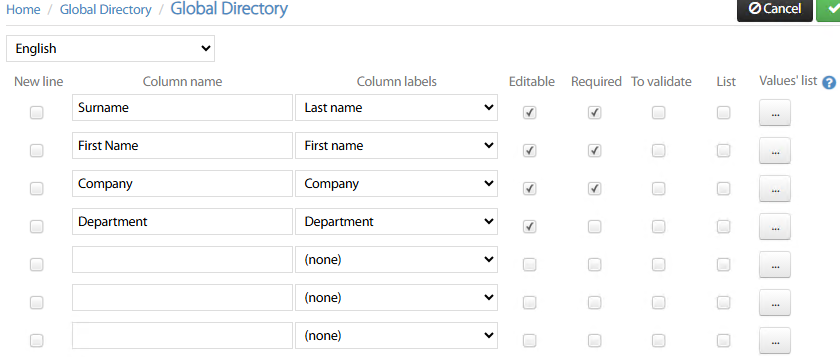
For each column/attribute, you can decide if the value is mandatory, editable and if it requires a further validation before being published in the directory.
If List flag is checked, then you can fill the contact attribute with a predefined Values' list, selectable from a pull-down menu.
Planning
This option allows to retrieve contacts' calendar details, by leveraging GraphQL APIs.
The Reference field allows to choose the unique contact identifier, used as a key to query calendar data.