Contact Manager Entp. Searched Directories
This menu option allows to create different directory “entries”, to be displayed while accessing to Contact Manager Entp. from Cisco IP Phones or from Web Directory interface.
Each directory entry is identified by a unique ID and it can have a different name, depending on user’s language.
Each directory entry can include multiple source directories, both Direct Query and Replicated. In this case, when you perform a search within a specific directory entry, you can retrieve contacts from multiple source.
Below screenshot shows a typical configuration including multiple directory entries:
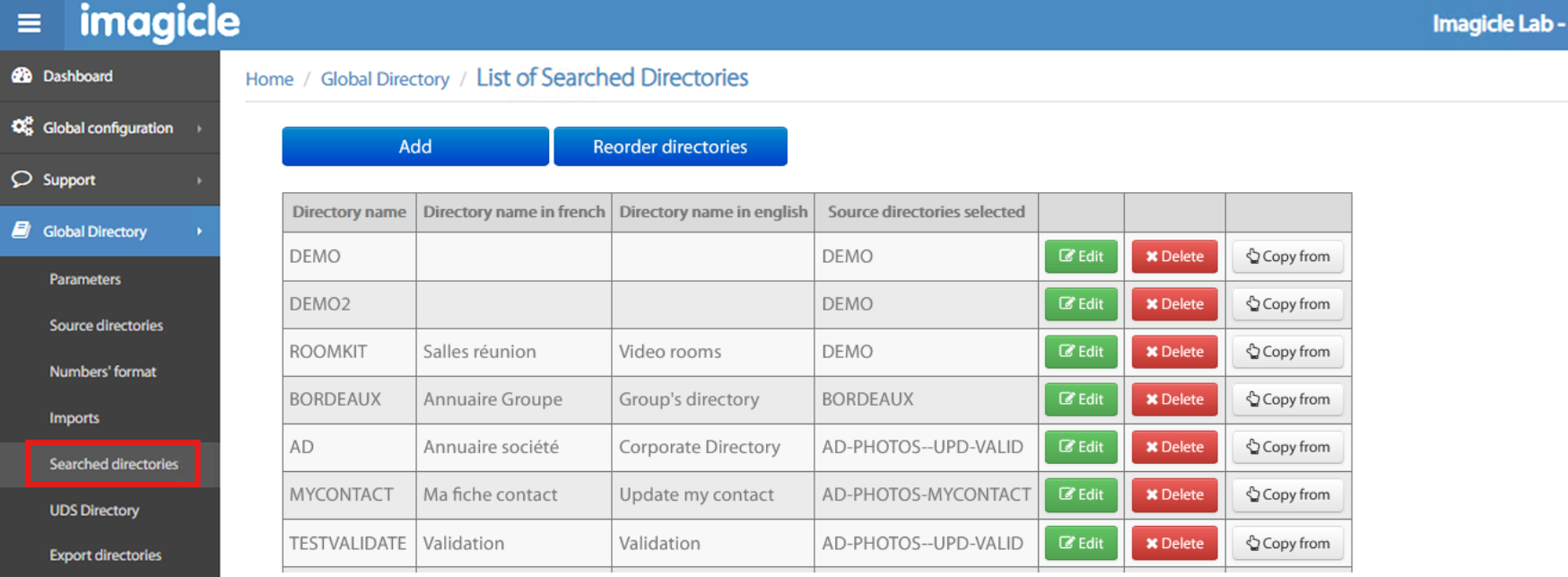
By clicking top Add button, the following form appears:
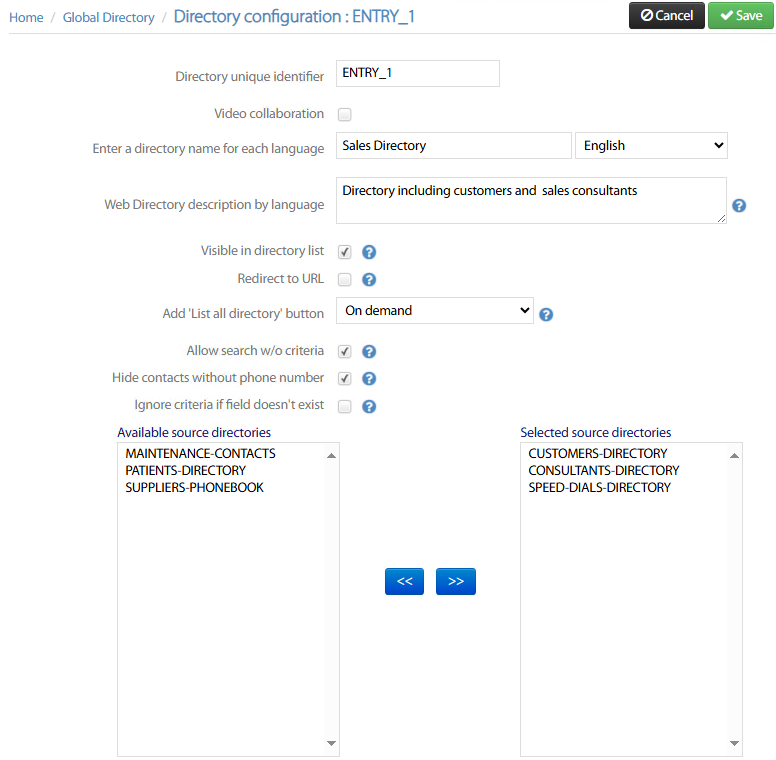
Directory unique identifier → This is the unique ID associated to this directory entry.
Video collaboration → Enable the access to this directory entry from Cisco/Poly video endpoints, by leveraging H.350 protocol.
Enter a directory name for each language → You can configure up to 6 different directory names to be displayed on IP Phones and Web Directory, associated to language locale: Italian, French, English, Spanish, Dutch, German.
Web Directory description by language → Same as above, you can configure 6 different text descriptions of directory contents, appearing only on Web Directory access.
Visible in directory list → Must be always checked. You can uncheck it for troubleshooting purposes only.
Redirect to URL → Check this flag if you want to redirect the directory search to an external directory, like the CUCM Global Directory (Application:Cisco/CorporateDirectory). When this flag is checked, URL field appears while all below fields are removed due to to external contacts source.
Add ‘List all directory’ button → If “On demand” or “Forced” is selected, this additional button is added, which lists all available contacts, of all sources included in this directory entry.
Allow search w/o criteria → If checked, you can perform a directory search without specifying any criteria, returning whole list of contacts.
Hide contacts without phone number → If checked, contacts without any phone numbers are not returned upon search.
Ignore criteria if field doesn’t exist → If checked, a search based on a specific field which does not exist in a directory source, is ignored.
Available/Selected source directories → Please select from left list the source directory(ies) you wish to be associated to this entry, and move them to the right list.
When you save this form, a new web page appears:
Directory Entry Appearance
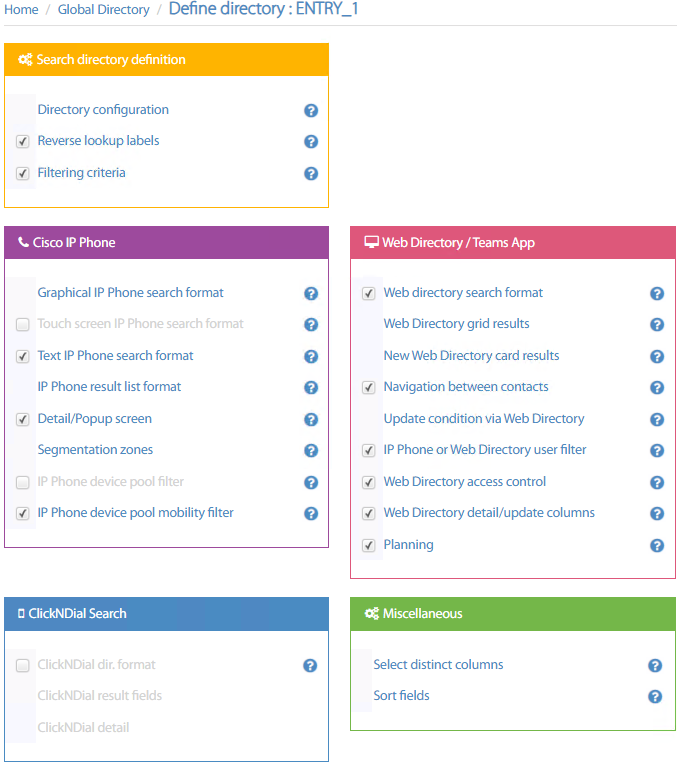
Please note this web page appears also when you Edit an existing directory entry.
This page is divided in multiple sections:
Search directory definition → to edit the Directory Entry definition, reverse lookup and filters.
Cisco IP Phone → to customize directory access from IP Phone and relevant search results appearance.
Web Directory → to customize directory access from web interface and relevant search results appearance.
ClickNDial Search → Not used.
Miscellaneous → Key unique directory fields and contacts sort criteria.
In the following KB articles, we provide all details related to different configurations options included in each above section:
