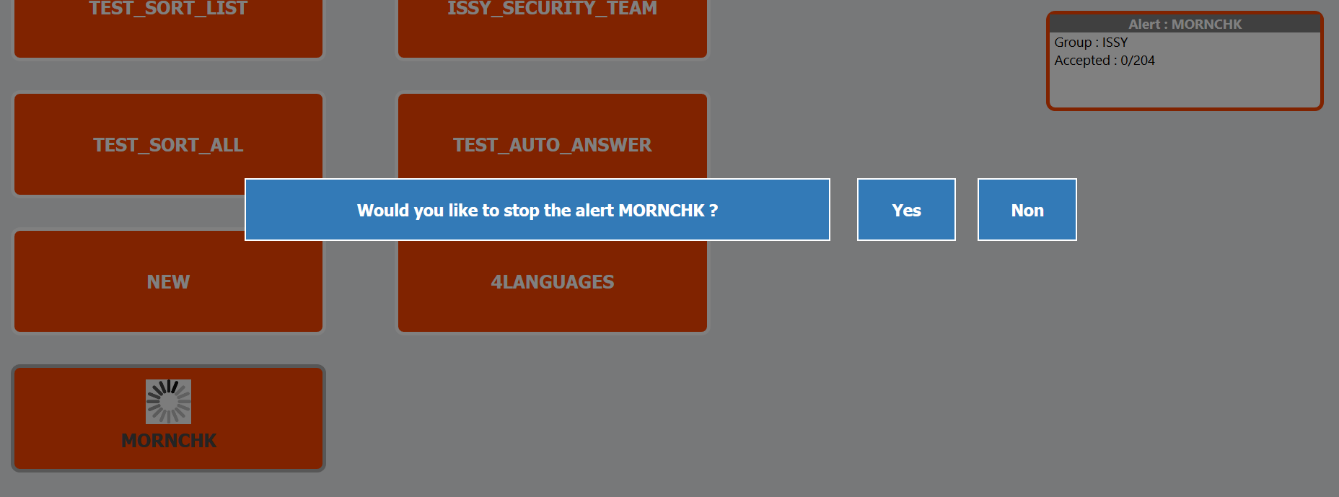Launch Alerts!
This menu item available within Imagicle EN Voice Alert left pane web menu allows to trigger the alert cycles previously defined in Alerts' Group and Definition.
When you click on Launch Alert!, the following web page appears:
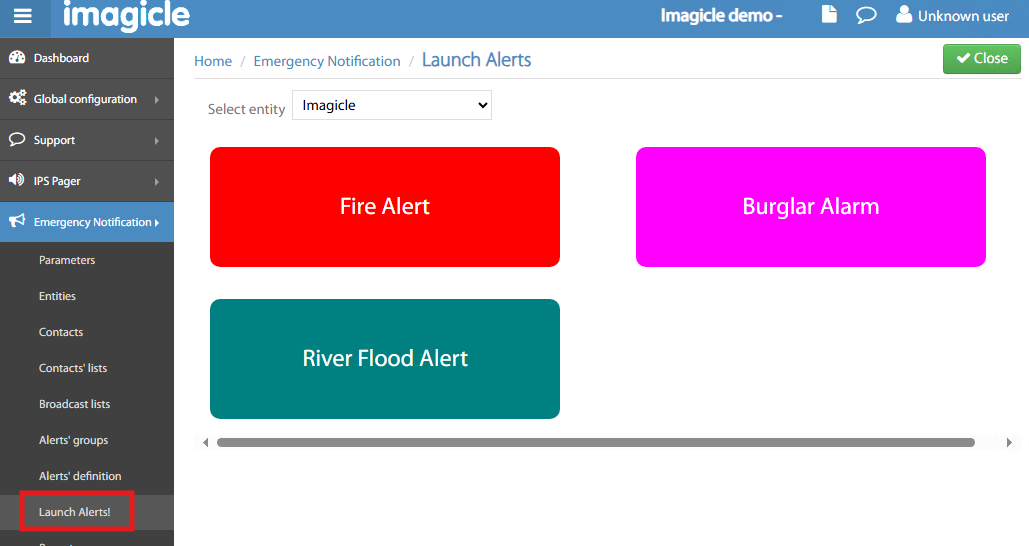
From this page, an administrator or an Entity supervisor or an authorized workstation’s IP address can trigger an alert cycle by just pushing one button. A confirmation is always requested:
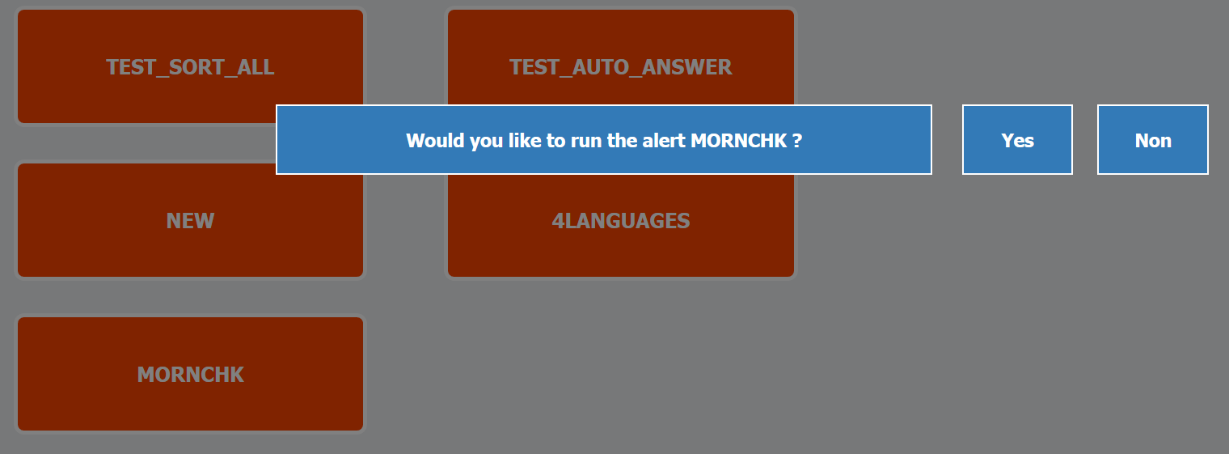
Once the alert cycle is running, you can see an animated spinning icon over the alert button. Moreover, you can follow alert progress by looking at the small window appearing on top-right:
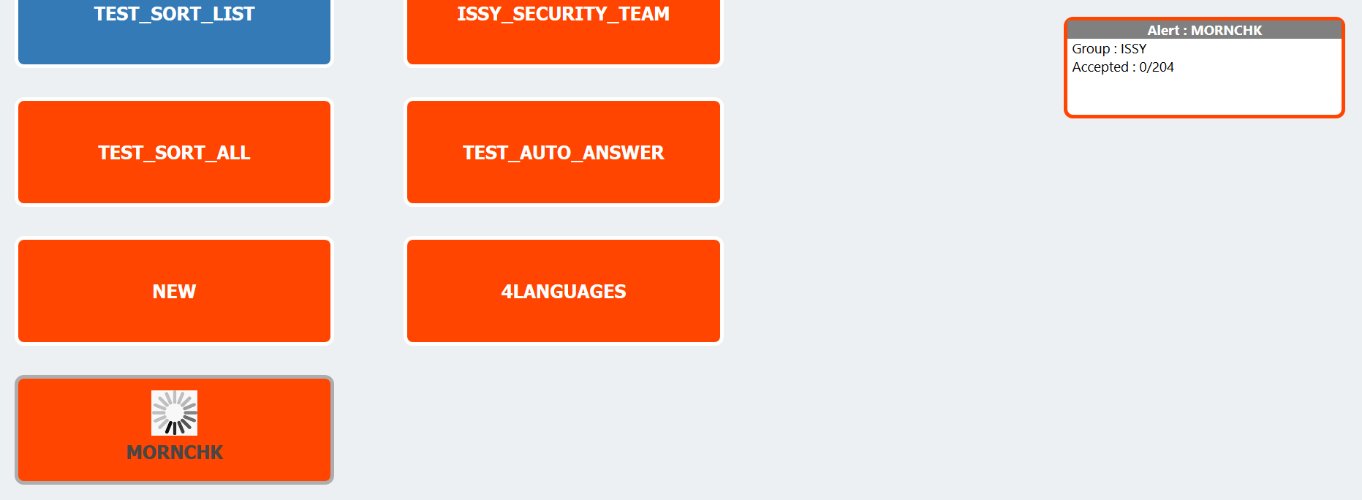
You can interrupt the alert cycle any time by just hitting again the same alert button. A confirmation is requested: