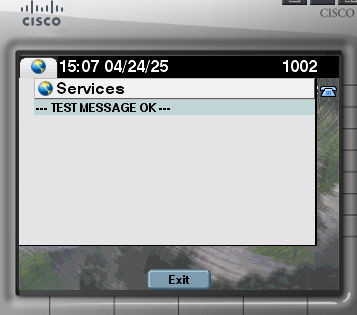Secure Authentication Proxy
CUCM Configurations
If you wish to send text messages to Cisco IP Phones by using http protocol, then bear in mind the following requirements:
IP Phones must be enabled for web access on CUCM. See below:
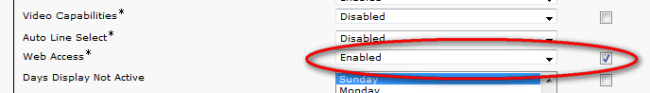
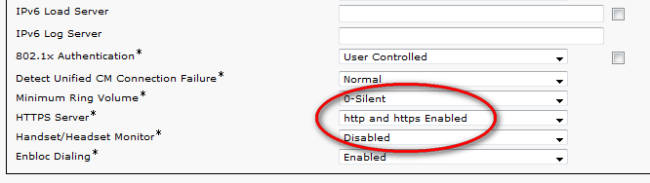
IP Phones' Authentication URL should point to Imagicle EN Server, having this format:
HTMLhttp://<ImagicleEN_IP_FQDN>/IPSCFG/authenticate/Default.aspxwhere
<ImagicleEN_IP_FQDN>is the actual Imagicle EN IP/FQDN. See below sample:
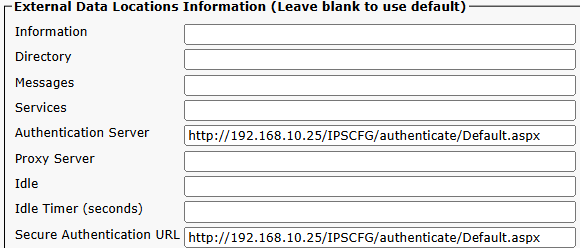
Imagicle EN Configuration
Imagicle EN Page Alert Authentication Proxy can be enabled from the same Imagicle/Telisca Framework web portal, used to apply common configurations.
From left pane web panel, please select Global configuration → Phone push config. The following page appears:
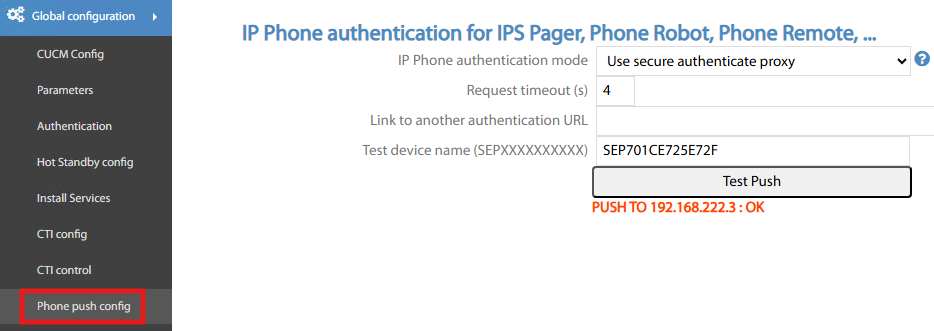
Just make sure that IP Phone Authentication Mode is set to “Use secure authentication proxy” and save the configuration.
You can immediately test http push by adding a phone device SEPXXXXX in the dedicated field and hit Test Push button. If the push is successful, you get a confirmation message on web portal and on IP Phone. See below: