Voice Alert Contacts and Contacts List
Contacts
Imagicle EN Voice Alert allows to create a directory of contacts associated to each Entity. This feature is accessible from Emergency Notification → Contacts left pane menu option:
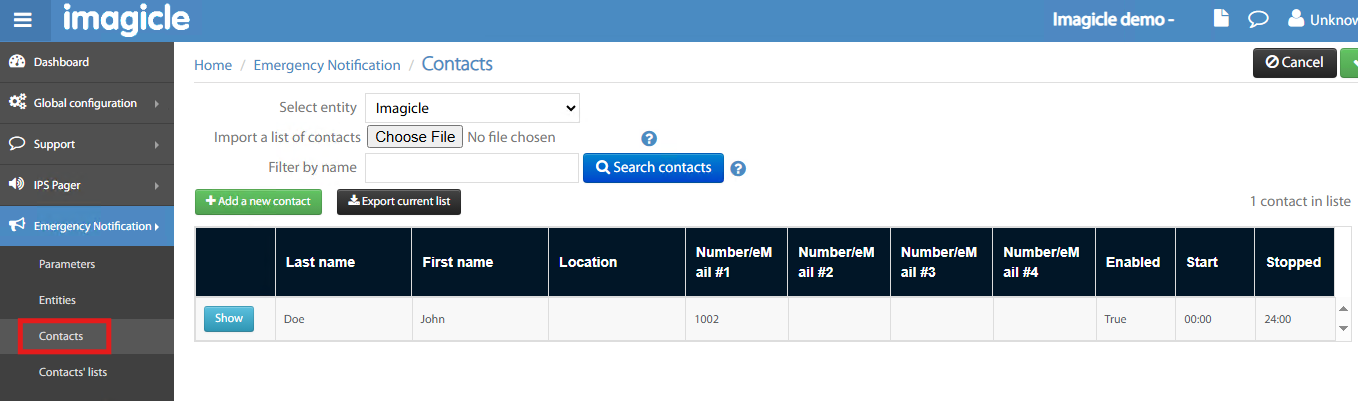
You can either decide to manually populate this list by hitting + Add a new contact or you can bulk import the list from a CSV file (semicolon-separated, UTF-8) including the following fields:
ID;LASTNAME;FIRSTNAME;LOCALISATION;PHONE1;TYPE1;PHONE2;TYPE2;PHONE3;TYPE3;PHONE4;TYPE4;EMAIL;ENABLED;HOUR_BEGIN;HOUR_END
Contacts directory can be also exported in a CSV file, with same above format.
Within each contact, you can add the following particulars:
Flag to activate the contact
First and Last name
Location
4 different contact details of your choice → Phone, Email, SMS, Fax, Teams
Office working hours
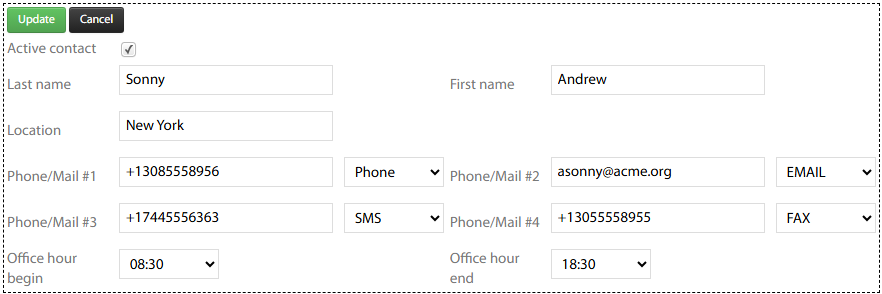
Depending on how you populate contact details, it dictates the way each contact should be alerted:
A phone call
An SMS message
An email notification
A fax recipient
Imagicle EN Voice Alert allows you to send multiple different alerts to each contact, for a maximum flexibility.
Contacts' List
Imagicle EN Voice Alert allows to define contacts lists, grouping multiple contacts depending on alert type.
This list is scanned during alert cycle. The audio or text message is sent depending on distribution mode to phone/mobile/fax numbers associated to each contact. This feature is accessible from Emergency Notification → Contacts' lists left pane menu option:
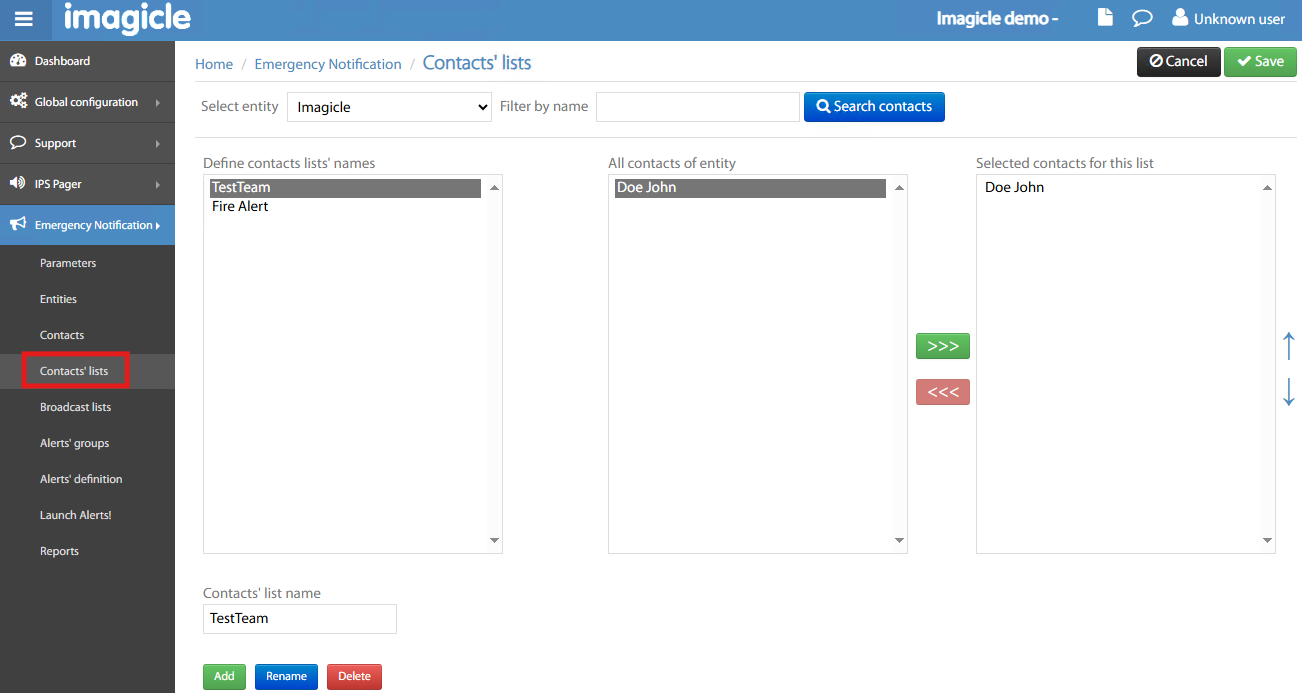
Within this single web page, for each Entity you can display/rename/delete existing contact lists and you can add a new contact list.
Contacts can be added from own Entity directory only.
